Introduction: What is Surfer SEO?
Surfer SEO is a powerful tool. It helps you rank higher on Google. Many people use it to improve their websites. One useful part of Surfer SEO is competitor analysis. If you’re new to this feature, the Surfer SEO Competitor Analysis Tutorial can guide you step-by-step. It shows how to compare your content with top-ranking pages and find ways to improve.
What does competitor analysis mean?
Competitor analysis means you check what others are doing. These “others” are your competitors. They are ranking higher on Google for the same keywords you want. You study their content, keywords, and structure. This helps you make better content than them.
Why is this important?
If you want your website to show up on page one of Google, you must know:
- What top websites are doing
- What keywords they use
- How long their content is
- How many images or headings they have
Surfer SEO helps you find this information quickly. You don’t need to guess.
Step 1: Choose Your Main Keyword
Before anything, you need a main keyword. This is the word or phrase people search on Google. For example:
- “Best coffee shops in New York”
- “How to lose weight fast”
- “Surfer SEO tutorial”
Let’s say your keyword is: “Surfer SEO tutorial”
You type it in the Surfer SEO dashboard. Surfer will then show you the top pages ranking for this keyword.
Step 2: Open Content Editor
Now go to Content Editor inside Surfer SEO.
What does it do?
It creates a smart writing space. This space is based on the keyword you picked. It studies the top 10–20 pages on Google. Then it shows:
- How many words your article should be
- What keywords to include
- How many headings to use
- How many paragraphs
- How many images
All this is based on your competitors.
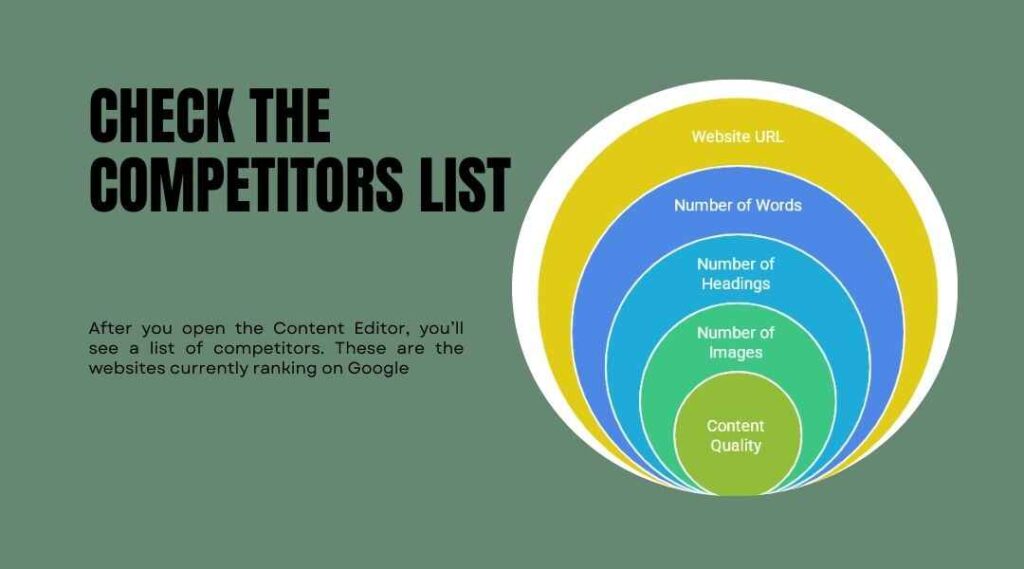
Step 3: Check the Competitors List
In this part of the Surfer SEO Competitor Analysis Tutorial, you’ll learn how to review your top competitors. Once you open the Content Editor, you’ll see a list of websites that are currently ranking on Google. For each one, Surfer shows important details like:
• Website URL
• Number of words
• Content score (quality)
• Number of headings
• Number of images
You can choose which competitors to analyze and compare your content with.
Tip: Select the best 5–7 pages that are most relevant and closely match your topic. This will help you create content that has a better chance of ranking higher.
Step 4: Look at Word Count
Now look at the word count of the top articles.
If the average word count is 2,500, you should aim for a similar number. Don’t write only 500 words. Google may think your content is not deep enough.
But also don’t go over 5,000 if it’s not needed.
Surfer SEO shows you the recommended word count. This helps you plan better.
Step 5: Analyze Headings (H1, H2, H3)
Good articles have a clear structure. Surfer SEO shows you:
- How many H1 (main title)
- How many H2 (main sections)
- How many H3 (sub-sections)
Look at your competitors’ heading styles. You can use similar headings but write your own content. This helps Google understand your page better.
Step 6: Keyword Suggestions
Surfer SEO gives you a list of keywords. These keywords are based on top-ranking articles. You should add them to your content naturally.
You will see:
- Main keywords
- Partial keywords
- Related terms
Use them in:
- Headings
- Paragraphs
- Image alt texts
But don’t overuse them. Surfer shows the ideal number of times to use each keyword.
Example:
- Keyword: Surfer SEO → Use 8–10 times
- Keyword: Competitor analysis → Use 5–6 times
Step 7: Check the Score
As you write in the Content Editor, you’ll see a content score. This is a number between 0 and 100.
- 0–33 = Poor
- 34–66 = Average
- 67–100 = Good
Try to make your score above 70. That means your content is better than others.
Quick Recap
Let’s review what we did so far:
✅ Chose the main keyword ✅ Opened Surfer SEO’s Content Editor ✅ Looked at the top-ranking competitors ✅ Checked their word count and structure ✅ Used Surfer’s keyword suggestions ✅ Watched the content score rise
This is how you beat your competitors using Surfer SEO.
Step 8: Analyze Competitor Backlinks (Outside Surfer SEO)
Surfer SEO does not directly show backlinks. But backlinks are very important. They help websites rank higher.
What are backlinks?
Backlinks are links from other websites to your website. Google sees them as a sign of trust.
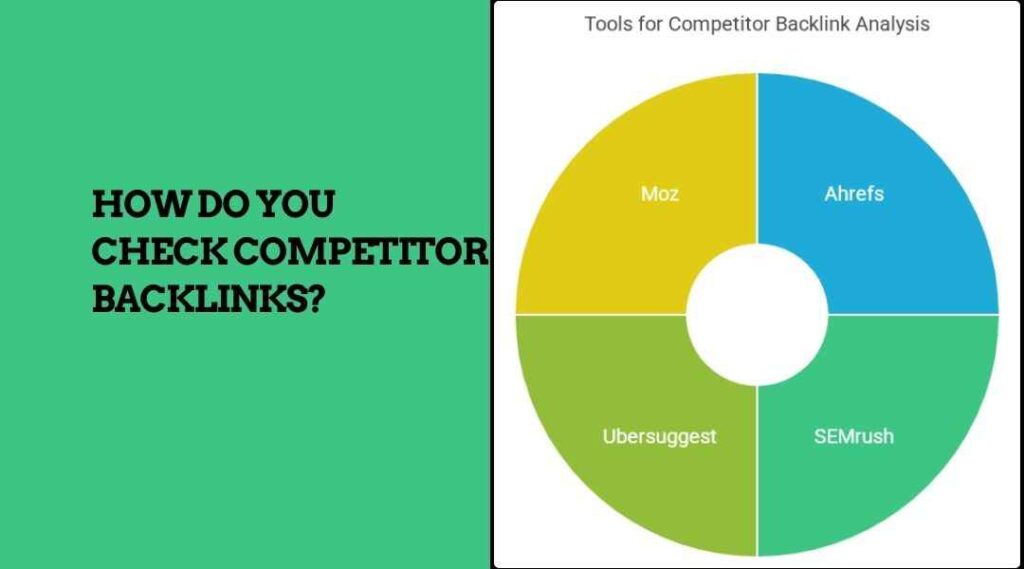
How do you check competitor backlinks?
You can use tools like:
- Ahrefs
- SEMrush
- Ubersuggest
- Moz
These tools show:
- Who is linking to your competitors
- What kind of websites link to them
- Which pages get the most links
If you find good backlinks, try to get similar ones for your content. For example:
- Write guest posts
- Ask for a link exchange
- Create better content and reach out to sites linking to your competitors
This will give your article more power in Google’s eyes.
Step 9: Use NLP Keywords from Surfer SEO
NLP means Natural Language Processing. It helps Google understand meaning, not just words.
Surfer SEO shows NLP keywords in the Content Editor. These are smart keywords that help Google understand your topic better.
Example:
If your main keyword is “Surfer SEO tutorial,” the NLP keywords might be:
- content optimization
- on-page SEO
- keyword density
- SERP results
These are real terms used in top-ranking articles. You should add them in your content naturally. This will help your post sound professional.
Step 10: Compare Content Score with Competitors
In this part of the Surfer SEO Competitor Analysis Tutorial, your main goal is to create better content than your competitors. A simple way to track this is by using the Content Score.
• If your competitor’s score is 65
• And your content score is 75
Then you have a higher chance of ranking better on Google.
Tips to improve your score:
• Add missing keywords
• Add more sections
• Use proper headings (H2, H3)
• Add images with alt text
• Write clearly and simply
As you write, check your real-time score in Surfer SEO. Keep improving your content until the score turns green, which means your content is well-optimized.
Step 11: Look at SERP Similarity
SERP means Search Engine Results Page.
Surfer SEO shows how similar the top-ranking pages are. This helps you decide what type of content to write.
For example:
If all top pages are blogs, you should also write a blog. If all top pages are product pages, you may need a product page too.
This helps match search intent. If your content doesn’t match intent, it won’t rank—no matter how good it is.

Step 12: Write Better Than Competitors
After studying everything, you need to write your own content. Make it:
- Easy to read
- Simple but helpful
- Rich with keywords
- Full of useful info
Always try to give more value than your competitors.
Ways to add more value:
- Add FAQs
- Add videos
- Use real examples
- Add tips and tricks
If they wrote a basic tutorial, make yours advanced but simple. This makes your content more helpful.
Step 13: Add Internal Links
Internal links are links to other pages on your own website. They help users and search engines move around your site.
Example:
If you have another blog about “On-page SEO,” you can link it here like this:
Learn more in our guide: Simple On-page SEO Tips for Beginners
Surfer SEO does not force you to do this. But it’s a good SEO practice.
Step 14: Add External Links
External links go to other trusted websites. Google likes it when you link to helpful sources.
Example:
If you mention “Google Search Central,” you can link to their official page.
But make sure the links are:
- Trusted
- Relevant
- Not your competitors
This also helps improve your credibility.
Step 15: Optimize for Mobile Readers
Most people read blogs on their phones. Make sure your content is:
- Easy to scroll
- Uses short paragraphs
- Has clear headings
- Loads fast
You can preview your blog on mobile before publishing.
Step 16: Use Images and Alt Text
Surfer SEO shows how many images top competitors use.
- Add 2–5 images if others do
- Use screenshots of tools or graphs
- Add alt text (image description with a keyword)
Example of alt text: “Surfer SEO Content Editor dashboard”
This helps with both SEO and accessibility.
Quick Recap of These 9 Steps:
✅ Checked competitor backlinks ✅ Used NLP keywords ✅ Compared content score ✅ Matched content type with SERP ✅ Added extra value ✅ Used internal and external links ✅ Optimized for mobile ✅ Used images and alt text
These steps will make your content much better than what’s already on Google.
Step 17: Use Surfer SEO Audit Tool
The Audit Tool in Surfer SEO helps you fix old content. It also helps you compare your content with top-ranking competitors even after publishing.
What does the Audit Tool check?
It checks:
- Keyword usage
- Word count
- Heading structure
- Missing backlinks
- Page speed
- Internal links
- Meta tags
Just enter your page URL and main keyword. The tool shows what to improve.
Example:
Let’s say your article is already published. You put in:
- URL: www.example.com/surfer-seo-tutorial
- Keyword: Surfer SEO tutorial
The audit tool will tell you:
- “Add this keyword 3 more times”
- “Use 2 more H2 headings”
- “Reduce keyword density for ‘SEO tool’”
- “Add 1 internal link”
You can go back, fix these things, and update your article. This gives your content a better chance to rank.
Step 18: Find Gaps in Competitor Content
This is called gap analysis. It means finding what’s missing in competitor content.
Surfer SEO shows what keywords they didn’t use much. You can use these missing ideas to make your content unique.
Here’s how to do it:
- Look at the keywords your competitors are using.
- Check what topics they didn’t cover.
- Add those extra points in your article.
This will make your post more helpful.
Example:
Let’s say 5 top competitors didn’t talk about “Surfer SEO Chrome Extension”.
You can create a short section in your article:
“Did you know? Surfer SEO also has a Chrome extension to check SEO on the go!”
This extra info gives you a chance to stand out.
Step 19: Update Content Regularly
SEO is not a one-time job. Google changes search results often. New pages may come. Old pages may drop in ranking.
So you must update your content every few months.
What to update?
- Add new information
- Fix any broken links
- Improve headings or structure
- Add more internal links
- Check Surfer SEO for new keyword suggestions
This keeps your content fresh and Google-friendly.
Step 20: Use Location-Based Analysis (Optional)
If your business is local (example: coffee shop in Dhaka), you can use local keywords.
Example:
Instead of only “Surfer SEO tutorial,” try:
- “Surfer SEO tutorial in Bangladesh”
- “SEO content tools for small Dhaka businesses”
This helps people in your area find your article. Surfer SEO may not show local competition directly, but you can add city names or regional info to help.
Step 21: Write a Strong Meta Title and Description
Meta title and description appear on Google search results. Surfer SEO gives tips on how to write them well.
Meta title tips:
- Use your main keyword
- Keep it under 60 characters
- Make it interesting
Example: “Surfer SEO Tutorial: Beat Competitors in 5 Easy Steps”
Meta description tips:
- Use main and secondary keywords
- Keep it under 155 characters
- Tell what the post is about
Example: “Learn how to use Surfer SEO to find and beat your competitors. Step-by-step guide with real examples.”
Step 22: Add a Table of Contents
Adding a table of contents helps users find what they want quickly. It also improves your SEO.
You can create one using plugins (for WordPress) or manually link to headings in long articles.
Example:
- Introduction
- Step-by-step guide
- Competitor analysis
- FAQs
- Conclusion
This makes your article easier to read and more organized.
Step 23: Write a Short FAQ Section
At the end of your blog post, you can add FAQs (Frequently Asked Questions).
This helps answer common questions and adds extra keywords.
Sample FAQs:
Q1: Is Surfer SEO free? A: No, Surfer SEO is a paid tool. But it gives a free trial sometimes.
Q2: Can I use Surfer SEO without knowing SEO? A: Yes. The tool is beginner-friendly and gives simple suggestions.
Q3: Does Surfer SEO work with WordPress? A: Yes. You can use it with WordPress and also with Google Docs using the Chrome extension.
Q4: How long does it take to see results? A: Usually, you can see changes in rankings in 2–4 weeks after updating content.
Summary So Far
Let’s review what we’ve done in these steps:
✅ Used the Audit Tool to fix content ✅ Did gap analysis to find missing info ✅ Updated old content for freshness ✅ Added local SEO tips ✅ Wrote strong meta title and description ✅ Included a table of contents ✅ Created an FAQ section
All these steps make your article better, smarter, and more powerful.
Step 24: Bonus Tip – Use Google Search Console with Surfer SEO
Google Search Console (GSC) is a free tool from Google. It shows how your pages perform in search results.
Why use it with Surfer SEO?
Surfer SEO helps you write and improve content. GSC helps you see real results like:
- Clicks
- Impressions
- Positions
- CTR (Click Through Rate)
After publishing your article, go to GSC:
- Click on Performance
- Select your article URL
- Check what keywords are bringing traffic
- Compare before and after using Surfer SEO
If clicks go up, your Surfer SEO strategy is working!
Step 25: Combine Surfer SEO with Grammarly or Quillbot
Surfer SEO tells you what to write. But tools like Grammarly or Quillbot help you write better.
Use them to:
- Fix grammar mistakes
- Rewrite long sentences
- Make your writing simple
This is helpful if your English level is basic. You can write in your own words, and these tools will polish it for better reading.
Step 26: Connect Surfer SEO with Jasper AI (Optional)
If writing is hard for you, you can use AI tools.
One example is Jasper AI (formerly Jarvis). You can connect it with Surfer SEO.
How it works:
- Jasper writes the content
- Surfer SEO gives SEO scores
- You adjust the text to improve the score
This combo helps you create long articles very fast.

Step 27: Track Ranking Changes
After publishing your optimized article, don’t forget to track it.
You can use tools like:
- Google Search Console
- Ubersuggest (free)
- SerpRobot
- Mangools
Check:
- Your current ranking for the keyword
- Changes after 1 week, 2 weeks, 1 month
If you see progress, your Surfer SEO strategy is working well.
If not, go back to the Surfer Audit Tool and fix the missing parts.
Step 28: Share Your Content
Don’t wait for Google only. Share your blog post to get more visitors.
Where to share:
- Facebook groups
- Reddit (if allowed)
- Quora
- Your email list
You can also ask friends to visit and share your blog.
More visitors = More signals to Google = Better rankings
Step 29: Keep Learning from Competitors
SEO changes. Competitors change too. What works today may not work next month.
Make it a habit to:
- Check your competitors every month
- See what they added
- Use the Surfer Audit Tool again
- Keep your content fresh and up-to-date
Step 30: Final Action Plan (Checklist)
Let’s end this tutorial with a simple checklist. Follow these steps when doing competitor analysis with Surfer SEO:
✅ Pick your main keyword ✅ Open Surfer SEO’s Content Editor ✅ Study top-ranking competitors ✅ Match their word count and structure ✅ Use suggested keywords and NLP terms ✅ Check content score and improve ✅ Analyze backlinks (with other tools) ✅ Use internal and external links ✅ Add images and alt text ✅ Write meta title and description ✅ Add table of contents ✅ Update content regularly ✅ Track performance in GSC ✅ Share your article online ✅ Repeat and improve over time
If you follow all these steps, your content will become:
- Better than your competitors
- Friendlier to Google
- Easier for people to read
- More likely to rank higher

Conclusion: You Can Do It!
You don’t need to be an SEO expert. You just need the right tools and a clear plan. Surfer SEO gives you that plan. It shows what your competitors are doing — and what you can do better. The Surfer SEO Competitor Analysis Tutorial helps you understand each step clearly.
Final tips:
• Take your time. Go step by step.
• Keep your language simple.
• Always give more value than others.
• Use the tools together: Surfer SEO, Google Search Console, Grammarly.
Even if your English is not perfect, you can still write great content. Use this tutorial again and again every time you make a new article.
Your Turn: Start Today
Now that you finished this tutorial, take action.
➡ Pick a keyword. ➡ Open Surfer SEO. ➡ Create your first Content Editor. ➡ Start writing.
Success comes from doing — not just reading.
Good luck! 💪 If you need help, read this guide again. You’ve got this.
Would you like me to export the full article in a document or help you post it to your blog?
Extra Tips to Make Your Surfer SEO Strategy Stronger
1. Focus on One Keyword Per Article
Sometimes people try to rank for many keywords in one blog. But this can confuse Google.
It’s better to focus on one main keyword, like:
“Surfer SEO competitor analysis tutorial”
Then add related keywords that support your main topic.
This makes your article clear and focused. Google understands it better.
2. Add a Conclusion Section
Every good blog ends with a clear conclusion. It helps the reader remember the key points.
Here’s a simple format for your conclusion:
- Repeat the main topic
- Share the benefits of using Surfer SEO
- Encourage the reader to take action
Example conclusion:
In this tutorial, you learned how to use Surfer SEO to study your competitors. You now know how to check word count, keywords, content structure, and more. Use this tool to make your content better and beat your competition. Try it today!
3. Add Social Proof or Results (if possible)
If you’ve used Surfer SEO before, share your results.
Example:
“I used Surfer SEO for my blog post. After 3 weeks, it moved from page 3 to page 1 in Google. I followed all the tips in this guide.”
People trust real experiences. If you don’t have results yet, that’s okay. You can add them later when you do.
4. Use Tables for Easy Comparison
Tables help users understand complex information fast.
Example Table: Surfer SEO vs Competitor Tools
FeatureSurfer SEOAhrefsSEMrushContent Editor✅ Yes❌ No❌ NoSERP Analyzer✅ Yes✅ Yes✅ YesNLP Keywords✅ Yes❌ No❌ NoPrice (per month)$$$$$$$$Best forWriters & SEOsLink BuildingSEO Agencies
This makes your post more useful. Also, Google likes structured data like this.
5. Add a Downloadable PDF Version
Many readers like to save tutorials for later.
You can create a simple PDF version of your blog. Use tools like:
- Canva
- Google Docs
- PDFEscape
Add a “Download Now” button at the top or bottom of your article.
This also helps you collect emails if you want to build an audience.
6. Invite Comments and Questions
At the end of your blog, invite your readers to comment or ask questions.
Example:
Have questions about Surfer SEO? Drop them in the comments. I’ll be happy to help!
This makes your article interactive. More comments = more SEO value.
SEO Best Practices Recap (Simple Format)
Let’s list the most important things to remember when writing SEO content with Surfer:
🟢 Use one main keyword 🟢 Follow Surfer’s word count and headings 🟢 Add all suggested keywords 🟢 Use simple, clear English 🟢 Add images with alt text 🟢 Include internal and external links 🟢 Write strong meta title and description 🟢 Keep updating your content 🟢 Track performance in Google Search Console 🟢 Share your content on social media
Common Mistakes to Avoid
Many beginners make these errors when using Surfer SEO. Avoid them:
❌ Stuffing keywords too many times
❌ Ignoring the audit tool
❌ Copying competitor content without adding value
❌ Writing long, hard-to-read paragraphs
❌ Forgetting to track ranking changes
❌ Not updating the content after 3–6 months
Fix these and your content will perform much better!
You’re Ready to Go!
You now have everything:
✅ A full tutorial ✅ Bonus tips ✅ SEO checklist ✅ Real examples ✅ Content writing structure
Use this guide every time you write. With time and practice, you’ll get faster and better.
Would you like me to:
- Create a PDF version of this full article?
- Format it for WordPress or Google Docs?
- Help you create a download button for your blog?
Just let me know—I’m here to help with the next steps!



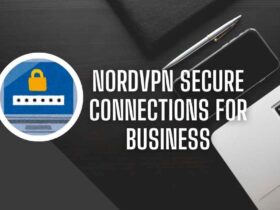

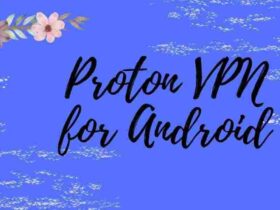


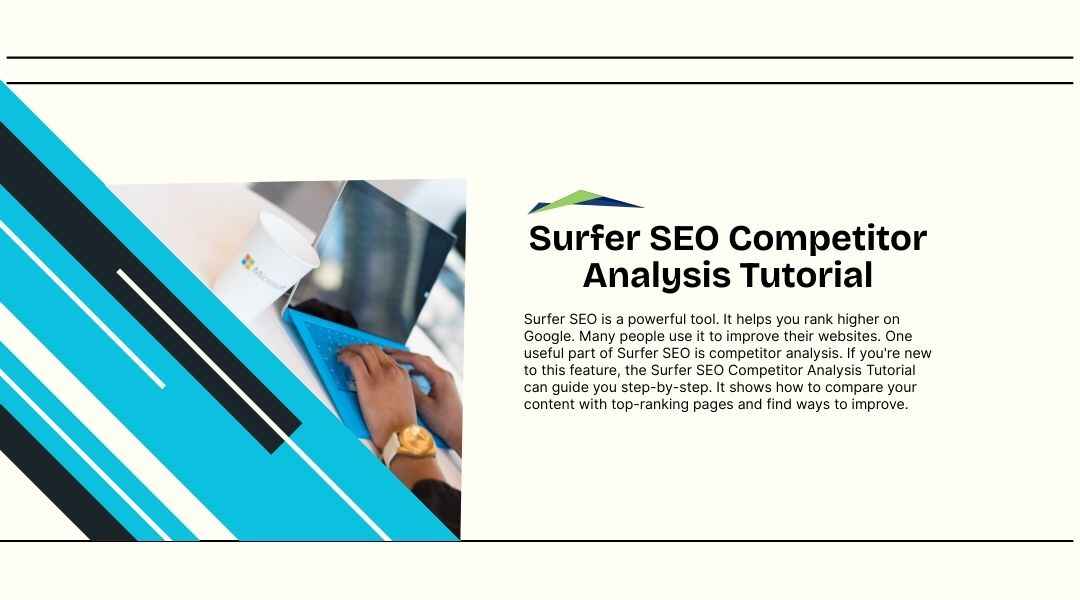





Leave a Reply