Introduction to SEO
Do you have a website? Do you want more people to visit your website?
Then you need SEO.
SEO means Search Engine Optimization. It helps your website show up in Google search results. When people search for something on Google, your website can be on the first page.
If your website is on page one, more people will click. More clicks mean more visitors. And more visitors mean more chances to grow your business.
To learn the basics step by step, the Moz SEO Beginner-Friendly Tutorial Online is a great place to start. It explains everything in simple terms to help you understand how SEO works.
What Is Moz?
Moz is a company that teaches SEO. It has many tools and guides. These tools help you make your website better for search engines.
Moz is popular. Many people use it to learn SEO. Even beginners can use it. It is simple and easy to follow.
You do not need to be a tech expert. You do not need to know coding. Just follow the steps. Moz makes SEO simple.
Why Use Moz for SEO?
Moz has many good features. Here are some reasons why you should use Moz:
1. Free SEO Tools
Moz has free tools. You can start without paying. Some of the free tools are:
- Keyword Explorer
- Link Explorer
- Domain Analysis
These tools help you find the best keywords. They also show how strong your website is.
2. Beginner Guides
Moz has an SEO Beginner’s Guide. This is very useful. It explains SEO in easy words.
You will learn:
- What SEO is
- How search engines work
- What keywords are
- How to build links
The guide is step-by-step. You can read one section at a time. No need to rush.
3. Trusted by Many
Big companies use Moz. Small businesses use it too. Moz is a trusted name in SEO. If you are new, Moz is a safe choice.
What Will You Learn in This Tutorial?
This tutorial is for beginners. You will learn:
- How to use Moz tools
- How to find good keywords
- How to check your website’s SEO
- How to make simple SEO changes
- How to get more traffic to your website
Let’s begin step by step.
Step 1: Sign Up for Moz
Go to https://moz.com
Click on “Start My Free Trial”.
You can try Moz Pro for free for 30 days. You can also use free tools without signing up.
It’s easy. Just enter your email and create a password.
Step 2: Understand Keywords
Keywords are the words people search for on Google.
For example: If someone types “best shoes for walking”, that is a keyword.
You want your website to match the right keywords. Moz helps you find these keywords.
To get started, follow the Moz SEO Beginner-Friendly Tutorial Online—it guides you through every step of finding and using the best keywords.
Use Keyword Explorer:
- Go to the Moz dashboard.
- Click on Keyword Explorer.
- Type your topic. Example: “walking shoes”.
- Click Search.
Moz will show:
• Monthly search volume (how many people search for it)
• Keyword difficulty (how hard it is to rank)
• Suggested keywords (related words)
Choose keywords that have:
• Medium to high search volume
• Low to medium difficulty
• Match your content
Use these keywords in your website text.
Step 3: Check Your Website’s Health
A healthy website works well. Google likes websites that are:
- Fast
- Easy to use
- Free from broken links
- Mobile-friendly
Moz has a tool called Site Crawl. It checks your website’s health.
Here’s how:
- In the Moz dashboard, go to Campaigns.
- Add your website URL.
- Moz will scan your site.
You will see:
- Errors
- Warnings
- Suggestions
Fixing these problems will improve your SEO.
Step 4: Check Your Domain Authority
Domain Authority (DA) is a number. It tells how strong your website is. It goes from 1 to 100.
A higher number is better. It means your site is more trusted by search engines.
To check your DA:
- Go to https://moz.com/link-explorer
- Enter your website URL
- Click Analyze
You will see:
- Domain Authority
- Number of links
- Top linked pages
This helps you know how good your site is.
Tip:
Do not worry if your DA is low. All websites start low. As you do more SEO, the number will go up.

Step 5: Make Your Content Better with SEO
Now that you know about keywords, it’s time to use them.
Good content is important. But SEO content is better. It helps search engines understand your website.
Where to Use Keywords
Put your keywords in:
- The title of the page
- The first 100 words of your content
- One or two headings (H2, H3)
- Image names and alt text
- The URL (website.com/your-keyword)
- The meta description (the short text under your page title in Google)
But remember this:
👉 Do not use the keyword too many times. This is called “keyword stuffing”. Google does not like it.
Use the keyword naturally. Write for people, not only for Google.
Step 6: Build Links (Backlinks)
Links are very important for SEO.
When other websites link to your website, Google sees that as a “vote”. It means your site is good.
These are called backlinks.
Moz helps you find and build backlinks.
How to See Your Backlinks
- Go to Link Explorer
- Enter your website URL
- Click Analyze
You will see:
- Total number of backlinks
- Websites that link to you
- Anchor text (the words used in the link)
How to Get More Backlinks
- Write helpful content – People will want to share it
- Ask other websites – Send a simple email
- Guest posting – Write for other blogs and include your link
- Share on social media – More people see your site
Backlinks help your Domain Authority grow.
Step 7: Use Moz Reports
Moz gives you reports. These show how your website is doing.
You can track:
- Keyword rankings
- Site health
- Backlinks
- Page performance
To view reports:
- Go to your Campaigns
- Click on a report
- Check the numbers
Do this every week or every month.
You will see if your SEO is working.
If your rankings go up, great job!
If not, don’t worry. SEO takes time. Keep improving.
Step 8: Learn with the Moz Beginner’s Guide
Moz has a free, step-by-step guide. It is called the Beginner’s Guide to SEO.
You can read it here: https://moz.com/beginners-guide-to-seo
This guide has 8 chapters:
- What is SEO?
- How search engines work
- Why SEO is important
- Keyword research
- On-page optimization
- Technical SEO
- Link building
- Measuring SEO success
Each chapter is short and easy to read. You don’t need to finish all in one day.
Try one chapter each day. Take notes. Practice with your own website.
More Free Moz Tools
Here are more free tools you can use:
1. Domain Analysis
This shows:
- Your domain authority
- Spam score
- Top pages
- Competitor comparison
Try it here: https://moz.com/domain-analysis
2. MozBar (Browser Tool)
This is a small tool for your Chrome browser. It shows SEO data when you visit any website.
You can:
- See page authority
- Highlight keywords
- Check meta tags
Install MozBar from here: https://moz.com/products/pro/seo-toolbar

Step 9: Check Your Competitors
Want to beat your competitors?
Use Moz to see what they are doing.
Steps:
- Go to Link Explorer
- Enter your competitor’s website
- Look at their backlinks
- Look at their keywords
Ask yourself:
- What keywords are they ranking for?
- Where do they get links from?
- Can I use the same keywords or get similar links?
Learning from others helps you grow faster.
Step 10: Keep Learning
SEO is not one-time work. It’s a process.
Search engines change. Your website grows. You always need to learn and improve.
Here’s how:
- Read Moz blog: https://moz.com/blog
- Watch Moz YouTube videos
- Join Moz Q&A forums
- Try the Moz Academy (some free courses)
Stay updated. Small changes can make a big difference.
Step 11: Improve Your Local SEO
Do you have a local business?
Do you want people nearby to find your shop, service, or restaurant?
Then you need Local SEO.
Local SEO helps your business show up in Google when people search near them.
Example: If someone types “pizza near me”, Google shows pizza shops close to their location.
Moz has a tool for Local SEO.
It is called Moz Local.
Go to: https://moz.com/products/local
You can:
• Add your business information
• Fix wrong details on other websites
• Make sure your name, address, and phone number are the same everywhere
This helps people find your real business. It also helps Google trust you more.
If you’re new to this, the Moz SEO Beginner-Friendly Tutorial Online can guide you through the basics of Local SEO and help you get started the right way.

Step 12: Track Your SEO Progress in Moz Pro
You are doing SEO. That’s good.
But how do you know if it’s working?
Moz Pro shows your SEO progress.
Set Up a Campaign
- Log in to Moz
- Go to Campaigns
- Click Add New Campaign
- Enter your website and keywords
Moz will track:
- Your keyword rankings
- Number of backlinks
- Website health
- Page performance
You can see:
- If your traffic is going up
- If your rankings are better
- If your website has problems
Check your campaign every week.
Step 13: Avoid Common SEO Mistakes
SEO is powerful. But many people make mistakes. Let’s avoid them.
❌ Mistake 1: Keyword Stuffing
Using the same keyword too many times. Google will not like it. Your site can lose ranking.
✅ Use keywords naturally. Just a few times.
❌ Mistake 2: Ignoring Mobile Users
Many people use phones to visit websites. If your site is not mobile-friendly, they will leave.
✅ Use a responsive design. Test your site on a phone.
❌ Mistake 3: Slow Website
If your site loads slow, people won’t wait.
✅ Use small image sizes. Use a good hosting service.
❌ Mistake 4: No Title or Meta Description
These tell Google what your page is about.
✅ Always write a clear page title and description.
❌ Mistake 5: Not Updating Old Pages
Old content can go out of date.
✅ Refresh your content. Add new keywords. Fix broken links.

Step 14: Final Beginner SEO Checklist
Here is a simple list for you to follow:
✅ Set up your Moz account ✅ Use Keyword Explorer to find easy keywords ✅ Add keywords to title, headings, and content ✅ Use Link Explorer to check your backlinks ✅ Improve website speed and mobile use ✅ Set up a Moz Pro campaign ✅ Use Moz Local for your local business ✅ Check reports weekly ✅ Avoid keyword stuffing ✅ Keep learning with Moz blog and tools
This list will help you stay on the right path.
How Long Does SEO Take?
SEO is not fast. It is not magic.
It takes time.
You may wait 3 to 6 months to see big results. But small changes will start helping in a few weeks.
Be patient. Keep doing good work.
Real Example: A Small Business Story
Anna runs a small flower shop in Spain. She had a website, but no visitors.
She used Moz tools to:
- Find keywords like “wedding flowers Madrid”
- Improve her page titles and content
- Fix her website errors
- Get local links from wedding blogs
In 4 months, her traffic grew. Now she gets 3 times more calls from her website.
If Anna can do it, you can too.
Step 15: SEO Tips for Non-English Websites
Do you write in a language other than English?
That’s okay! You can still use Moz for SEO.
What You Need to Know
Moz tools are in English, but the ideas work in every language. Here are tips:
1. Use Keywords in Your Language
When people search in your language, they use local words.
For example:
- Spanish: “zapatos cómodos para caminar”
- Hindi: “बेस्ट वॉकिंग शूज़”
Use Moz Keyword Explorer to get ideas in English first. Then, translate and test similar keywords in your language.
You can also use free tools like:
- Google Translate
- Google Trends (choose your country/language)
Choose keywords your audience understands.
2. Use Local Language in Titles and Headings
Make sure your:
- Page titles
- Headings (H1, H2, H3)
- Meta descriptions
…are in your language. This helps both search engines and readers.
3. Local Links Are Powerful
Try to get links from websites in your language or region.
For example:
- Local news websites
- Local business directories
- Local bloggers
These links help your SEO more than links from English sites.
Step 16: Use SEO Even If You Have Low Traffic
You may think:
“My site is small. Only 10 people visit per day. Is SEO useful for me?”
Yes, SEO is for everyone — big or small websites.
Why?
- SEO brings free traffic
- You don’t have to pay for ads
- Even 10 new visitors can become 2 or 3 customers
- Small changes now help you grow slowly
Think long-term. SEO helps build your online future.
Step 17: Keep Going, Don’t Give Up
Many beginners feel confused at first. SEO has many parts.
But you are not alone.
Moz was made to help people like you — beginners with small websites, who want to grow.
Here’s How to Keep Learning:
- Read 1 Moz blog post each week
- Try 1 Moz tool each week
- Make small changes to your site
- Track your progress every month
- Join the Moz community and ask questions
Every small step helps. SEO is like planting a tree. It takes time to grow, but the result is beautiful.
Bonus Tips for Success
Here are more simple ideas that help:
✅ Use HTTPS – A secure website is good for SEO ✅ Write blog posts – Regular content brings more traffic ✅ Add images and videos – People like visual content ✅ Answer common questions – Use FAQ sections ✅ Add contact info – Google likes clear contact pages ✅ Use Google Search Console – It’s free and helps track your SEO ✅ Check your site on mobile – Most users are on phones
Final Words of Encouragement
You are learning something powerful.
SEO can help you:
• Get more visitors
• Grow your business
• Reach new people
• Save money on ads
You don’t need to be perfect. You just need to start.
Moz is your friend in this journey. Use their free tools. Read their guides. Ask for help when needed. The Moz SEO Beginner-Friendly Tutorial Online is an excellent starting point to learn the basics and build confidence.
With time and small effort, your site will grow. Your SEO skills will improve. And your dreams will come closer to reality.
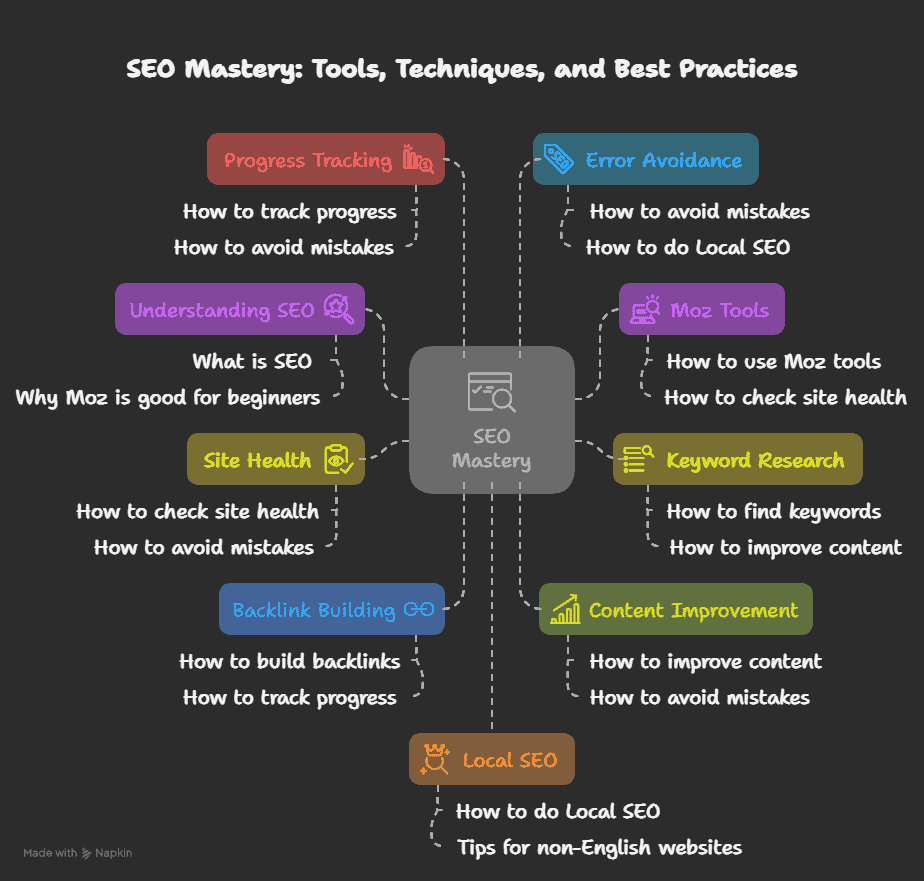
Summary Checklist
Here’s everything we covered, in one simple list:
✅ What is SEO ✅ Why Moz is good for beginners ✅ How to find keywords ✅ How to use Moz tools ✅ How to check site health ✅ How to build backlinks ✅ How to improve content ✅ How to track progress ✅ How to avoid mistakes ✅ How to do Local SEO ✅ Tips for non-English websites ✅ Staying motivated
Helpful Links
- Moz Homepage
- Keyword Explorer
- Link Explorer
- Moz Beginner’s Guide to SEO
- Moz Free Tools
- Moz Pro Free Trial
- Moz Local
Thank You!
Thank you for reading this beginner-friendly Moz SEO tutorial. We hope you feel more confident now.
If you liked this guide, share it with others. Help more people learn SEO.
Good luck on your SEO journey! 🌱
Frequently Asked Questions (FAQ)
What is SEO?
SEO means Search Engine Optimization. It helps your website show up on Google when people search. More people can find you.
Is Moz good for beginners?
Yes! Moz is very good for beginners. It has easy tools and simple guides. You don’t need to be a tech expert.
Do I need to pay for Moz?
Moz has free tools. You can use them without paying. There is also a 30-day free trial for Moz Pro. You can decide later if you want to pay.
How long does SEO take?
SEO takes time. You may start to see results in 2–3 months. Bigger results can take 6 months or more. Be patient and keep working.
Can I use Moz if my website is not in English?
Yes! Moz works for all websites. You can use the ideas in any language. Use your own keywords in your own language.
What is a keyword?
A keyword is a word or phrase that people search for on Google. Example: “best shoes for walking.” You should use good keywords on your website.
How many keywords should I use?
Use 1–2 main keywords per page. Add them in the title, first paragraph, headings, and description. Don’t use them too many times.
What is a backlink?
A backlink is a link from another website to your website. Backlinks help improve your site’s ranking in Google.
What is Domain Authority?
Domain Authority (DA) is a number from 1 to 100. It shows how strong your website is. Moz gives this number. A higher DA is better.
How often should I check my SEO?
Check once every week or at least once a month. Use Moz reports to see your progress. Fix problems and make small improvements.



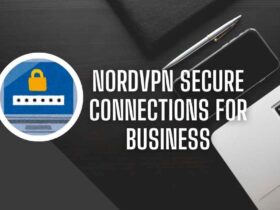

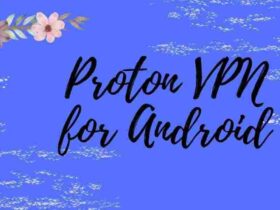



Leave a Reply