Introduction
If you want more people to visit your website, you need the right keywords. But not just any keywords. You need long-tail keywords. These are simple, longer phrases that people type in Google. For example:
“Buy red shoes online” “Best laptop under $500” “How to grow flowers in pots”
These phrases are easy to rank for. And they bring people who really want something.
In this blog post, we will talk about long-tail keywords with Mangools KWFinder. This tool helps you find the best long-tail keywords in seconds. It is very simple. Anyone can use it. Even if your English is not strong.
Let’s start step by step.
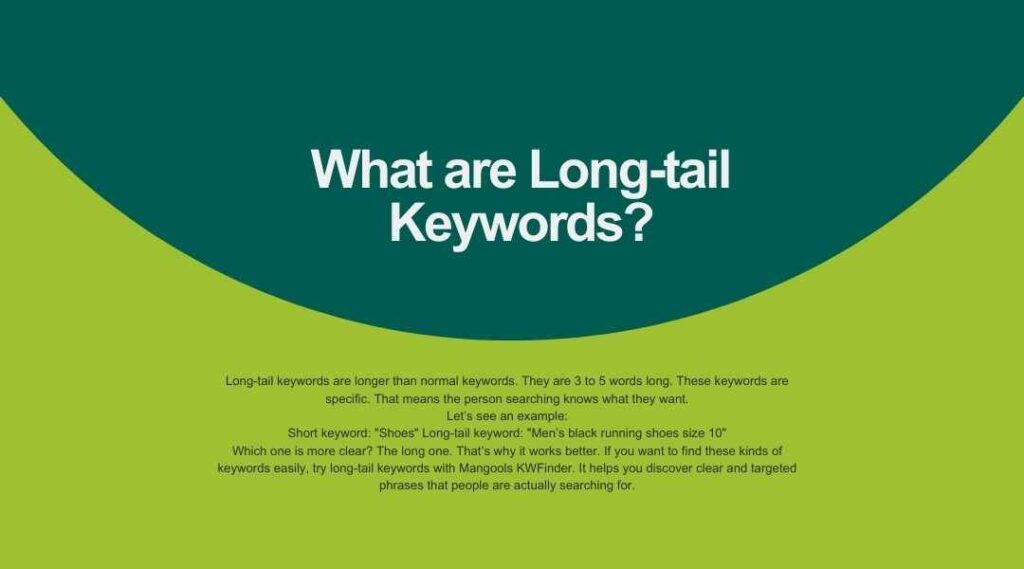
What are Long-tail Keywords?
Long-tail keywords are longer than normal keywords. They are 3 to 5 words long. These keywords are specific. That means the person searching knows what they want.
Let’s see an example:
Short keyword: “Shoes” Long-tail keyword: “Men’s black running shoes size 10”
Which one is more clear? The long one. That’s why it works better. If you want to find these kinds of keywords easily, try long-tail keywords with Mangools KWFinder. It helps you discover clear and targeted phrases that people are actually searching for.
Why Use Long-tail Keywords?
Long-tail keywords help you because:
- ✅ Less competition
- ✅ Easier to rank on Google
- ✅ Brings the right visitors
- ✅ Helps small websites
If your website is new or small, long-tail keywords are perfect.
What is Mangools KWFinder?
KWFinder is a keyword tool made by Mangools. It helps you find long-tail keywords easily. You can:
- Search for keywords
- See how many people search for them
- Check how hard it is to rank
- Get keyword ideas
The best part? It is easy to use. The design is clean. Even beginners can use it without trouble.

How to Use KWFinder Step-by-Step
Let’s now learn how to use KWFinder. Just follow these steps.
Step 1: Sign up or Log in
Go to KWFinder website. Make an account. You can start with the free trial. Later, you can buy a plan if you like it.
Step 2: Type a Keyword
In the search box, type a short keyword. Example:
“digital marketing”
Press enter. You will see many keyword ideas.
Step 3: See Keyword Results
You will see a list with:
- Keyword
- Search volume (how many people search it per month)
- CPC (cost per click)
- KD (Keyword Difficulty)
Look for keywords that:
- Have good search volume (100 to 1,000 is good)
- Have low KD (under 30 is easy)
- Are long (3+ words)
This is how you find good long-tail keywords.
Example: Finding a Long-tail Keyword
Let’s say you have a blog about gardening. You want more people to visit your site.
- Go to KWFinder
- Type “gardening”
- You see keyword ideas like:
- “how to grow tomatoes in pots”
- “best fertilizer for flowers”
- “organic gardening tips”
Look at these details:
KeywordSearch VolumeKDhow to grow tomatoes in pots90022best fertilizer for flowers50018organic gardening tips70020
You can choose one of these. They are long, simple, and easy to rank.

Tips to Pick the Best Long-tail Keywords
Here are some tips for choosing the right long-tail keyword:
- Use 3+ words: Short keywords are hard. Long ones are better.
- Search volume: 100 to 1,000 monthly searches is good.
- Low KD: Under 30 is best for small websites.
- Make sure it matches your content: If your blog is about gardening, don’t pick a keyword about cooking.
- Use the “Autocomplete” tab in KWFinder: It shows what people really search for.
Why KWFinder is Better for Long-tail Keywords
Many tools are hard to understand. But KWFinder is:
- Simple
- Clean
- Visual
- Has color-coded difficulty (green = easy, red = hard)
This helps you decide fast.
Also, KWFinder shows related keywords. That gives you more ideas.
How to Check Your Competitors with KWFinder
After you find good long-tail keywords, the next step is to see who is already using them. These people are your competitors.
🧱 Why Check Competitors?
If you know your competitor’s keywords, you can:
- Find better ideas
- Create better content
- Beat them in Google ranking
Step-by-step: Check Competitors in KWFinder
- Search for a long-tail keyword in KWFinder Example: “best fertilizer for flowers”
- Look at the SERP overview It shows top 10 websites on Google for that keyword.
- You will see these things:
- DA (Domain Authority)
- PA (Page Authority)
- Links
- Facebook Shares
- Estimated Visits
This data helps you see how strong your competitor is.
What to Look For in SERP Analysis
- If websites have low DA (under 30) → easy to beat
- If websites have few links → you can outrank them
- If the websites are forums or blogs → easier to beat than big companies
Example:
WebsiteDALinksbloggardener.com224myflowerspace.net193homegardeningtips.org286
This means: you have a chance to rank!
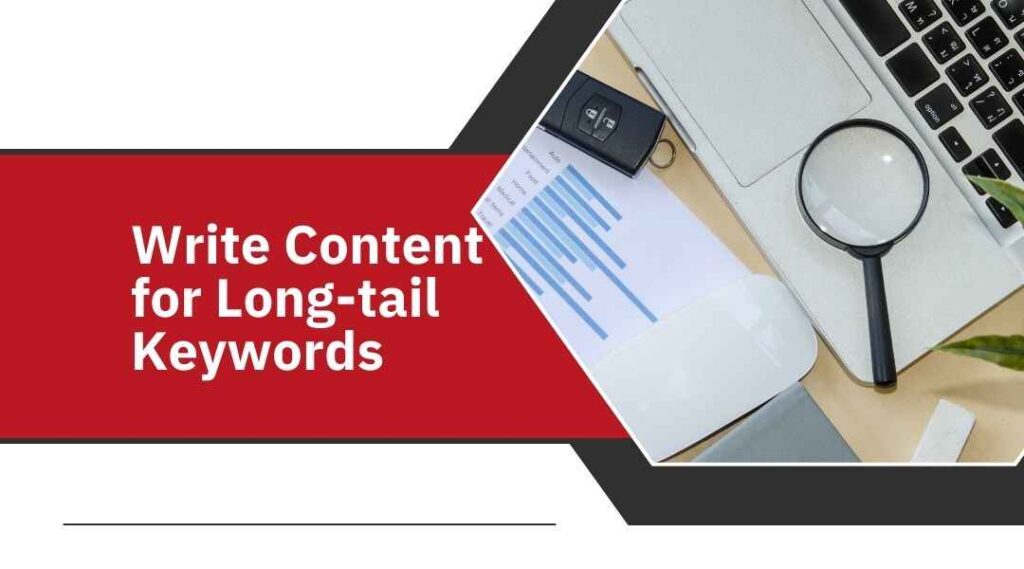
Write Content for Long-tail Keywords
After choosing your keyword, now you write content for it.
Let’s say you choose: “how to grow tomatoes in pots”
Your blog post should match the keyword.
Content Writing Tips
- Use the keyword in the title Example: “How to Grow Tomatoes in Pots – Easy Steps for Beginners”
- Use it in the first paragraph
- Use it in sub-headings Example:
- What You Need to Grow Tomatoes in Pots
- Step-by-Step Tomato Growing Guide
- Common Problems and Fixes
- Use simple language Your audience may not understand complex English.
- Add pictures People love to see images with plants or tools.
Use Keyword in SEO Elements
Don’t forget to use your long-tail keyword in other parts of the page:
- Meta title: “How to Grow Tomatoes in Pots – Gardening Tips”
- Meta description: “Learn how to grow tomatoes in containers. Simple guide with steps, tools, and tips.”
- URL: yoursite.com/grow-tomatoes-in-pots
- Image ALT text: tomato plant in pot
This helps Google understand your page better.
Real Life Example – A Gardening Blog
Let’s look at a real case:
Sarah has a small gardening blog. She writes about flowers and vegetables.
She used KWFinder to find the keyword: “how to grow basil indoors”
She followed these steps:
- Wrote a blog post with the keyword in title, headings, and body
- Used clean and simple words
- Added pictures of basil plants
- Shared it on Facebook groups
After 2 weeks, her post showed up on page 1 of Google!
She started getting 200 new visitors every month—just from this one long-tail keyword.
Plan Your Keyword Strategy with KWFinder
One keyword is not enough. You need many long-tail keywords. Create a plan.
Make a Keyword List
In KWFinder, you can save keywords. Use the “List” feature.
Example:
KeywordSearch VolumeKDgrow basil indoors60021best soil for basil40018watering basil tips35017
Use one keyword for each blog post.
Long-tail keywords with Mangools KWFinder
Use Filters in KWFinder to Find Better Long-tail Keywords
Sometimes KWFinder shows too many keyword ideas. You can use filters to find the best ones.
🔹 What Are Filters?
Filters help you choose keywords by:
- Word count (how many words)
- Search volume (how many people search it)
- Keyword Difficulty (how hard to rank)
- CPC (cost per click)
🔹 How to Set Filters in KWFinder
- After typing a keyword in KWFinder, click the “Filter” button.
- Set your own rules.
Example Filter:
- Word count: minimum 3
- Search volume: 100 to 1000
- Keyword Difficulty: 0 to 30
KWFinder will now show only long-tail keywords that are easier and popular.

Understand Keyword Metrics in KWFinder
KWFinder shows many numbers. Let’s understand what they mean.
Keyword Difficulty (KD)
- KD tells how hard it is to rank for a keyword.
- Shown in colors:
- Green (0–29): Easy
- Yellow (30–49): Medium
- Red (50+): Hard
Tip: Try to choose green KD keywords for easy ranking.
Search Volume
- Shows how many people search this keyword each month.
- Choose keywords with 100 to 1,000 volume if your site is new.
CPC (Cost Per Click)
- Shows how much advertisers pay per click.
- If CPC is high, it means the keyword has money value.
- Example:
- “best SEO tool” → CPC: $5.00
- “cheap shoes” → CPC: $0.20
Even if CPC is low, the keyword can still bring traffic.
Use Related Keywords from KWFinder
KWFinder gives you three tabs:
- Suggestions – Keyword ideas based on your search.
- Autocomplete – What people are typing in Google.
- Questions – Long-tail keywords in question form.
Example: Keyword = “vegetable gardening”
Suggestions:
- vegetable gardening tips
- vegetable gardening for beginners
Autocomplete:
- vegetable gardening at home
- vegetable gardening in containers
Questions:
- how to start vegetable gardening
- what vegetables are easy to grow
Tip: Use question keywords to create helpful blog posts. People love answers!
Find New Topics from Google Trends in KWFinder
KWFinder also shows trending keywords. This helps you write content that is popular right now.
🔹 Why Use Trends?
- You get more visitors if your topic is fresh.
- It helps your blog stay updated.
🔹 How to Use It
- After searching in KWFinder, scroll to the Trend column.
- You will see a graph 📈
- If the line goes up, the keyword is getting more searches.
Example:
KeywordTrendbest plants for balcony📈 (growing)grow mint indoors➡️ (stable)how to water cactus📉 (dropping)
Focus on rising or stable trends.
Combine KWFinder with Other Tools
KWFinder is strong alone. But you can also use it with other Mangools tools:
- SERPChecker: Check what websites rank on Google.
- SERPWatcher: Track your keyword ranking over time.
- LinkMiner: See backlink data of your competitors.
These tools help you improve more.
You don’t have to use all at once. Start with KWFinder. Later, try other tools if needed.
Create a Simple Keyword Plan
Let’s make a simple plan for your blog.
- Choose a topic (example: indoor gardening)
- Search in KWFinder
- Filter for long-tail keywords
- Save 5–10 good ones
- Write one blog post per keyword
- Track performance every month
Tip: Use an Excel or Google Sheet to keep your keyword list.
Example Table:
KeywordSearch VolumeKDPost Done?grow basil indoors60021✅ Yeshow to care for aloe vera45018❌ Nobest indoor herb garden kit52024❌ No
This way, you stay organized.
Summary of Third 700 Words
- Use filters in KWFinder to get better long-tail keywords
- Understand keyword metrics like KD, volume, and CPC
- Use suggestion, autocomplete, and question tabs
- Check trends to find hot topics
- Combine with other tools like SERPChecker
- Make a simple keyword plan for your blog
Long-tail keywords with Mangools KWFinder
Common Mistakes When Using Long-tail Keywords
Even good tools like KWFinder can’t help if you make mistakes. Many people use long-tail keywords the wrong way.
Let’s look at the common mistakes and how to fix them.
1️⃣ Picking Keywords That No One Searches
Some long-tail keywords look nice but have zero search volume. That means nobody types them in Google.
Mistake: Using a keyword like “best red flower for west window pot small balcony” – too long, too rare.
Fix: Always check Search Volume in KWFinder. Pick keywords with at least 100 searches/month.
2️⃣ Choosing Keywords That Are Too Hard
Some keywords look good but are very hard to rank for.
Mistake: Choosing a keyword with KD = 50+
Fix: Pick keywords with KD below 30. These are easier for new or small websites.
3️⃣ Using the Keyword Too Many Times
Some people repeat the keyword too much. This is called keyword stuffing.
Mistake: Saying “how to grow tomatoes in pots” 20 times in 1 article.
Fix: Use the keyword 3–5 times naturally. Google understands your topic even with fewer mentions.
4️⃣ Ignoring Questions
Many people skip the “Questions” tab in KWFinder.
Mistake: Only choosing basic phrases, not question keywords.
Fix: Use question-style long-tail keywords like:
- “how to grow herbs in winter”
- “what is the best potting soil for vegetables”
These are easier to rank and give you great blog titles.
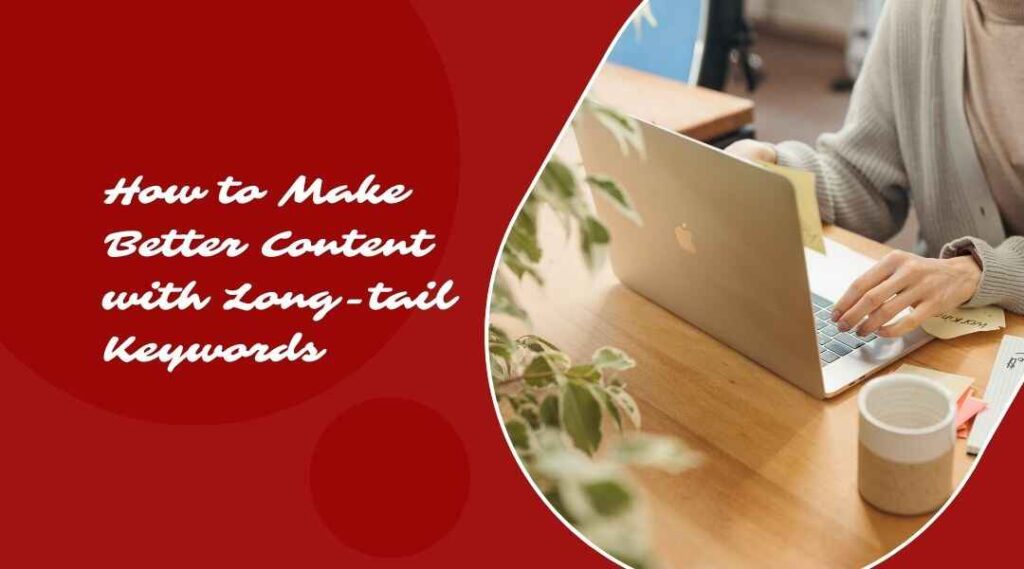
How to Make Better Content with Long-tail Keywords
Using the right keyword is step one. Step two is writing great content.
Here are 5 simple tips:
1. Start With a Catchy Title
Use the long-tail keyword in your title.
Example: Keyword = “how to grow aloe vera indoors” Blog title = “How to Grow Aloe Vera Indoors – Easy Guide for Beginners”
A good title brings more clicks.
2. Use Short Sentences
If your audience knows little English, keep it simple. Like this blog post!
- Use short lines.
- Avoid hard words.
- Break big ideas into small parts.
3. Add Helpful Headings
Break your post into parts. Use headings like:
- What You Need to Grow Aloe Vera
- Step-by-Step Planting Guide
- Common Problems and Fixes
Headings help readers and Google.
4. Use Images or Videos
People understand better with pictures.
Tip: Use free tools like Canva to make simple images.
5. Give a Clear Answer or Tip
If your keyword is a question, answer it clearly.
Example Question Keyword: “how often to water indoor herbs”
Good Answer: “Water your indoor herbs once every 3–4 days. Touch the soil—if it’s dry, water it.”
This makes your post helpful and trustworthy.
How Long-tail Keywords Help SEO
Using long-tail keywords gives you many SEO benefits. Let’s see how.
Easier to Rank
Long-tail keywords are less competitive. This means:
- New websites can rank
- You don’t need many backlinks
- Google likes clear and helpful content
Brings Targeted Visitors
These visitors know what they want.
- Someone searching “how to grow basil indoors” wants a real answer.
- If you help them, they stay longer and may share your post.
Helps You Show Up in Voice Search
Today, people use voice search on phones.
- They ask full questions: “How do I grow tomatoes in a small pot?”
- Long-tail keywords match these questions.
Tip: Use more question-style keywords for voice SEO.
Increases Time on Site
If your content matches the keyword, visitors stay longer.
More time = better SEO = higher ranking.
Long-tail keywords with Mangools KWFinder
Final Checklist for Using Long-tail Keywords with KWFinder
Before you publish your blog, make sure you followed all the important steps.
Here is a simple checklist for success:
Keyword Research Checklist
- Used a long-tail keyword with 3+ words
- Search volume is 100–1000 per month
- Keyword Difficulty (KD) is below 30
- Saved good keywords in a KWFinder list
- Chose keywords with rising or stable trend
Content Writing Checklist
- Keyword is in title
- Keyword is in first paragraph
- Used headings (H2, H3)
- Keyword appears 3–5 times in the post
- Used simple English
- Added images or video
- Added Meta Title and Meta Description
- ALT text for images has the keyword
- URL is short and includes the keyword
Real Success Stories Using KWFinder
Let’s look at two simple stories where people used KWFinder to grow traffic.
Story 1: Small Garden Blogger from India
Name: Priya Blog Topic: Balcony Gardening Problem: No visitors from Google
What she did:
- Used KWFinder to find long-tail keywords like:
- “how to grow coriander in balcony”
- “best soil for potted plants”
- Chose keywords with KD under 25
- Wrote short blog posts using simple English
- Shared blog in Facebook groups
Result: After 1 month, her coriander post ranked on page 1. She now gets 500+ visitors per month!
Story 2: Tool Review Site from Nigeria
Name: James Website: Writes reviews of DIY tools Problem: Too much competition for short keywords
What he did:
- Searched “best power drill” → too hard (KD 52)
- Found long-tail keywords:
- “best power drill for small home tasks”
- “power drill for beginners 2024”
- Wrote content using those keywords
- Tracked his Google rank with SERPWatcher
Result: He ranked in top 10 within 3 weeks. Now earns from affiliate sales.
Why KWFinder Is Great for Beginners
There are many keyword tools. But KWFinder is perfect for new users. Here’s why:
Simple Interface
- Easy-to-use layout
- No confusing buttons
- Clean design for clear thinking
Shows All Important Data
KWFinder shows:
- Search Volume
- Keyword Difficulty
- CPC
- Trend
- SERP Overview
You see everything in one place.
Helpful Keyword Lists
You can save your favorite keywords into lists. This helps you stay organized and plan ahead.
🧩 Connected Tools in One Account
You can also use:
- SERPChecker – See who ranks on Google
- LinkMiner – Find backlinks
- SERPWatcher – Track keyword rankings
- SiteProfiler – Check website stats
All are part of the Mangools package.
Bonus Tips for Extra SEO Power
Want to do even better with your long-tail keywords? Try these bonus tips:
1️⃣ Use Long-Tail Keywords in YouTube Videos
Make short how-to videos for your blog. Use the same keyword in video title and description.
Example:
- Blog Post: “How to Grow Basil Indoors”
- YouTube Video: “Grow Basil at Home – Easy Indoor Tips”
This helps you appear in Google and YouTube.
2️⃣ Answer Questions on Forums
Find questions on Quora or Reddit. Write short answers and link back to your blog.
Use your long-tail keyword in the answer. It brings traffic and helps Google see you as an expert.
3️⃣ Update Old Posts with New Keywords
Use KWFinder to find new trends. Go back and add long-tail keywords to old posts.
Google likes updated content. Your rank will improve!
🧾 Final Thoughts
Long-tail keywords are gold for small websites. They are easy to rank for, bring real visitors, and help you grow.
KWFinder makes this job simple and fast. Even if you don’t know much about SEO, you can use it.
Just remember:
- Start with easy keywords
- Write helpful content
- Keep it simple
- Stay consistent
Over time, your traffic will grow. And you will get better at SEO.
Wrap-Up Summary
You learned how to:
✅ Find long-tail keywords in KWFinder ✅ Use filters to get better ideas ✅ Check keyword difficulty and search volume ✅ Write SEO-friendly content in simple English ✅ Avoid common mistakes ✅ Use trends and questions ✅ Build a keyword list and content plan ✅ Learn from success stories ✅ Use Mangools tools like SERPChecker and LinkMiner
Now it’s your turn!
Open KWFinder, search for your first long-tail keyword, and start writing.
Your blog can grow—step by step—with the right keywords.
Would you like me to help you create a long-tail keyword list or content plan using KWFinder next?
Frequently Asked Questions (FAQ)
🤔 What is a long-tail keyword?
A long-tail keyword is a keyword with 3 or more words. It is very specific and easier to rank on Google.
Example:
- Short keyword: SEO
- Long-tail keyword: best SEO tools for beginners
Why should I use long-tail keywords?
Because:
- Less competition
- Easy to rank
- Brings the right people
- Helps small websites grow
- Good for voice search (people ask full questions)
How do I find long-tail keywords with KWFinder?
- Open KWFinder
- Type your topic in the search box
- Go to “Suggestions” or “Questions” tab
- Use the filter to find:
- Keywords with 3+ words
- KD under 30
- Search volume between 100–1000
- Save good keywords
What is a good Keyword Difficulty (KD) for beginners?
If you are new, choose KD below 30.
- 0–29 = Easy (Best for new blogs)
- 30–49 = Medium (Okay if your site is strong)
- 50+ = Hard (Avoid if just starting)
What search volume is best for long-tail keywords?
Pick keywords with 100 to 1000 monthly searches.
This means:
- People are searching
- But not too many others are writing about it
How many times should I use a keyword in my blog?
Use the keyword 3 to 5 times in your article.
- Use it in the title
- Use it in the first 100 words
- Add in headings if it feels natural
Don’t overuse it.
Should I only use long-tail keywords?
Use mostly long-tail keywords, but mix with:
- One or two main (short) keywords
- A few related keywords
This makes your content strong and easy to find.
How long does it take to see results?
Usually 3 to 8 weeks, depending on:
- Your keyword difficulty
- Your website strength
- How helpful your content is
- How often you post
Be patient. SEO takes time.
How often should I update keywords?
Check KWFinder once a month.
- Look for new trends
- Update old posts with new keywords
- Remove keywords with 0 search volume
Is Mangools KWFinder free?
KWFinder is not 100% free. But it gives a 10-day free trial. You can try all tools during the trial.
After that, you need a paid plan. It is cheaper than many tools.
Can beginners use KWFinder easily?
Yes! KWFinder is:
- Simple to use
- Has clear data
- Gives easy filters
- Great for small blogs and beginners
You don’t need to be an expert.
Can I find keywords in my own language or country?
Yes! KWFinder supports many countries and languages.
Just select your country and language when searching.
Final Tip
Use long-tail keywords + simple writing + helpful content = Google traffic success!
Would you like me to help create a personalized FAQ or a downloadable checklist too?



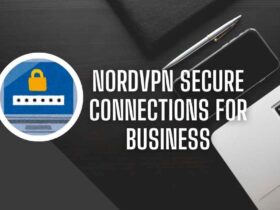

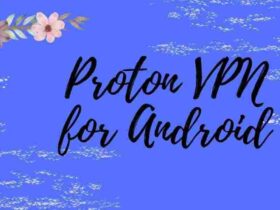







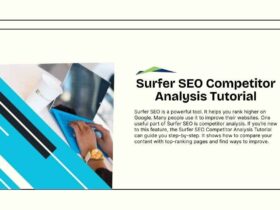
Leave a Reply