Ahrefs is a powerful tool for keyword research. It helps you find the best keywords to rank for. When building your website or blog, it’s crucial to know which keywords people are searching for. This helps you create content that aligns with user interests. Ahrefs can help you do this.
In this guide, we will explain how to use Ahrefs for keyword research. This is important because without effective keywords, your website won’t appear in search results. Good keywords help improve your website’s visibility on search engines like Google. If you choose the wrong keywords, your site may not attract visitors. Let’s learn how Ahrefs can help you with this important task.
What is Ahrefs?
Ahrefs is a tool that helps you look for keywords. It also helps you check the strength of your website’s SEO. SEO stands for Search Engine Optimization. It determines how easily your website can be found on search engines like Google.
When you use Ahrefs, you can find out what keywords are most popular. You can also see how tough it will be to rank for them. Ranking means showing up on the first page of search results. If you are not on the first page, it is hard for people to find your website.
Ahrefs also shows you how many people are searching for a certain keyword. This helps you pick keywords that are good for your website.
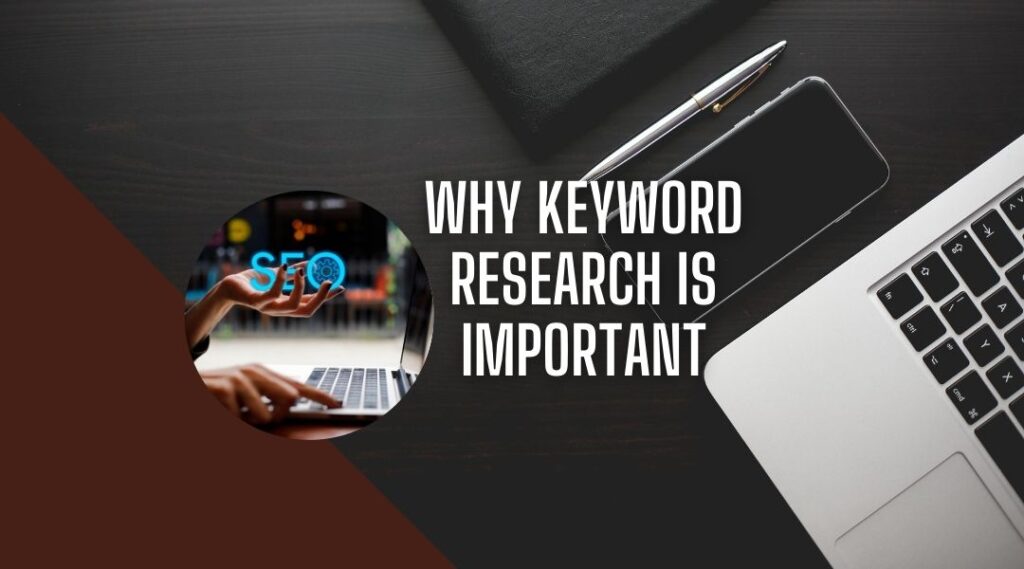
Why Keyword Research is Important
Keyword research is very important for any website. If you want people to visit your site, you need to pick the right keywords. The right keywords are words and phrases that people type into Google.
When you know what keywords people are searching for, you can use them on your website. This helps search engines understand what your website is about. It also helps people find your site when they search for those words.
Good keyword research helps you create content that people want to read. It also helps you rank higher on search engines. This is why using tools like Ahrefs is so helpful. Ahrefs can give you data that tells you which keywords are the best to target.
Getting Started with Ahrefs
To use Ahrefs for keyword research, first, you need an Ahrefs account. You can sign up for a trial if you do not have one yet. Once you are logged in, you will see a dashboard with many tools. For keyword research, you will use the “Keywords Explorer” tool.
The “Keywords Explorer” tool helps you find keywords related to your business or topic. You can enter a keyword or a phrase, and Ahrefs will show you many more ideas. These keywords will be based on what people are actually searching for.
Ahrefs also shows you the number of searches for each keyword. This number is important because it tells you how much traffic you could get if you rank for that keyword. The higher the search volume, the more traffic you could get. However, more search volume can also mean more competition.
How to Use the Keywords Explorer Tool
To use the Keywords Explorer tool, follow these steps:
- Go to the Keywords Explorer: On the Ahrefs dashboard, click on “Keywords Explorer” in the main menu. This will take you to the keyword search page.
- Enter a Keyword: In the search bar, type in a keyword that is related to your business or website. For example, if you have a website about healthy food, you can enter keywords like “healthy recipes” or “nutrition tips.”
- Select a Search Engine: Ahrefs lets you choose which search engine you want to focus on. Most people choose Google, but you can also select other search engines.
- Analyze the Results: After you click search, Ahrefs will show you a list of related keywords. These will include the search volume, keyword difficulty, and other important data.
- Look at Keyword Difficulty: Ahrefs shows you a number called “Keyword Difficulty” (KD). This number helps you understand how hard it will be to rank for that keyword. The higher the number, the harder it is to rank. If you are just starting out, you should focus on keywords with lower KD.
- Check the Clicks: Ahrefs also shows you how many clicks each keyword gets. This is important because some keywords may have high search volume but very few clicks. This can happen if the keyword is not good for attracting people to your website.
- Look for Related Keywords: Ahrefs will also show you other keywords that are related to the one you searched for. These can be great ideas for content that can help you rank higher.
By following these steps, you can quickly find the best keywords for your website. This will give you a good starting point for your content strategy.
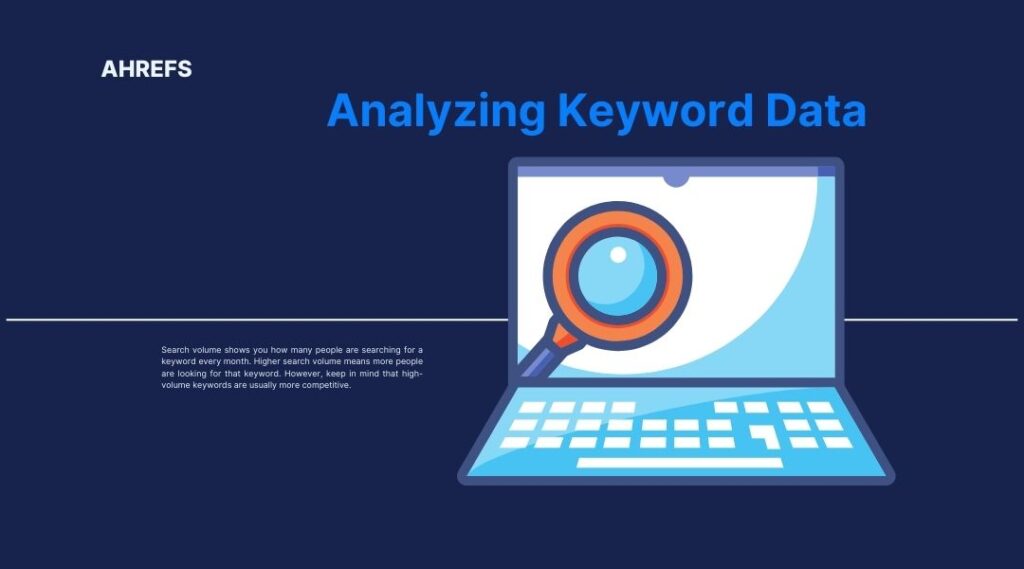
Analyzing Keyword Data
When you see the list of keywords in Ahrefs, you need to analyze the data carefully. Here are some important things to look at:
1. Search Volume
Search volume shows you how many people are searching for a keyword every month. Higher search volume means more people are looking for that keyword. However, keep in mind that high-volume keywords are usually more competitive.
2. Keyword Difficulty
Keyword difficulty is a measure of how hard it is to rank for a keyword. Ahrefs gives this a number between 0 and 100. A higher number means it’s harder to rank. If you are new to SEO, try to target keywords with a difficulty score under 30.
3. Clicks
Sometimes, a keyword might have a high search volume but not many clicks. This happens when the search results are dominated by big websites or ads. Always check the number of clicks to see if it’s worth targeting.
4. Traffic Potential
Traffic potential tells you how much traffic you could get if you rank for a keyword. This is an important metric to help you decide if a keyword is worth targeting. Even with lower search volume, a keyword with higher traffic potential can attract more visitors. It’s about reaching the right audience.
5. SERP Overview
Ahrefs also shows you the top pages that are ranking for each keyword. This helps you understand the competition. If the pages on the first page are very strong, it might be hard to outrank them. If the competition is weak, you might have a better chance to rank.
6. Return Rate
Ahrefs also provides data on how often people search for a keyword. If a keyword has a high return rate, it means people search for it again and again. This can be good because it shows that people are interested in that topic.
Choosing the Right Keywords
Once you have collected your keyword ideas, it’s time to choose the right ones. Here are some tips for choosing the best keywords for your website:
- Focus on Low Competition Keywords: If you are new to SEO, focus on keywords with low competition. These keywords are easier to rank for.
- Consider Search Intent: It’s important to understand why people are searching for a keyword. Are they looking to buy something? Are they looking for information? Understanding search intent helps you create content that meets people’s needs. This ensures your content aligns with what users are searching for.
- Use Long-Tail Keywords: Long-tail keywords are longer phrases that are more specific. These keywords are easier to rank for because they have less competition. They also attract more targeted visitors who are looking for something specific.
- Use Keywords with High Traffic Potential: Even if a keyword has lower search volume, if it has high traffic potential, it might be worth targeting. This means that ranking for this keyword could bring in a lot of visitors to your site.
- Check the Keyword Difficulty: As mentioned earlier, keyword difficulty is very important. You want to focus on keywords that are not too hard to rank for, especially when you are just starting out.
By following these tips, you can choose the best keywords for your website. This helps you create content that attracts more visitors. It also improves your chances of ranking higher in search engines.
Next, we’ll dive into advanced techniques for using Ahrefs in your keyword research strategy. This will help enhance your keyword targeting. Stay tuned to learn more!
Advanced Keyword Research with Ahrefs
Now that we have covered the basics of keyword research with Ahrefs, it’s time to dive deeper. In this section, we’ll explore advanced techniques to improve your keyword research. These methods will help uncover hidden opportunities. They will also give you a competitive advantage. Using these strategies can enhance your overall SEO approach.
1. Use “Content Gap” Analysis
One of the best features of Ahrefs is the “Content Gap” tool. This tool helps you find keywords that your competitors are ranking for, but you are not. This is a great way to discover new keyword opportunities.
Here’s how you can use the Content Gap tool:
- Go to the “Content Gap” Tool: On the Ahrefs dashboard, click on “Site Explorer” and enter your competitor’s URL.
- Analyze Competitor Keywords: After Ahrefs shows the data for your competitor’s site, click on the “Content Gap” tool. You will then be able to compare your website’s keywords with your competitor’s keywords.
- Enter Your Site and Competitors’ Sites: You can enter multiple competitor websites. Ahrefs will show you which keywords they are ranking for, but you are not. This helps you find keyword gaps that you can target.
- Select Valuable Keywords: From the list, you can filter keywords based on their search volume, keyword difficulty, and traffic potential. This will help you find keywords with low competition but high search volume.
By using the Content Gap tool, you can find valuable keywords that are not in your current content plan. These gaps are an excellent opportunity to build new content and outrank your competitors.
2. Use “Search Suggestions” for New Ideas
Ahrefs has a feature called “Search Suggestions” that shows you keyword ideas based on what people are actually searching for. This is a great way to discover related terms and long-tail keywords.
Here’s how to use Search Suggestions:
- Go to Keywords Explorer: After logging into Ahrefs, go to the Keywords Explorer tool.
- Enter a Keyword: Type in a seed keyword related to your topic. For example, if you are writing about fitness, you can start by entering “fitness” or “exercise.”
- Click on “Search Suggestions”: Ahrefs will provide a list of suggestions based on actual user searches. These suggestions are related to your seed keyword. They can help you discover more long-tail keywords. This expands your keyword options for targeting specific search queries.
- Analyze the Results: Look at the suggestions Ahrefs provides and check the search volume, keyword difficulty, and click-through potential.
By using search suggestions, you can find fresh keywords that you might not have thought about. These keywords can help your website attract more specific and targeted visitors.
3. Analyze the “SERP Features” for Each Keyword
SERP (Search Engine Results Page) features are special elements that appear in Google search results. Examples include Featured Snippets, People Also Ask, and Knowledge Panels. These elements are designed to provide quick answers or additional information. They can help your content stand out and attract more clicks. Ahrefs can show you which SERP features are present for a particular keyword.
Why is this important?
Some keywords trigger these special search features. If you can optimize your content to appear in these features, you can get more visibility. For example, Featured Snippets often show up at the top of the search results, giving you a higher chance of getting more traffic.
Here’s how to analyze SERP features:
- Go to the Keywords Explorer: Enter your keyword into Ahrefs’ Keywords Explorer tool.
- Scroll Down to the SERP Overview: Under the SERP Overview, Ahrefs will show you the SERP features for that keyword. These might include Featured Snippets, Video Carousels, People Also Ask, and more.
- Look for Keywords with SERP Features: Focus on keywords that trigger special SERP features. Creating content that fits Featured Snippets or answers People Also Ask questions can help you rank higher. This increases your chances of appearing at the top of search results.
Targeting keywords with SERP features helps boost your visibility. This can lead to more click-throughs to your website.
4. Filter Keywords by “Parent Topic”
Ahrefs allows you to group keywords into a “Parent Topic.” This is especially useful for organizing your keyword research into larger content themes.
For example, if you are writing about fitness, your “Parent Topic” might be “Exercise.” Within this topic, you can find keywords like “strength training,” “cardio workouts,” and “home exercise routines.” By grouping your keywords by Parent Topic, you can create content that covers a broader subject. This allows you to target multiple related keywords in a single piece. By doing so, your content becomes more comprehensive and relevant. It also increases your chances of ranking for a variety of related search terms.
Here’s how to use the Parent Topic feature:
- Go to Keywords Explorer: Enter a keyword into Ahrefs.
- Look for the Parent Topic: Ahrefs will show you the Parent Topic that your keyword belongs to. You can then see other related keywords within that topic.
- Group Your Keywords: Organize your keyword list by Parent Topic to build a content strategy around a larger topic. This helps you cover multiple related keywords with one piece of content.
Targeting multiple related keywords in one article helps you create more thorough content. This increases the chances of ranking higher.
5. Use “Clickstream Data” for More Accurate Traffic Estimates
Ahrefs has a feature called Clickstream Data that shows how many clicks a keyword is likely to get. This data comes from real user behavior. It provides a more accurate estimate than traditional search volume. Using this feature helps you better understand keyword potential.
Here’s how to use Clickstream Data:
- Go to Keywords Explorer: After entering a keyword, click on the data for that keyword.
- Look at Clickstream Estimates: Under the “Clicks” tab, Ahrefs will show you the Clickstream data. This will give you a more realistic estimate of how many clicks you can expect if you rank for that keyword.
- Use Clickstream Data for Better Decisions: By considering Clickstream data, you can make better decisions about which keywords to target. Keywords with high search volume but low click-through rates may not be worth focusing on.
6. Monitor Your Keywords with Rank Tracker
After using Ahrefs for keyword research, monitor your website’s rankings. This helps you track your progress and adjust your strategy. Ahrefs’ Rank Tracker tool allows you to track the performance of your keywords over time.
Here’s how to use Rank Tracker:
- Set Up a Rank Tracker Campaign: In Ahrefs, go to the Rank Tracker tool and set up a new campaign by entering the keywords you want to track.
- Add Your Website: You will need to add your website and the target keywords you want to track.
- Monitor Progress: Ahrefs will show you how your website is ranking for your target keywords. You can see if your rankings improve or drop, and you can make adjustments to your SEO strategy accordingly.
The Rank Tracker helps you monitor your keyword strategy’s performance. This allows you to make informed decisions for future improvements.
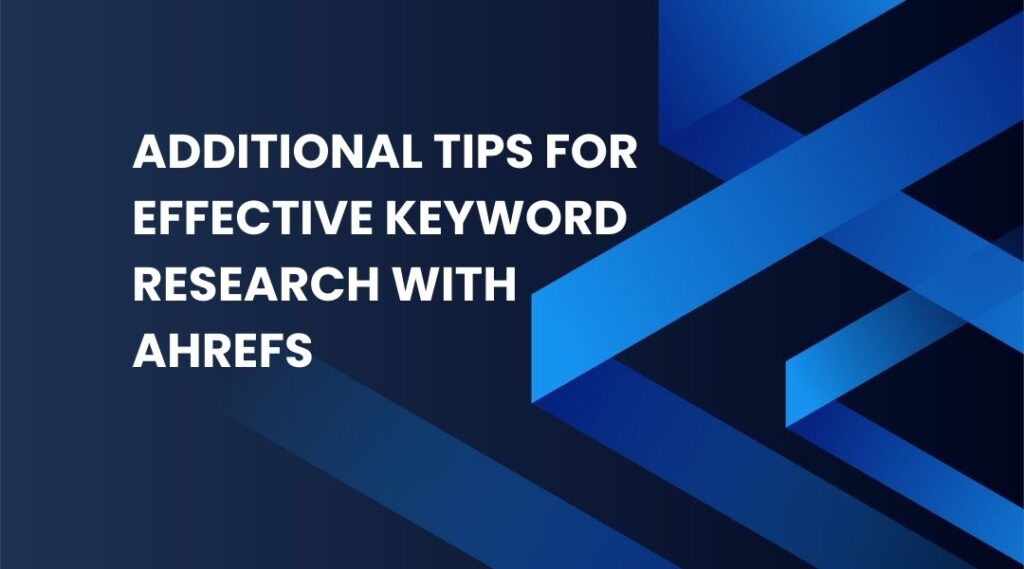
Additional Tips for Effective Keyword Research with Ahrefs
We’ve covered both basic and advanced features of Ahrefs for keyword research. However, there are a few more strategies to consider. First, always focus on user intent to create content that aligns with searchers’ needs. Second, monitor keyword performance over time and adjust accordingly. Third, regularly update old content to keep it fresh and relevant. Fourth, use Ahrefs to explore your competitors’ keywords for new opportunities. Fifth, focus on long-tail keywords for less competition and better targeting. Lastly, ensure your content is comprehensive to cover all aspects of a topic.
1. Use Ahrefs’ Keyword “Filters” for Better Results
Ahrefs provides an advanced filter option that lets you fine-tune your keyword search. This allows you to narrow down keyword lists based on various criteria. For example, you can filter keywords by:
- Search Volume: Only show keywords with a minimum or maximum search volume.
- Keyword Difficulty: Filter out keywords that are too competitive or too easy based on your goals.
- CPC (Cost Per Click): If you are looking to target keywords that have a higher commercial intent, you can filter for keywords with a higher CPC. This is useful if you plan on running paid ads in the future or want to target money-making keywords.
To apply filters:
- Go to Keywords Explorer: Enter a keyword or a topic you want to explore.
- Click on the Filters Option: Located at the top of your keyword results, the filter button lets you apply different parameters to your search.
- Adjust Filters: You can adjust filters like search volume, keyword difficulty, and more based on your content goals.
- Analyze Results: After applying filters, you’ll get a more refined list of keywords that are aligned with your content strategy.
Using filters helps you focus on the most relevant keywords for your goals, making your research more efficient.
2. Use “Keyword Clustering” for Better Content Planning
During keyword research, you might find similar or related keywords. These can help you target broader topics. Instead of making separate pieces of content for each, group them into clusters. This approach helps organize your content more effectively. It also makes it easier to target multiple keywords at once.
Ahrefs offers a “Keyword Clustering” tool to help you group related keywords. This method keeps your content organized and focused. It also ensures your content targets the right topics. By clustering keywords, you reduce the risk of keyword cannibalization. This helps you avoid multiple pages competing for the same keyword.
Here’s how to use keyword clustering:
- Identify Related Keywords: After gathering keywords, group those with similar themes. For example, if your topic is “fitness,” create clusters like “home workouts,” “gym exercises,” and “weight loss tips.” This helps organize your content effectively. By clustering keywords, you can target multiple related topics in one go.
- Create Content Pillars: For each cluster, create a content pillar (an authoritative, long-form post) that targets the main keyword. Then, create subtopics around this pillar to target the related keywords.
- Optimize Internal Linking: Link these related articles together to help search engines better understand the relationship between the content and improve your site’s SEO.
Grouping keywords into clusters helps you create content that addresses multiple search intents. This makes your website more valuable to visitors. It also improves your site’s relevance in the eyes of search engines.
3. Keep Track of Trends with Ahrefs’ “Keyword Explorer History”
To keep up with changing keyword trends, use Ahrefs’ Keyword Explorer History feature. It helps you track keyword performance over time. This feature allows you to track the historical performance of keywords over time. You can see whether the search volume for a specific keyword is growing or declining. This helps you make more informed decisions on which keywords to target.
Here’s how to use Keyword Explorer History:
- Go to Keywords Explorer: Type in your keyword.
- Look at the History Tab: Ahrefs will display the historical data of the keyword, showing you how its search volume has changed over time.
- Analyze Trends: Pay attention to keywords that are growing in search volume. Targeting these emerging trends can help you stay ahead of your competitors.
Tracking trends helps you target keywords with long-term growth potential. This ensures you focus on keywords that will continue to drive traffic. Avoid chasing temporary or seasonal search spikes that may not provide lasting results.
4. Pay Attention to Local SEO with Ahrefs
If your business is focused on a specific location, local SEO is crucial. Ahrefs can help you find location-specific keywords by focusing on geolocation-based searches. While it doesn’t offer a dedicated local SEO feature, you can adjust your keyword research. Start by adding your city or region to your keyword searches. Use filters to refine results and focus on location-based terms. Finally, optimize your content to include these location-specific keywords for better local visibility.
- Use Location-Specific Keywords: When entering a keyword in Ahrefs’ Keywords Explorer, include the name of the city or location you’re targeting. For example, “best pizza in [City Name]” or “plumbers in [City Name].”
- Use Filters for Geo-targeting: Apply filters to narrow your search results to keywords that specifically match your target location.
- Analyze Local Competitors: Look up your competitor’s websites to see which keywords are bringing them traffic. This helps you identify opportunities to improve your own strategy. You can then focus on local keywords that you may have missed.
Local SEO is crucial for small businesses and service-based industries. Ahrefs’ keyword data helps you discover valuable local keywords. Using these keywords can improve your visibility in local search results.
5. Conduct Competitor Keyword Research Using Ahrefs’ Site Explorer
We briefly mentioned competitor analysis, but Ahrefs’ Site Explorer is key for in-depth research. By entering a competitor’s domain, you gain access to valuable data. This includes their organic keywords, backlinks, and top-performing pages. It helps you understand what’s working for them. You can also spot opportunities to outrank them. Using this tool can refine your SEO strategy and improve your content.
Here’s how to conduct competitor research with Ahrefs:
- Enter Competitor’s Domain in Site Explorer: This gives you access to their backlink and keyword profile.
- Analyze Organic Keywords: Check which keywords are bringing the most organic traffic to your competitor. Focus on keywords where you can beat your competitor’s rankings.
- Look at Top Pages: Ahrefs will show the most popular pages on your competitor’s site. You can then look at what they are doing right and use this data to improve your own content.
By analyzing your competitor’s keywords, you can find ways to improve your content. This helps you rank higher on search engines.
6. Always Update Your Keywords Regularly
Keyword research is not a one-time task. The digital landscape changes rapidly, and so do search trends. It’s important to revisit your keyword research on a regular basis. Ahrefs lets you track keyword trends to ensure your targeted keywords remain relevant. This helps you adjust your strategy as trends change. Keep updating your content based on changing trends to stay competitive.
Here’s how you can maintain an updated keyword strategy:
- Set a Regular Schedule: Periodically check your keyword rankings, analyze new search trends, and discover emerging keywords.
- Refresh Existing Content: As trends change, go back to your older content and update it with new keywords and relevant information.
- Stay Informed: Follow industry blogs, news, and updates to stay on top of new search behaviors and keywords.
By regularly updating your keyword strategy, you keep your content relevant. This helps maintain a steady flow of organic traffic.
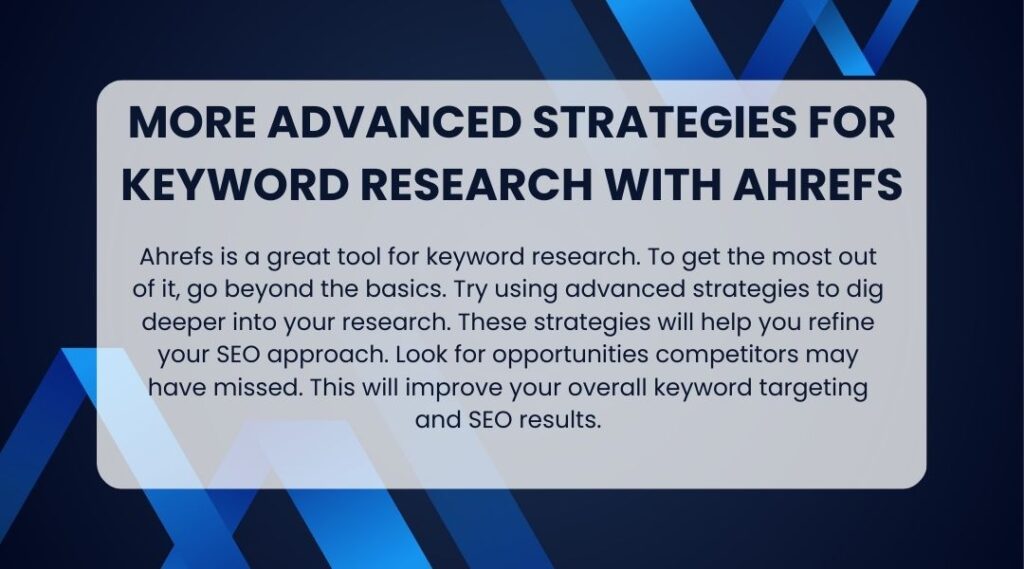
More Advanced Strategies for Keyword Research with Ahrefs
Ahrefs is a great tool for keyword research. To get the most out of it, go beyond the basics. Try using advanced strategies to dig deeper into your research. These strategies will help you refine your SEO approach. Look for opportunities competitors may have missed. This will improve your overall keyword targeting and SEO results.
1. Identify “Low-Hanging Fruits” with Ahrefs
Low-hanging fruits are keywords with low competition and decent search volume. They’re ideal for beginners in SEO since they are easier to rank for. Targeting these keywords helps you generate early traffic. This allows you to build momentum for your SEO efforts quickly.
Ahrefs can help you find these keywords with a few strategies:
- Look for Keywords with Low Keyword Difficulty (KD): When you search for a keyword in Ahrefs’ Keywords Explorer, pay attention to the Keyword Difficulty (KD) metric. A lower KD means less competition, and it’s easier to rank for these keywords.
- Look for Keywords with High Traffic Potential: Even with low search volume, a keyword can still be valuable if it has high traffic potential. Keywords with high traffic potential can bring steady visitors over time. Ranking for these keywords can provide long-term benefits. This helps increase your website’s traffic and visibility consistently.
- Use Filters for Low Competition: Use Ahrefs’ keyword filters to show only keywords with a KD under 30. This is a good starting point for targeting low-competition keywords.
By focusing on low-hanging fruits, you can quickly attract organic traffic. This helps establish your website as a trusted source in your niche. It also builds your authority and visibility over time.
2. Leverage Ahrefs’ “Questions” Filter
The Questions filter in Ahrefs helps you find keywords with common questions. Answering these questions can boost your chances of ranking in Featured Snippets (position zero). Featured Snippets are valuable for increasing visibility. They also attract more organic clicks. This can significantly improve your website’s traffic.
Here’s how to leverage the Questions filter:
- Go to the Keywords Explorer: Enter a seed keyword related to your topic.
- Select the “Questions” Filter: This filter shows you keywords that are phrased as questions. For example, if your seed keyword is “fitness,” you might get questions like “What are the best exercises for weight loss?” or “How long should I work out each day?”
- Target Questions with High Search Volume: Find frequently asked questions with high search volume and low competition. Create content that targets these questions to improve your rankings.
Answering these questions in your content can improve your chances of being featured in People Also Ask (PAA) boxes. These boxes appear on Google’s SERP, giving your content more exposure. Being featured in PAA can drive more traffic to your site. Appearing in these positions can boost your site’s visibility significantly.
3. Explore Keyword Ideas Using the “Auto-Suggest” Feature
Ahrefs offers an Auto-Suggest feature to show how people search for your target keyword. This helps you discover long-tail keywords. You can also find related search queries. It’s a great tool for expanding your content ideas.
Here’s how to use the Auto-Suggest feature:
- Go to Keywords Explorer: Enter a keyword.
- Click on the “Auto-Suggest” Tab: This tab will display a list of additional search queries that people are typing related to your keyword. These suggestions are based on real-world search data.
- Target Long-Tail Keywords: Long-tail keywords usually have less competition and clear search intent. For example, instead of just “fitness,” you might see “fitness for beginners” or “fitness for weight loss.” These keywords are more specific. They help target a narrower, but more relevant audience.
The Auto-Suggest feature helps you discover more specific, long-tail keywords. These keywords can attract a highly targeted audience to your website.
4. Investigate Keyword Intent with Ahrefs
Search intent refers to the reason behind a user’s search query. Understanding keyword intent helps you create content that matches user needs. Ahrefs provides useful data to identify keyword intent. This lets you tailor your content more effectively. It helps you meet the specific needs of your audience.
There are typically four main types of search intent:
- Navigational Intent: The user is looking for a specific website or page (e.g., “Facebook login”).
- Informational Intent: The user is looking for information or answers to their questions (e.g., “How to lose weight fast”).
- Transactional Intent: The user is looking to make a purchase or take a specific action (e.g., “buy running shoes”).
- Commercial Investigation: The user is comparing products or researching before making a purchase (e.g., “best laptops for gaming”).
To investigate keyword intent using Ahrefs:
- Search for Keywords: Enter a keyword into Ahrefs’ Keywords Explorer.
- Analyze SERP Features: Ahrefs shows the type of content currently ranking for a keyword. If the SERP includes many product pages or ads, the search intent is likely transactional. This means users are looking to make a purchase. Understanding this can help you create content that aligns with user intent. If it includes blog posts or guides, the search intent is likely informational.
- Match Content to Intent: Once you understand the intent behind the keyword, ensure that your content matches it. For informational queries, provide answers, tips, or guides. For transactional queries, create landing pages or product-related content.
By targeting the right search intent, you can make your content more relevant. This increases your chances of ranking higher.
5. Optimize for Featured Snippets and SERP Features
Featured Snippets, People Also Ask, and other SERP features can boost your website’s visibility. Ahrefs helps you identify keywords with these features. Use this data to optimize your content. This can increase your chances of appearing in these prominent search results.
Here’s how to optimize for these SERP features:
- Use Ahrefs to Identify Keywords with Featured Snippets: In Keywords Explorer, check the SERP Overview section for each keyword. Ahrefs will show you if a Featured Snippet or other SERP feature appears for the keyword.
- Analyze Snippet Content: Look at the existing Featured Snippets for your target keywords. Notice how they’re formatted (e.g., lists, tables, direct answers) and adjust your content accordingly.
- Structure Your Content for Snippets: Create content that answers questions directly, uses lists, bullet points, or definitions, and is easy to skim. Use header tags (H1, H2) to structure your content in a way that’s likely to be selected for Featured Snippets.
Optimizing your content for these features can significantly boost visibility. These features often appear at the top of Google’s results page. This increased visibility can lead to more traffic.
6. Keep an Eye on Seasonal Keywords and Trends
Some keywords are seasonal and see higher search volume at specific times of the year. Targeting these keywords can help you capture more traffic during peak seasons. For example, keywords related to Christmas or Halloween will peak during specific months.
Ahrefs can help you track the performance of seasonal keywords:
- Use the Historical Data: In Ahrefs’ Keywords Explorer, review the historical performance data for your target keywords. This will show you when the search volume peaks and drops.
- Plan Content Around Trends: Watch for seasonal spikes in search traffic. Plan your content in advance to make the most of these trends. For instance, create “summer fashion trends” content before the season starts. This will help you capture more traffic during peak times.
- Monitor Trends with Ahrefs’ Alerts: Set up keyword alerts in Ahrefs to be notified when a keyword’s search volume changes significantly. This will help you stay on top of trending topics and capitalize on growing search interest.
By focusing on seasonal trends, you can create relevant content. This will help attract more visitors during peak periods.

Conclusion: Making the Most of Ahrefs for Long-Term SEO Success
This guide explains how to use Ahrefs for keyword research. Ahrefs is a versatile tool for finding keyword opportunities. It helps you understand competitor strategies and search intent. You can start with basic steps to explore keyword ideas. Ahrefs also offers advanced techniques for deeper insights. Discovering low-competition keywords is easy with Ahrefs.
It helps you target long-tail keywords effectively. You can optimize content to rank for Featured Snippets. Ahrefs provides the data you need for a strong SEO strategy. Combining basic and advanced methods leads to better results. Ahrefs simplifies the process of finding valuable keywords. Using Ahrefs can greatly improve your overall SEO efforts.
Remember, keyword research isn’t a one-time activity. SEO is an ongoing process that needs regular updates. You should adjust your strategy based on changes in search trends and competition. Keep track of your keyword rankings to improve your results. This helps build a solid foundation for long-term SEO success.
With these insights, you’re ready to maximize Ahrefs’ potential. This will help increase your website’s visibility on search engines. Happy keyword hunting, and good luck with your SEO journey!
Frequently Asked Questions (FAQ) About Using Ahrefs for Keyword Research
As you explore Ahrefs for keyword research, you may have some questions. Here are a few frequently asked questions to help you get the most out of Ahrefs. These answers can clarify how to use the tool effectively. They’ll guide you in making the most of your keyword research efforts.
1. What is Ahrefs and how does it help with keyword research?
Ahrefs is a strong SEO tool for website analysis and tracking. It helps you find and research new keywords. You can check keyword search volume and difficulty. It shows gaps in your content strategy. Ahrefs lets you explore your competitors’ keywords. It also tracks your keyword performance over time.
2. How do I get started with Ahrefs for keyword research?
To get started with Ahrefs for keyword research, follow these simple steps:
- Sign up for an Ahrefs account.
- Use the Keywords Explorer tool to search for seed keywords.
- Review the metrics such as search volume, keyword difficulty, and traffic potential.
- Explore additional tools like the Content Gap and Auto-Suggest to find new keyword opportunities.
- Use filters to narrow down your keyword list and prioritize those that fit your goals.
3. What is Keyword Difficulty (KD) and why is it important?
Keyword Difficulty (KD) is a metric used by Ahrefs to determine how difficult it will be to rank for a particular keyword. It is measured on a scale from 0 to 100, with higher scores indicating more competition. A higher KD means that more websites are competing for that keyword, making it harder to rank. For new websites or those with fewer backlinks, it’s often better to focus on keywords with a lower KD for quicker rankings.
4. What is the Content Gap tool in Ahrefs?
The Content Gap tool in Ahrefs shows keywords your competitors rank for, but you don’t. It helps you find missed keyword opportunities. You can use it to create new content and fill those gaps. This tool highlights areas where competitors are ahead of you. It helps you improve your SEO strategy. You can gain an edge in search results with this tool.
5. How do I target long-tail keywords using Ahrefs?
To target long-tail keywords using Ahrefs:
- Use Keyword Explorer to find broad keywords related to your topic.
- Apply the “Questions” or “Auto-Suggest” filter to find more specific, long-tail variations.
- Review related keywords with lower search volumes and less competition. Long-tail keywords are more specific and less competitive. This makes them easier to rank for and helps attract a targeted audience.
- Create content that specifically answers these niche queries or addresses specific needs.
6. Can Ahrefs help me track my keyword rankings?
Yes, Ahrefs offers a Rank Tracker tool that lets you track your keyword rankings over time. You can add keywords to your campaign and see how your website performs for each keyword. The tool will provide daily updates and show if your rankings are improving or declining. By using this feature, you can monitor the effectiveness of your SEO efforts and make adjustments accordingly.
7. How can I use Ahrefs to discover keyword opportunities from my competitors?
To discover keyword opportunities from your competitors using Ahrefs:
- Go to Site Explorer and enter the URL of your competitor’s website.
- Click on the Organic Keywords section to see which keywords they are ranking for.
- Use the Content Gap tool to compare your site’s keywords with your competitor’s keywords. This will show you where there are gaps in your keyword strategy that you can fill.
- Analyze your competitor’s top-performing pages and the keywords driving traffic to those pages. This gives you ideas on which keywords to target for your own content.
8. What is the best way to optimize for Featured Snippets using Ahrefs?
To optimize for Featured Snippets:
- Use Ahrefs to find keywords that trigger Featured Snippets by checking the SERP Overview.
- Analyze the type of content that currently appears in the snippet (e.g., lists, tables, definitions, direct answers).
- Structure your content to match the format of the featured snippet. For example, if a list appears as a snippet, format your content as a numbered list.
- Use header tags (H1, H2, etc.) and ensure your content answers the query concisely and clearly.
- Include bullet points, tables, or numbered lists for easy scannability.
9. How often should I update my keyword research?
Keyword research should be an ongoing process. It’s important to revisit your keyword strategy regularly to ensure you’re staying on top of trends and competition. Here are some times you should update your keyword research:
- Monthly: Review your keyword performance regularly and adjust based on changes in search trends. This helps improve your rankings over time.
- Seasonally: For keywords tied to seasonal trends or events, plan your content in advance. This allows you to take advantage of search volume spikes. Timely content can help you attract more traffic during peak periods.
- When Competitors Change: If your competitors update their strategies or rank for new keywords, reassess your keyword list. Look for new opportunities to stay competitive. This helps you adjust your approach and target fresh keywords.
10. Can I use Ahrefs for local SEO keyword research?
Yes, Ahrefs can be used for local SEO keyword research. While Ahrefs doesn’t have a specific local SEO tool, you can still use it to find location-based keywords. Simply include your target location (city, region, etc.) as part of the keyword and explore the search volume and competition.
For example, if you’re a local restaurant, you can search for keywords like “best pizza in [City]” or “restaurants near [City].” Use filters in Ahrefs to focus on those with lower competition and higher local intent.
11. How do I track the success of my keyword research over time with Ahrefs?
To track the success of your keyword research over time with Ahrefs:
- Set up Rank Tracker campaigns to monitor how your rankings are progressing for targeted keywords.
- Use Ahrefs’ Site Explorer to monitor the organic traffic and keywords your site is ranking for.
- Compare your keyword rankings periodically and track how many of your target keywords have moved up in the search results.
- Review your Traffic Potential and Clickstream Data to assess how your rankings are impacting website traffic.
Tracking these metrics helps you assess the effectiveness of your keyword strategy. It shows where to focus your efforts for better results.
12. Can Ahrefs help with finding keywords for content clusters?
Yes, Ahrefs is an excellent tool for identifying keywords for content clusters. A content cluster is a group of related keywords that all support a broader topic. To create clusters using Ahrefs:
- Start with a broad topic keyword (e.g., “digital marketing”).
- Use Ahrefs’ Keyword Explorer to find related subtopics and long-tail variations (e.g., “content marketing,” “SEO for beginners,” “email marketing strategies”).
- Group these related keywords into clusters and plan content that covers the main topic (pillar content) and subtopics (cluster content).
- Link these pages together to build internal linking structure and improve the SEO of your site as a whole.
By creating content clusters, you can rank for multiple related keywords within a single topic, boosting your authority and SEO performance.

Final Thoughts on Using Ahrefs for Keyword Research
Ahrefs is a powerful tool for keyword research and SEO. It helps you analyze competitors and find opportunities. With Ahrefs, you can discover valuable keywords easily. It also helps you improve your content for better traffic. Beginners and experts alike can benefit from its features. Ahrefs is a great choice for building effective SEO strategies.
The Content Gap tool helps you find keywords your competitors are ranking for, but you aren’t. You can use the Keyword Difficulty (KD) metric to find low-competition keywords. Ahrefs gives you the data you need to improve your SEO strategy. Keyword research isn’t a one-time task; it should be done regularly. Ahrefs helps you stay updated with current keyword trends. You can track your keyword rankings and adjust your SEO plan for better results.



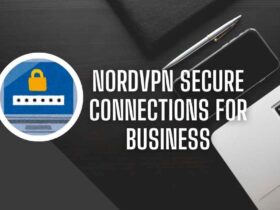

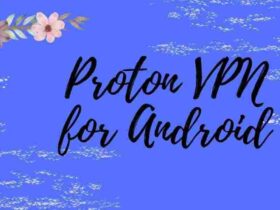


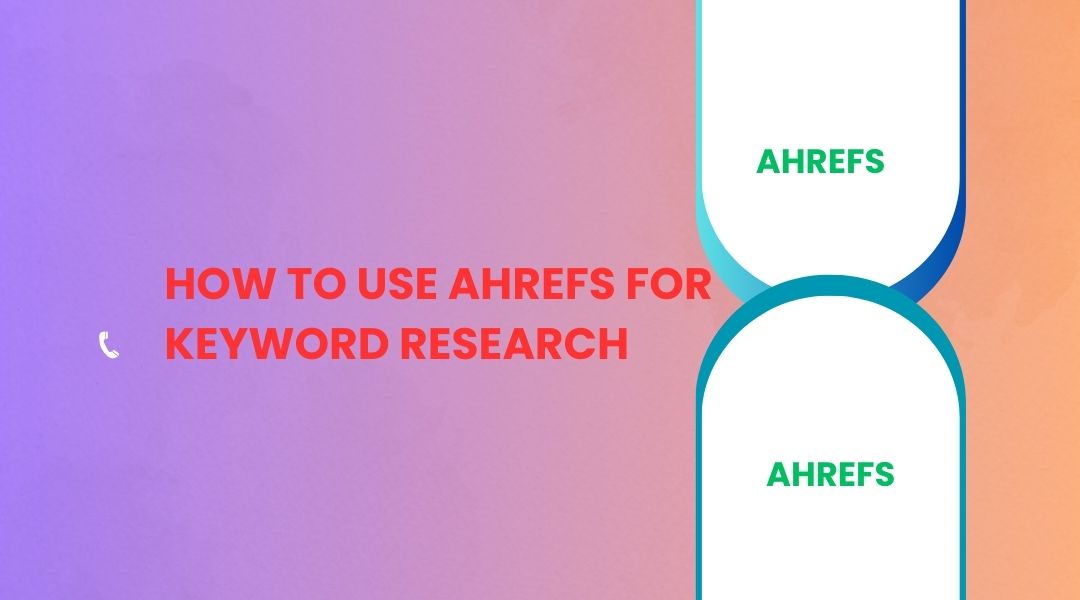





Leave a Reply