Are you looking for the best Ubersuggest alternative free tools? You are not alone. Many people search for free SEO tools that offer more value. Ubersuggest is a good option, but sometimes it has limits. Maybe you need more advanced features, quicker insights, or completely free access.
In this blog post, I will introduce the best Ubersuggest alternative free tools that can help with your SEO work. I will explain each tool in simple English so everyone can understand. You will also learn what makes each tool useful and different.
Let’s get started!
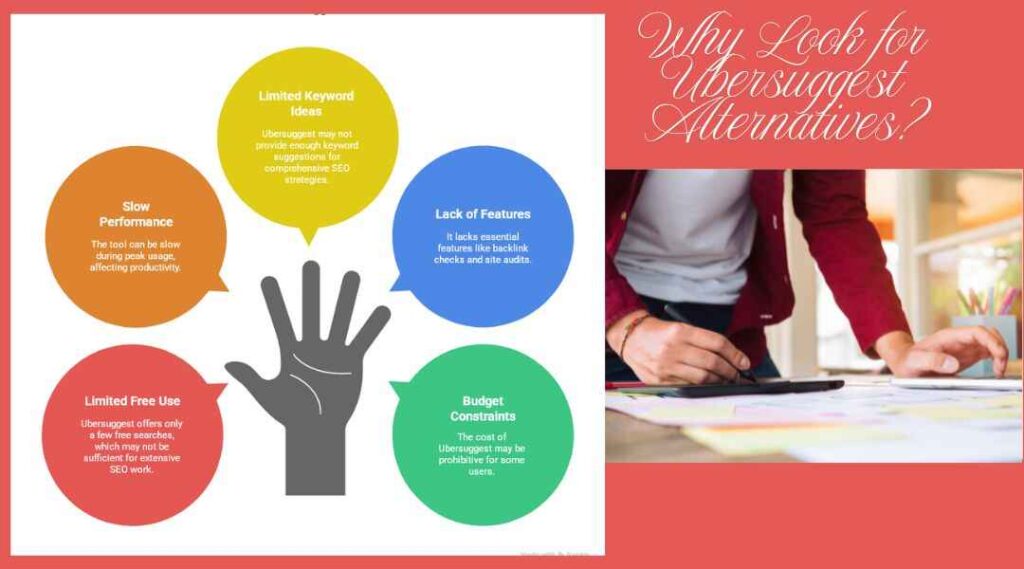
Why Look for Ubersuggest Alternatives?
Before we list the tools, let’s understand: Why do people search for Ubersuggest alternatives?
- Limited free use: Ubersuggest gives only a few free searches.
- Slow sometimes: It can be slow if many people use it.
- Limited keyword ideas: Sometimes, you want more keywords.
- Need more features: Like backlink checks or site audits.
- Budget issues: You may not want to pay for SEO tools yet.
So, finding good free alternatives is smart. They help you grow your website without paying.
What Makes a Good Alternative?
When choosing a free SEO tool, look for these things:
- Keyword Research: It must give good keyword ideas.
- Site Audit: It should tell you problems on your site.
- Backlink Analysis: Check who links to your site.
- Competitor Research: See what others are doing.
- Easy to Use: Tools should be simple to understand.
- Free to Use: No hidden charges.
Now, let’s see the best free tools you can use!
Google Keyword Planner
Google Keyword Planner is very popular. It is made by Google, so the data is very good.
Features:
- Find keywords with search volume.
- See competition level (Low, Medium, High).
- Find new keyword ideas.
- 100% free.
Why Use It:
- Direct data from Google.
- Easy to use once you know it.
- Best for finding keyword ideas for blogs and websites.
How to Use:
- Create a free Google Ads account.
- Go to Keyword Planner.
- Enter a word or topic.
- See many keyword ideas.
Tip: You don’t need to run an ad. Just use the planner.
AnswerThePublic
AnswerThePublic is another great free tool. It shows what people are asking about a topic.
Features:
- Find questions people ask.
- Find phrases and topics.
- Visual map of keyword ideas.
Why Use It:
- Find long-tail keywords easily.
- Great for writing blog posts.
- Helps you understand what people want.
How to Use:
- Go to the AnswerThePublic website.
- Enter your keyword.
- See many questions and ideas.
Tip: Use questions in your blog post titles. It will help with SEO!
Ahrefs Free Tools
Ahrefs is a big name in SEO. They have some free tools too.
Features:
- Free backlink checker.
- Free keyword generator.
- Free website authority checker.
Why Use It:
- Trusted by SEO experts.
- Strong data and fast results.
- Easy to understand.
How to Use:
- Go to Ahrefs’ free tools page.
- Choose the tool you want.
- Enter your website or keyword.
Tip: Bookmark their free tools page. It will save you time.
Keyword Tool (Free Version)
Keyword Tool is a simple and powerful option.
Features:
- Get keyword ideas from Google, YouTube, Bing, and more.
- Find long-tail keywords.
- No need to log in.
Why Use It:
- Great for content creators.
- Easy to use.
- Covers many platforms.
How to Use:
- Visit KeywordTool.io.
- Enter a keyword.
- See a long list of ideas.
Tip: Use filters to find the best keywords for your site.
Moz Keyword Explorer (Free Version)
Moz is another big name in the SEO world. Their Keyword Explorer tool has a free version.
Features:
- Find keyword suggestions.
- See keyword difficulty (how hard it is to rank).
- See monthly search volume.
- Analyze keywords easily.
Why Use It:
- Trusted SEO company.
- Good for beginners.
- Simple and clean interface.
How to Use:
- Create a free Moz account.
- Go to Keyword Explorer.
- Enter your keyword.
- Get helpful data and ideas.
Tip: Moz gives a few free searches per month. Use them wisely!
Soovle
Soovle is a simple but powerful tool. It brings keyword ideas from many places at once.
Features:
- Get keyword ideas from Google, YouTube, Amazon, Wikipedia, Bing, and more.
- Quick results.
- No login needed.
Why Use It:
- Great for finding keywords for blog, video, and product sites.
- Very fast to use.
- Free forever.
How to Use:
- Go to Soovle.com.
- Type your keyword.
- See ideas from many platforms at once.
Tip: Use Soovle to find what people search on Amazon for e-commerce SEO.
Keyword Surfer (Free Chrome Extension)
Keyword Surfer is a free Chrome extension. It shows keyword data inside Google search results!
Features:
- See search volume next to keywords.
- Find keyword ideas while searching on Google.
- Free SEO audit reports.
Why Use It:
- Saves time.
- Easy to install and use.
- Great for quick keyword research.
How to Use:
- Install Keyword Surfer from the Chrome Web Store.
- Search any topic on Google.
- See keyword data instantly!
Tip: This is great for people who love fast, easy SEO.

Ubersuggest Chrome Extension
Wait — did you know? Ubersuggest has a free Chrome extension too!
Even if you don’t pay for Ubersuggest, you can still use their extension for free.
Features:
- Show search volume.
- Show CPC (Cost Per Click) for ads.
- Find SEO difficulty.
- See keyword suggestions.
Why Use It:
- Get SEO data right inside Google.
- Works fast.
- Simple design.
How to Use:
- Install Ubersuggest Extension from the Chrome Web Store.
- Search on Google as usual.
- See the data on the right side.
Tip: Combine Keyword Surfer and Ubersuggest Extension for more data.
SERanking Free Tools
SERanking offers some free tools even without a paid plan.
Features:
- Free Website Audit.
- Free Keyword Suggestion tool.
- Free Backlink Checker.
- Free On-Page Checker.
Why Use It:
- All-in-one tools.
- Great for small websites.
- Trusted SEO platform.
How to Use:
- Visit SERanking’s free tools page.
- Choose the tool you want.
- Enter your site or keyword.
Tip: SERanking is a hidden gem for beginners!
How to Choose the Best Tool for You
Now you know many free tools. But how do you choose the best one for you? Here are simple steps:
1. Know Your Goal
- Want more keywords? Use Google Keyword Planner or Soovle.
- Want to find what people ask? Use AnswerThePublic.
- Want backlinks info? Use Ahrefs Free Tools or SERanking.
2. Test a Few Tools
Try 2-3 tools. See which one feels easy for you. Everyone is different!
3. Combine Tools
Don’t just use one tool. Mix and match to get the best results.
Example:
- Use Google Keyword Planner to find ideas.
- Use AnswerThePublic to find questions.
- Use Ahrefs to check backlinks.
Tip: Smart marketers use many tools together!
Bonus: Secret Free SEO Tools You Should Try
Now you know many popular free SEO tools. But when searching for the best Ubersuggest alternative free tools, there are some hidden gems most people don’t talk about. Let’s look at these special tools!
Also Asked
AlsoAsked is a very smart tool. It shows you how people connect questions.
Features:
- Find “People Also Ask” questions from Google.
- Group questions into easy maps.
- Find content ideas fast.
Why Use It:
- Create better blog posts.
- Answer many related questions.
- Rank for featured snippets on Google.
How to Use:
- Go to AlsoAsked.com.
- Enter a keyword.
- See a map of questions.
Tip: Use these questions as subheadings in your blog posts!
Google Trends
Google Trends shows you what people search right now.
Features:
- See trending topics.
- Compare search terms.
- Find new blog post ideas.
Why Use It:
- Stay updated with trends.
- Write about hot topics.
- Great for seasonal content.
How to Use:
- Visit Google Trends.
- Enter a topic.
- Explore interest over time and by location.
Tip: Search for topics that are rising, not falling.
WordStream Free Keyword Tool
WordStream offers a simple, free keyword tool.
Features:
- Find keyword suggestions.
- See competition score.
- Export keywords easily.
Why Use It:
- Fast and simple.
- No complicated setup.
- Free results sent to email.
How to Use:
- Go to WordStream Free Keyword Tool.
- Enter your keyword.
- Get a free report.
Tip: Use this tool for quick keyword ideas if you’re in a hurry!
Small SEO Tools (Keyword Research)
Small SEO Tools is a website full of SEO tools. They have a Keyword Research tool too.
Features:
- Free keyword research.
- No account needed.
- Many SEO tools in one place.
Why Use It:
- All tools are free.
- Useful for small websites.
- Good for beginners.
How to Use:
- Visit SmallSEOTools.com.
- Choose “Keyword Research” from the menu.
- Enter your keyword and get results.
Tip: Explore other free tools like plagiarism checker, article rewriter, etc.
Bonus Tips: How to Use Free Tools Like a Pro
Even if the tool is free, you must use it smartly. Here are some pro tips:
1. Focus on Long-Tail Keywords
Long-tail keywords are longer and more specific.
Example:
- Short keyword: “shoes” (very hard to rank)
- Long-tail keyword: “best running shoes for flat feet” (easier to rank)
Free tools help you find these golden keywords.
Tip: Always look for 3-5 word keywords. They are easier to rank.
2. Always Check Search Volume and Competition
Good keywords have:
- Enough search volume (at least 100-500/month)
- Low to medium competition
Even free tools like Google Keyword Planner or Moz show you this.
3. Don’t Just Copy — Add Value
Free SEO tools give you keyword ideas. But you must create better content than others.
- Answer more questions.
- Add examples.
- Make your post easy to read.
Google loves websites that help users!
4. Update Your Keywords Every Few Months
Trends change fast. A keyword popular today might be dead tomorrow.
Use Google Trends every few months to:
- Find new topics.
- Update old posts with new keywords.
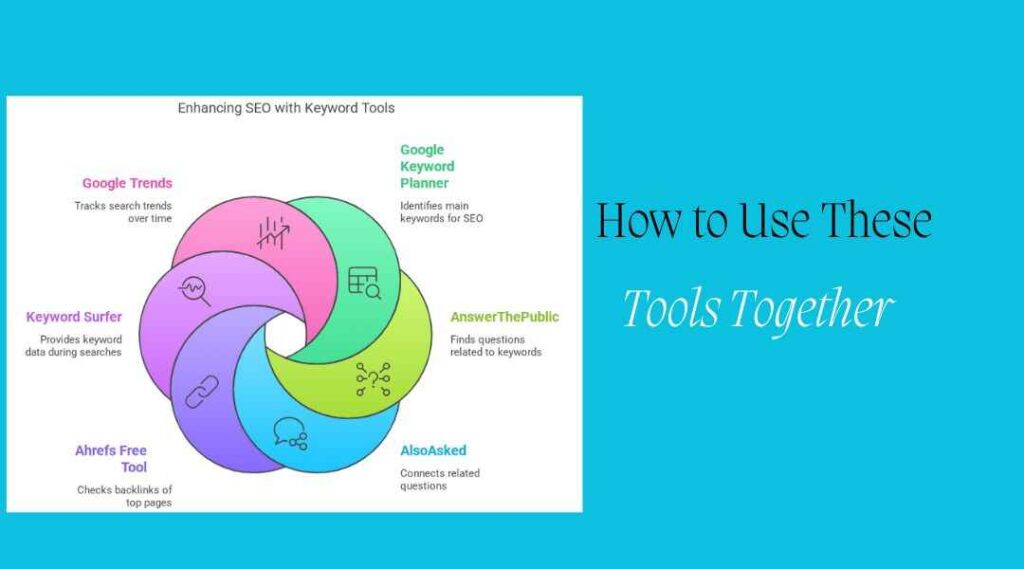
Real Example: How to Use These Tools Together
Let’s say you want to write about “best garden tools.”
Here’s how you can use free tools:
- Google Keyword Planner: Find main keywords like “best gardening tools for beginners.”
- AnswerThePublic: Find questions like “what are the must-have garden tools?”
- AlsoAsked: Find how questions connect like “best tools for vegetable gardens.”
- Ahrefs Free Tool: Check backlinks of top-ranking pages.
- Keyword Surfer: See keyword data while searching related topics.
- Google Trends: Check if people are searching more for “indoor gardening tools” this year.
Common Mistakes When Using Free SEO Tools
Free tools are great, especially when you’re using the best Ubersuggest alternative free tools. But many people make mistakes when using them.
Here are common mistakes you should avoid:
1. Only Trusting One Tool
No single tool is perfect. Each tool shows different data.
If you trust only one tool, you miss better ideas.
Solution: Use 2 or 3 free tools together. Compare the data.
2. Ignoring Search Intent
Search intent means: What does the user really want?
Example:
- “Buy shoes online” → They want to shop.
- “Best shoes for hiking” → They want information.
If you target the wrong intent, you won’t rank.
Solution: Always think:
“What does the searcher really want?”
Make your content match that.
3. Only Looking at High Search Volume
High search volume sounds good. But it’s often very competitive.
Example:
- “Shoes” → Very high volume, very hard to rank.
- “Best budget hiking shoes for beginners” → Lower volume, easier to rank.
Solution: Find a balance:
- Decent volume (not too low)
- Low competition
- Matches user intent
4. Forgetting About Content Quality
Good keywords are important. But bad content will not rank, even with good keywords.
Solution: Focus on helping the reader:
- Answer their questions.
- Make it easy to read.
- Add real examples.
Good content + smart keywords = SEO success.
5. Not Checking Updates
SEO changes often. Google updates their algorithm. Keyword trends change.
Solution: Check your top keywords every few months. Update old posts if needed.
Quick SEO Action Plan: Start Today
Now you know many free tools. Here’s a simple action plan to start today:
Step 1: Pick Your Main Topic
Choose a topic you want to write about.
Example:
“Organic vegetable gardening for beginners”
Step 2: Find Keywords
Use these tools:
- Google Keyword Planner → Find main keyword.
- AnswerThePublic → Find question keywords.
- Keyword Surfer → Find related keywords while searching Google.
Make a small list:
- 1 Main keyword
- 3-5 Related keywords
Step 3: Check Keyword Difficulty
Use:
- Moz Keyword Explorer
- Ahrefs Free Tools
Find:
- Low or medium difficulty keywords.
- Good monthly search volume (100–500 is good for beginners).
Step 4: Find What’s Trending
Use Google Trends.
Make sure people are still searching for your topic.
Example: Maybe “indoor vegetable gardening” is trending more this year.
Step 5: Create Helpful Content
Write a blog post that:
- Answers all important questions.
- Uses keywords naturally (not forced).
- Is easy to read (short sentences, clear headings).
Step 6: Publish and Share
- Post your content on your blog.
- Share on social media.
- Tell your email list (if you have one).
Step 7: Update Every 3–6 Months
- Check if keywords are still trending.
- Add new content if needed.
- Refresh old information.
Final Thoughts: Best Ubersuggest Alternative Free Tools
Ubersuggest is a good SEO tool. But it is not the only one.
Today, you learned about many free Ubersuggest alternatives:
✅ Google Keyword Planner
✅ AnswerThePublic
✅ Ahrefs Free Tools
✅ Keyword Tool
✅ Moz Keyword Explorer
✅ Soovle
✅ Keyword Surfer
✅ Ubersuggest Extension
✅ SERanking Free Tools
✅ AlsoAsked
✅ Google Trends
✅ WordStream Free Keyword Tool
✅ Small SEO Tools
Each tool has its own strengths. Each tool can help you grow your traffic without paying.
Final Tips Before You Go
- Start small: Pick 1–2 tools first. Don’t get overwhelmed.
- Practice: The more you use these tools, the easier SEO feels.
- Keep learning: SEO is always changing. Stay updated.
- Focus on value: Help your readers. Google will reward you.
SEO success does not need expensive tools. With the right free tools and smart strategy, you can grow your website faster than you think.
Good luck!
Thank You!
Thanks for reading this full guide on the Best Ubersuggest Alternative Free Tools. I hope you now feel confident to start your SEO journey — without spending money!
If you liked this guide, feel free to share it with your friends. Happy SEO-ing!
Frequently Asked Questions (FAQ)
1. What is Ubersuggest?
Ubersuggest is a tool that helps people find keywords, check backlinks, and improve SEO. It shows ideas for blog posts, website traffic, and ranking tips.
2. Why look for Ubersuggest alternatives?
Some reasons:
- Free version of Ubersuggest is limited.
- People want more options.
- Some other tools are better for certain tasks.
- Trying different tools gives more keyword ideas.
3. Are free SEO tools good enough?
Yes, they are good for beginners! You can find keywords, check backlinks, and improve SEO with free tools. Later, if your website grows big, you might want to buy paid tools.
4. Which free SEO tool is best for beginners?
Google Keyword Planner and AnswerThePublic are very good for beginners. They are easy to use and give many keyword ideas.
5. Can I use many free SEO tools together?
Yes, you should! Each tool gives different data. Using 2–3 tools together gives you better results.
Example:
- Use Google Keyword Planner to find main keywords.
- Use AnswerThePublic to find questions.
- Use Moz Free Tools to check difficulty.
6. How many keywords should I target for one blog post?
For one post:
- 1 main keyword
- 3–5 related (secondary) keywords
Focus on helping the reader, not just using many keywords.
7. What is the easiest free SEO tool?
Keyword Surfer is one of the easiest. It shows keyword data while you search Google. No need to open a new site.
8. Is Google Trends good for SEO?
Yes! Google Trends shows what people search right now. You can find trending topics and write blog posts before others.
9. Are free SEO tools safe to use?
Most free SEO tools are safe. But be careful:
- Use well-known websites.
- Avoid sites that ask for too much personal data.
All tools listed in this blog post are safe and trusted.
10. How long does it take to see SEO results?
SEO takes time. You may start seeing small results in 3–6 months. Big results usually take 6–12 months if you stay consistent.



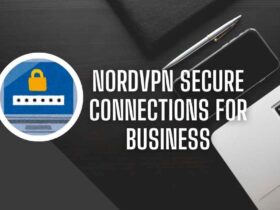

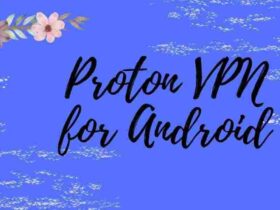







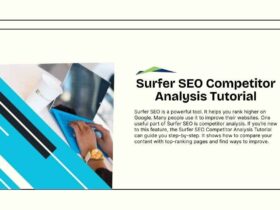
Leave a Reply