Email marketing is one of the most effective ways to reach your customers. It helps businesses stay connected with their audience and drive sales. If you’re looking for an email marketing platform, GetResponse is one of the best choices. It offers many features that can help you grow your business. In this blog, we will explore why GetResponse is a great platform for email marketing.
What is GetResponse?
GetResponse is an all-in-one email marketing platform. It allows you to create email campaigns, automate your emails, and track your results. The platform is designed to make email marketing easy for everyone. You don’t need to be an expert to use it. Whether you’re a beginner or an experienced marketer, GetResponse has tools for everyone. It caters to all levels of expertise.
It’s not just about sending emails. GetResponse helps you build your email list and create eye-catching emails. It also lets you track and analyze your results. It provides everything you need for successful email marketing. It’s like having a team of marketing experts, but all in one platform.

Why Choose GetResponse?
There are many reasons why GetResponse stands out from other email marketing platforms. Here are some key reasons why you should consider using GetResponse for your email marketing needs. It offers a variety of features to help you succeed in your campaigns.
Easy to Use
One of the biggest advantages of GetResponse is its ease of use. The platform is user-friendly and doesn’t require any technical skills. If you’ve never used an email marketing platform before, GetResponse will be a great choice. The drag-and-drop editor makes it easy to create beautiful emails. You can customize templates and adjust them to your needs. Everything is straightforward, and you won’t feel overwhelmed by complicated tools.
Features for Everyone
GetResponse has a variety of features for businesses of all sizes. Whether you have a small business or a large company, GetResponse can meet your needs. Some of the key features include:
- Email Campaigns: Create and send promotional emails.
- Automation: Automate your email marketing to save time.
- Landing Pages: Create landing pages to collect email addresses.
- Webinars: Host webinars to engage your audience.
- Analytics: Track how well your emails are performing.
These tools help you plan and execute your entire email marketing strategy. From start to finish, everything you need is included. You can design emails, send them to your subscribers, and then analyze the results.
Affordable Pricing
GetResponse offers different pricing plans to suit all budgets. Whether you’re just starting out or you’re a growing business, GetResponse has a plan for you. The pricing is transparent, with no hidden fees. You can choose a plan based on your needs and the number of subscribers you have.
Great Support
GetResponse offers great customer support. If you ever have questions or need help, you can reach out to their support team. They are available via email, live chat, and phone. Their support staff is friendly and knowledgeable. Whether you have a simple question or a more complex issue, they will help you solve it.

How Does GetResponse Work?
GetResponse is simple to use, but it does a lot. Here’s how it works in a few easy steps.
Step 1: Create an Account
The first step is to create an account with GetResponse. Signing up is quick and easy. Once you’ve registered, you’ll have access to all the features and tools available.
Step 2: Build Your Email List
The next step is to build your email list. This is an important part of email marketing. You need to gather email addresses from people who are interested in hearing from you. GetResponse offers different tools to help you grow your email list. You can create signup forms, landing pages, and pop-ups to capture email addresses.
Step 3: Design Your Emails
Once you have an email list, the next step is to design your emails. With GetResponse’s drag-and-drop editor, you can easily create beautiful emails. You can choose from pre-designed templates or create your own from scratch. The editor allows you to add images, text, buttons, and more.
Step 4: Automate Your Emails
Automation is one of the most powerful features of GetResponse. With automation, you can send emails to your subscribers automatically at the right time. This saves you time and ensures timely communication. For example, you can set up a welcome email series for new subscribers. You can also create follow-up emails or reminders for abandoned carts.
Automation helps you save time and ensures that your emails are sent at the right moment.
Step 5: Track Your Results
The last step is to track the results of your email campaigns. GetResponse provides detailed analytics to help you understand how your emails are performing. You can see open rates, click-through rates, bounce rates, and more. These insights help you make improvements and increase the effectiveness of your campaigns.
By following these simple steps, you can create and manage email marketing campaigns that work.
Key Features of GetResponse
GetResponse is packed with features that make it a powerful tool for email marketing. Let’s dive deeper into some of its key features that set it apart from other platforms.
1. Email Templates
One of the best things about GetResponse is the wide range of email templates it offers. You can choose from many professionally designed templates for different purposes. Whether you’re sending a newsletter, promotion, or welcome email, there’s a template for every need. You can easily customize them to match your brand and message. These templates are mobile-friendly, ensuring your emails look good on any device.
You can customize each template to fit your brand’s style. This is perfect for businesses aiming for a consistent style in their emails. It ensures all messages have a cohesive look and feel. The templates are easy to edit, so you don’t need any design skills to create beautiful emails.
2. Marketing Automation
Automation is a game-changer for email marketing. With GetResponse, you can automate your email campaigns so that they run on their own. This means you don’t have to send emails manually every time. You can set up automation workflows that trigger emails based on certain actions.
For example, when a new subscriber joins your email list, GetResponse can automatically send them a welcome email. If a customer makes a purchase, you can set up a follow-up email to encourage them to shop again. Automation helps you stay in touch with your customers without having to manually write and send emails.
3. Landing Pages
A landing page is a web page designed to capture leads. GetResponse allows you to create stunning landing pages without needing any coding skills. You can create pages for special offers, product launches, or sign-up forms. The drag-and-drop builder makes it easy to add text, images, and forms.
Landing pages are essential for collecting email addresses and growing your email list. With GetResponse, you can create landing pages that convert visitors into subscribers. You can also track how well your landing pages are performing with analytics.
4. Webinars
Webinars are a great way to engage with your audience in real-time. GetResponse lets you host live webinars directly on the platform. You can present your products, share information, or host Q&A sessions with your audience.
Webinars help you build trust with your audience. They allow you to provide value and create stronger connections. GetResponse’s webinar tools are simple to use. You can share your screen, use video and audio, and interact with participants. After the webinar, you can send follow-up emails to keep the conversation going.
5. A/B Testing
A/B testing is an essential tool for improving your email marketing campaigns. With GetResponse, you can test different versions of your emails to see which one performs better. For example, you can test different subject lines, call-to-action buttons, or images. The platform will show you which version of the email gets the most opens, clicks, or conversions.
A/B testing helps you optimize your email marketing strategy and ensures you get the best results from your campaigns.
6. Analytics and Reports
Knowing how well your emails are performing is crucial to improving your strategy. GetResponse provides detailed analytics that shows you the success of each email campaign. You can see metrics like open rates, click-through rates, bounce rates, and unsubscribe rates.
These insights help you understand what works and what doesn’t. Analyzing your data helps you optimize your campaigns. It allows you to make adjustments for better results. The more you learn about your audience’s behavior, the better you can tailor your emails to meet their needs.
7. Customer Support
No matter how good a platform is, sometimes you will need help. GetResponse offers excellent customer support to ensure you never get stuck. They provide support through live chat, email, and phone. The customer support team is quick to respond and very helpful. They can assist with any questions or issues you might have.
In addition to live support, GetResponse also has a comprehensive knowledge base. It includes articles, guides, and video tutorials to help you learn how to use the platform. If you need help setting up automation, GetResponse offers easy-to-follow guides. You can also get assistance with designing emails and analyzing campaign results.

Integrations with Other Tools
Another great thing about GetResponse is that it integrates with many other tools and platforms. You can connect it with eCommerce platforms like Shopify, WooCommerce, and BigCommerce. GetResponse lets you integrate with social media platforms like Facebook, Instagram, and Twitter. It makes managing your campaigns easier. This makes it easier to manage all your marketing in one place.
By integrating GetResponse with other tools, you can streamline your marketing efforts. For example, you can automatically add customers from your eCommerce store to your email list. You can also track the performance of your email campaigns alongside your social media efforts.
GetResponse can be easily integrated with third-party tools. This makes it a flexible and versatile choice for businesses of any size.
GetResponse Pricing Plans
GetResponse offers several pricing plans to suit businesses of different sizes. The pricing depends on the number of subscribers you have and the features you need. Let’s take a look at the available plans.
1. Free Plan
GetResponse offers a free plan that allows you to send up to 500 emails per month. This plan is perfect for beginners who want to try out email marketing without committing to a paid plan. You can send emails, create landing pages, and use basic automation tools with this plan.
2. Basic Plan
The Basic plan is affordable and includes all the core features of GetResponse. This plan lets you send unlimited emails and use advanced tools. Features like automation workflows and A/B testing are included. It’s a great option for businesses looking to get started with email marketing. The plan offers everything you need to build and optimize your campaigns. It’s a good choice for small businesses or entrepreneurs who need more than just the basics.
3. Plus Plan
The Plus plan is perfect for growing businesses that need more advanced features. The Plus plan includes all features of the Basic plan. It also adds tools like webinars and multi-user management. It’s perfect for businesses that need to host webinars or collaborate with a team. With this plan, you can expand your email marketing efforts and improve collaboration. The ability to manage multiple users makes teamwork easier. The Plus plan is ideal for growing businesses looking for more features.
4. Professional Plan
The Professional plan is perfect for businesses that need all of GetResponse’s features. It includes everything in the Plus plan, plus advanced automation and CRM tools. With this plan, you get priority customer support. It’s great for businesses that want strong email marketing and customer management tools. The Professional plan gives you more control and flexibility. It’s a good choice for growing businesses that need extra power.
5. Max Plan
The Max plan is designed for large enterprises that need custom solutions. The Max plan includes all features of the Professional plan. It also offers dedicated support and advanced integrations. . It’s perfect for businesses with large teams or complex marketing strategies. With this plan, you get additional resources to help manage your campaigns. Dedicated support ensures you receive the help you need when you need it. The Max plan is perfect for businesses needing more tools and support. It offers comprehensive features for growth.
Pros and Cons of Using GetResponse
Like any platform, GetResponse has its strengths and weaknesses. Understanding these can help you decide if it’s the right choice for your business. Let’s look at the pros and cons of using GetResponse for your email marketing campaigns.
Pros of GetResponse
- Ease of Use: As mentioned earlier, GetResponse is very user-friendly. It’s designed so that even beginners can use it without a steep learning curve. The drag-and-drop editor makes designing emails and landing pages easy. You can also set up automation workflows effortlessly.
- All-in-One Platform: GetResponse combines many tools into one platform. You don’t need to use separate services for email marketing, automation, landing pages, and webinars. Everything you need is available in one place, which saves you time and effort.
- Great Customer Support: GetResponse has an excellent customer support team. They are available through live chat, email, and phone, ready to help you with any issue. The support team is skilled and responds quickly. They make sure you get help exactly when you need it.
- Wide Range of Features: From email templates and automation to webinars and A/B testing, GetResponse offers a wide range of features. You have everything you need to create, automate, and optimize your email campaigns.
- Affordable Plans: GetResponse is affordable for businesses of all sizes. GetResponse offers pricing plans for both small lists and growing businesses. You can find a plan that fits your budget and needs.
- Advanced Automation: The automation tools are one of the biggest strengths of GetResponse. You can automate email campaigns based on customer actions. Segment your audience and send personalized content to them. Automation helps save time and makes your marketing more efficient.
- Landing Page Builder: GetResponse has a powerful landing page builder. You don’t need any coding skills to use it. You can create professional-looking pages easily. Use them to collect leads, run promotions, or boost sales. This is especially useful for building your email list.

Cons of GetResponse
- Limited Email Previews: GetResponse offers many email templates, but it has fewer preview options than some other platforms. You can check how your email looks on desktop and mobile. However, it doesn’t offer browser previews like some other tools do. This may limit how you view your emails before sending them. It’s something to consider if you need more detailed previews.
- Limited Templates for Certain Use Cases: While the template selection is generally good, it may not cover all use cases. If you’re looking for templates specific to niche industries, you may find the options limited. However, you can always create your own designs using the drag-and-drop editor.
- Learning Curve for Advanced Features: The platform is user-friendly for beginners, but its advanced features may require some time to master. Setting up complex automation workflows or integrations with other tools can be tricky. It might take a little while to get comfortable with these more advanced options. However, GetResponse provides tutorials and support to help you through the learning process. But GetResponse provides helpful tutorials and support to guide you through the process.
- Higher Pricing for Larger Lists: While GetResponse offers competitive pricing, the cost increases as your email list grows. If you have a large list of subscribers, you may find the pricing a bit high compared to other platforms. However, the range of features may justify the higher cost for larger businesses.
- Limited CRM Functionality: While GetResponse offers some basic CRM features, it’s not as powerful as standalone CRM tools. For advanced CRM features, you may need to integrate with other CRM platforms. This will enhance your customer relationship management. However, for most businesses, the basic CRM functionality is enough.
- No Phone Support on Lower Plans: If you’re on the lower-tier pricing plans, you may not have access to phone support. Live chat and email support are available on all plans. However, lower plans don’t include phone support, which might be a drawback for some users.
How GetResponse Helps Small Businesses
For small businesses, getting the most out of limited resources is key. GetResponse provides tools to help small businesses grow. It’s affordable and packed with useful features.
1. Affordable Pricing Plans
GetResponse provides a free plan for small businesses. This lets them start without any upfront costs. As your business grows, you can switch to one of the paid plans. The pricing is transparent, and you only pay for the features and number of subscribers you need.
2. Email List Building Tools
Small businesses can use GetResponse to grow their email lists. The platform offers tools to create sign-up forms and pop-ups. You can also build landing pages to capture leads. These tools are simple to use, and you can customize them to match your brand.
Building an email list is crucial for small businesses. GetResponse helps you collect leads and send targeted emails. This helps build relationships and drive sales.
3. Automation to Save Time
As a small business owner, you probably wear many hats. GetResponse’s automation tools help save time by automating repetitive tasks. For example, you can set up a welcome email series to automatically send when someone subscribes to your list. This allows you to engage with new leads while you focus on other aspects of your business.
4. Effective Campaign Management
Managing multiple campaigns can be overwhelming for small businesses. GetResponse helps you organize and track campaigns in one place. You can set up email campaigns easily. It lets you monitor their performance. You can make changes to improve results.
5. Analytics to Optimize Campaigns
To grow your small business, it’s important to know which marketing efforts are working. GetResponse provides detailed analytics to monitor your campaigns. Track open rates, click-through rates, and conversions easily. This data helps you evaluate the success of your campaigns. By understanding these insights, you can refine your email marketing strategy. This leads to better performance and improved results.
6. Customer Support
For small businesses, having access to customer support is important. GetResponse provides great support through email, live chat, and phone. Help is always available when you need it. This is particularly helpful for small businesses that don’t have a dedicated IT team.
How GetResponse Helps Large Businesses
GetResponse is great for small businesses, but it also offers many tools for large enterprises. Larger companies often have more complex needs, and GetResponse can meet them. Its advanced features, like automation and integrations, make it a flexible option. Whether you’re a small or large business, GetResponse can support your goals.
1. Advanced Automation
Large businesses can benefit from GetResponse’s powerful automation tools. GetResponse offers advanced automation tools. You can send personalized messages to many subscribers. Create multi-step workflows to match customer actions. Use triggers like purchases or website visits to engage them. This allows you to send targeted messages that are more likely to lead to conversions.
GetResponse’s automation features manage complex email sequences effortlessly. This allows large businesses to stay connected with their audience without manual effort.
2. Team Collaboration
GetResponse has features designed for teamwork. It’s perfect for larger businesses with multiple team members. You can grant different levels of access to your team members. For example, you can have one team member focus on design while another focuses on analytics. This helps streamline workflow and ensures that everyone works together efficiently.
3. Customizable Solutions
Large businesses often have unique needs. GetResponse offers customizable solutions for businesses. You can tailor the platform to meet your specific needs. It integrates with other tools your business uses, like CRM systems. This creates a seamless and efficient experience.
GetResponse’s enterprise-level plans include dedicated support. This helps you implement and optimize your email marketing strategy.
4. Scalability
As your business grows, your email marketing needs will change. GetResponse is a scalable platform, meaning it can grow with you. GetResponse can accommodate your needs as you grow. GetResponse supports your growth at every step. It helps with subscribers, team collaboration, and advanced features. The platform is flexible and adapts to the evolving needs of large businesses.
5. Advanced Analytics
For large businesses, detailed analytics are essential to make data-driven decisions. GetResponse offers advanced reporting tools for email marketing campaigns. These tools provide in-depth insights into your campaigns’ performance. You can track performance across multiple campaigns and segment your audience. Additionally, you can analyze customer behavior for better targeting. This information is invaluable for optimizing your email marketing strategy and maximizing ROI.
6. Webinars for Engagement
Webinars are a great way for large businesses to engage with customers, partners, or clients. GetResponse allows you to host live webinars directly from the platform. You can use webinars for training, product demos, or customer Q&A sessions. Hosting webinars helps strengthen relationships with your audience. It also creates more opportunities for engagement.
Why GetResponse is Ideal for Both Beginners and Experts
GetResponse is suitable for both beginners and experienced email marketers. For beginners, the platform offers a user-friendly interface, a drag-and-drop builder, and ready-made templates. These features simplify the process of creating and sending emails. With its ease of use, GetResponse meets the needs of marketers at any level. The automation features help save time and reduce the complexity of managing campaigns.
GetResponse provides advanced tools for experienced users. These include automation workflows, A/B testing, and detailed analytics. These features allow experienced marketers to create highly customized campaigns. You can optimize your email marketing strategies with these tools. They help improve your campaigns’ performance and effectiveness.
GetResponse is flexible enough to suit both beginners and experts. It’s user-friendly but also offers advanced features. Experienced marketers can create complex strategies with ease.
Conclusion
In conclusion, GetResponse is an excellent email marketing platform with many features for businesses of all sizes. Whether you’re a small business or a large company, GetResponse has tools to help you succeed. It offers everything you need to manage and improve your email campaigns. The platform is versatile and caters to both beginners and experienced users. GetResponse is a powerful tool to help grow your business. It optimizes your marketing efforts for better results.
GetResponse is easy to use and offers powerful automation features. It also includes a landing page builder and great customer support. These make it an excellent choice for improving your email marketing strategy. The pricing plans are affordable for businesses of all sizes. You can get the tools you need, no matter your budget. GetResponse provides great value with its wide range of features.
With GetResponse, you can simplify your email marketing and grow your audience. The platform helps you drive more sales and stay connected with your customers. It makes building lasting relationships easier. GetResponse is designed to help businesses achieve long-term success.

Frequently Asked Questions (FAQ)
1. What is GetResponse?
GetResponse is an email marketing platform that helps businesses create and manage campaigns. It offers tools like email templates, automation, landing pages, webinars, and analytics. This makes it a complete solution for email marketing. With all these features, businesses can handle their marketing needs in one place.
2. Is GetResponse easy to use?
Yes, GetResponse is known for being very user-friendly. It has a drag-and-drop email editor, so you can design emails without coding. The platform also offers many pre-designed templates. You can easily customize these templates to match your needs. This makes it great for both beginners and advanced users.
3. How much does GetResponse cost?
GetResponse offers several pricing plans to suit different budgets. There’s a free plan for beginners with limited features, and paid plans start at an affordable price. The pricing varies based on the number of subscribers you have and the features you need. There are options for small businesses, growing companies, and large enterprises.
4. Can I automate my emails with GetResponse?
Yes, GetResponse offers powerful email automation tools. You can create automated email workflows for different triggers. These include new subscribers, website visits, or purchases. . This allows you to send timely, personalized emails without manually doing it yourself.
5. Does GetResponse offer landing pages?
Yes, GetResponse has a built-in landing page builder. It lets you create professional landing pages. Use them to capture leads, promote offers, or run sales campaigns. These landing pages are customizable and optimized for conversions.
6. Can I track the performance of my email campaigns with GetResponse?
Yes, GetResponse provides detailed analytics that shows you how your email campaigns are performing. You can track important metrics like open rates, click-through rates, bounce rates, and conversions. This data helps you optimize your email marketing strategy.
7. Can I integrate GetResponse with other tools?
Yes, GetResponse integrates with many third-party tools. It works with eCommerce platforms like Shopify, WooCommerce, and BigCommerce. You can also connect it to CRM tools for better customer management. The platform supports integration with social media platforms too. Additionally, you can link it to other marketing software. These integrations streamline your marketing tasks. They also make managing your business easier.
8. What kind of customer support does GetResponse offer?
GetResponse provides excellent customer support through live chat, email, and phone for higher-tier plans. They also have a detailed knowledge base with articles and video tutorials. These resources help you make the most of the platform. You can easily find answers to your questions anytime.
9. Can I host webinars with GetResponse?
Yes, GetResponse allows you to host live webinars directly from the platform. You can use webinars to showcase your products. They can also be used for training or live engagement. This feature helps businesses connect with their audience. It’s perfect for building stronger customer relationships. Webinars help you connect with your audience in real time. It’s an effective way to share valuable content and increase engagement.
10. Is GetResponse good for small businesses?
Yes, GetResponse is great for small businesses. It has affordable pricing plans. You can use tools to build your email list. It also offers strong automation features. You can create effective campaigns even with a small budget.
11. Is there a free plan with GetResponse?
Yes, GetResponse offers a free plan with limited features. This plan allows you to send up to 500 emails per month and use basic email marketing features. It’s perfect for beginners who are just getting started with email marketing.
12. Does GetResponse offer A/B testing?
GetResponse offers A/B testing for your emails. You can test different subject lines, images, and call-to-action buttons. This helps you find the best-performing version. It allows you to improve your campaigns.
13. Can I use GetResponse for eCommerce?
Yes, GetResponse integrates with eCommerce platforms like Shopify, WooCommerce, and BigCommerce. You can create personalized email campaigns for your store and automate customer follow-ups. Track your sales performance with ease.



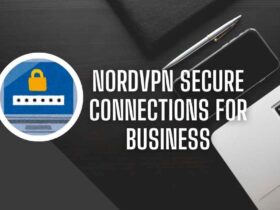

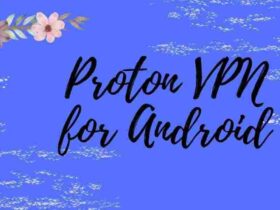






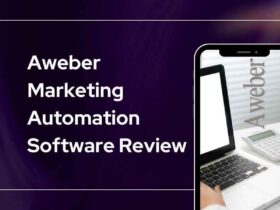

Leave a Reply