Email campaigns are great for reaching your target audience. They help grow your business well. Whether you are a proprietor or part of a big team, email campaigns important to you. Choosing the right email campaign software is very important. The right software can make your campaign more efficient. It helps you manage and track your email efforts easily. It enables you to structure, automate, and track your email campaigns.
But how do you choose the best software? Each offering unique features, it can be tough. In this article, we’ll take a closer look at some of the top email campaign management software. We will evaluate their key features, pricing, and what makes each one stand out.
Why Email Campaign Management is Important
Email marketing is a powerful tool. It enables direct communication with your customers. This direct connection helps you promote new products, share updates, or build relationships. However, managing email campaigns can be time-consuming. This is where email campaign management software becomes essential.
These tools help you save time while sending polished, professional emails. Email campaign software allows you to organize and manage your email lists effectively. It also enables you to design eye-catching emails. You can monitor the performance of your emails with ease. Choosing the right software can boost your marketing efforts and drive more sales.
Key Features to Look for in Email Campaign Management Software
When choosing email campaign management software, you need to consider some key features. Here are the most important ones to keep in mind:
1. User-Friendly Interface
The best email campaign software is easy to use. You don’t need to be a tech expert to create and send emails. Look for software that has drag-and-drop editors, templates, and clear menus.
2. Email Templates
Most good software offers email templates. These are pre-designed emails that you can customize. You can easily create emails without starting from scratch.
3. Automation
Automation saves a lot of time. You can set up automated email sequences to be sent to customers at certain times. For example, you can set up welcome emails, promotional emails, or birthday emails to be sent automatically.
4. Analytics
Analytics are important to track the performance of your email campaigns. I need software that provides detailed reports. It should include open rates, click-through rates, and conversions. It should provide insights into email performance and track user engagement. The software needs to help analyze campaign effectiveness.. This information allows you to refine and enhance your campaigns as you go.
5. Integrations
Good software should integrate with other tools. The software should integrate easily with CRM tools and e-commerce platforms. It needs to sync seamlessly with your existing systems. This will ensure smooth data transfer and better tracking.
Now, let’s look at some of the best email campaign management software options.
Credit: Steve Builds Websites
1. Mailchimp
Mailchimp is one of the most popular email campaign tools. It is known for its user-friendly interface and powerful features. Mailchimp provides a free plan designed for small businesses..This makes it a great option if you’re just getting started with email marketing.
Features:
- Easy drag-and-drop email editor
- Pre-designed email templates
- Email automation
- Advanced analytics and reporting
- Integrates with other tools like Shopify and WordPress
Pricing:
Mailchimp has a free plan with limited features. Paid plans start from $13/month.
Why It’s Great:
Mailchimp is perfect for beginners. The free plan lets you send up to 500 emails per month, which is great for small businesses. It’s also easy to scale as your business grows.
2. Constant Contact
Constant Contact is another well-known email marketing tool. It’s known for its simplicity and reliability. It offers various tools to help you create and send emails easily. Constant Contact also provides excellent customer support.
Features:
- Drag-and-drop email builder
- Email list management
- Automation and email scheduling
- Customizable templates
- Event management and surveys
Pricing:
Constant Contact offers a 60-day free trial. Paid plans start at $12/month.
Why It’s Great:
Constant Contact is great for businesses that need simple tools and support. It’s easy to use and offers great customer service. The event management feature is great for running events. It helps you organize and manage events through email campaigns.
3. SendinBlue
Sendin Blue is an email marketing platform that also offers SMS marketing. It’s a great choice for businesses that want to combine email and text messaging in one campaign. SendinBlue is affordable, making it an ideal choice for small businesses.
Features:
- Email and SMS marketing
- Email automation and workflows
- A/B testing
- Segmentation
- Advanced analytics
Pricing:
Sendin Blue offers a free plan that allows you to send up to 300 emails per day. Paid plans start from $25/month.
Why It’s Great:
Sendin Blue’s ability to send both emails and SMS makes it unique. It’s affordable, and the free plan is very generous. Plus, it provides great automation features.
4. Get Response
Get Response is a powerful email marketing software with advanced features. It is great for businesses that want to run complex campaigns. Get Response offers a variety of tools for creating, sending, and tracking emails.
Features:
- Email marketing automation
- Landing pages and webinars
- A/B testing
- Email templates
- Detailed reporting
Pricing:
Get Response offers a 30-day free trial. Paid plans start at $15/month.
Why It’s Great:
Get Response is great for advanced users. If you want to run webinars or create landing pages, Get Response has those features. It’s a good choice for businesses looking for more than just email campaigns.
5. Active Campaign
Active Campaign is a powerful email marketing tool that focuses on customer experience. This tool helps businesses connect with customers through personalized emails. It allows for targeted email campaigns. The goal is to strengthen customer relationships and engagement.
Features:
- Email marketing automation
- CRM and sales automation
- Customizable email templates
- A/B testing
- Reporting and analytics
Pricing:
Active Campaign offers a free trial. Paid plans start at $15/month.
Why It’s Great:
Active Campaign stands out because of its focus on customer relationships. This tool is perfect for companies aiming to enhance their email marketing efforts. It helps create personalized experiences for customers. It goes beyond basic email campaigns to drive deeper engagement.
6. Aweber
Aweber is another top choice for email marketing. It’s been around for a long time and is trusted by many businesses. It offers powerful features while remaining easy to use. Whether you are new to email marketing or have experience, Aweber can meet your needs.
Features:
- Drag-and-drop email builder
- Auto-responder features
- Email templates
- Analytics and reporting
- Split testing (A/B testing)
Pricing:
AWeber provides a free plan for businesses with up to 500 subscribers. Paid plans start at $19/month.
Why It’s Great:
AWeber is great for small businesses looking for an easy-to-use tool with powerful features. It also has great customer service and support to help you when you need it.
7. Benchmark Email
Benchmark Email is known for its simple yet powerful features. It’s a great tool for businesses that send emails. It helps you manage campaigns reliably and efficiently. With Benchmark, you can create emails, track performance, and even automate your campaigns.
Features:
- Drag-and-drop email editor
- Email automation
- Analytics and reporting
- Email templates
- A/B testing
Pricing:
Benchmark Email offers a free plan for up to 3,500 emails per month. Paid plans start at $13.99/month.
Why It’s Great:
Benchmark Email stands out because of its simplicity. It is easy to use and offers great value for the price. The free plan is generous and perfect for businesses that are just starting out.
8. Moosend
Moosend is an excellent email marketing solution for businesses. It helps you send and track emails easily. The platform offers advanced automation features. It also has strong reporting tools for better analysis. Moosend has a user-friendly interface, making it easy to use. The simple setup is perfect for beginners.
Features:
- Email automation workflows
- Pre-designed templates
- A/B testing
- Advanced reporting
- Subscription forms
Pricing:
Moosend offers a 30-day free trial. Paid plans start at $9/month.
Why It’s Great:
Moosend is an affordable option for small businesses. It provides advanced features like automation and reporting but is still easy to use. The pricing is very competitive, making it a strong choice for budget-conscious businesses.
9. MailerLite
MailerLite is a user-friendly email marketing tool designed for small to medium-sized businesses. It provides everything you need to create, send, and track email campaigns. Its simple design and easy setup make it ideal for those new to email marketing.
Features:
- Drag-and-drop editor
- Email automation
- Landing pages
- Email tracking and analytics
- Pop-up forms
Pricing:
MailerLite has a free plan for up to 12,000 emails per month and 1,000 subscribers. Paid plans start at $10/month.
Why It’s Great:
MailerLite’s simple interface makes it a great option for beginners. The free plan offers many features. These features are enough to help you start email marketing. It also provides strong customer support. You can get help whenever you need help.
10. Campaign Monitor
Campaign Check is another top choice for businesses of all sizes. It’s known for its beautifully designed email templates and strong segmentation tools. Campaign Watch focuses on helping businesses send personalized and targeted email campaigns.
Features:
- Easy-to-use email editor
- Advanced segmentation and targeting
- A/B testing
- Automation workflows
- Analytics and reporting
Pricing:
Campaign Watch does not have a free plan. Paid plans start at $9/month.
Why It’s Great:
Campaign Check has strong tools for segmentation. These tools allow you to target specific groups in your audience. It enables you to connect with the right audience using the right message. It also offers beautiful email templates, making it easier to create professional-looking emails. If personalization is important to you, Campaign Check is a solid option.
How to Choose the Right Email Campaign Management Software for You
Choosing the best email campaign software depends on your specific needs. Here are some things to consider when making your decision:
1. Budget
Decide on your budget for email marketing. Many tools offer free plans, but if you need more features, you may need to pay. Compare the pricing and features of each tool to find the best value for your business.
2. Ease of Use
Choose software that is easy to use. If you don’t have a lot of experience with email marketing, choose a user-friendly tool. Look for one with a simple interface. Drag-and-drop features will make it easier to use . This will save you time and effort when creating and sending emails.
3. Automation Needs
If you want to save time, look for software that offers automation. Many tools allow you to set up automatic emails. These can include welcome messages. They can also be used for promotional campaigns. This can help you reach your customers at the right time, without having to send emails manually.
4. Analytics and Reporting
To improve your email marketing campaigns, you need to track how well they are performing. Choose software that offers detailed analytics. It should track open rates, click-through rates, and conversions. This will help you measure campaign performance effectively. This information will allow you to identify what’s effective and what requires adjustment.
5. Integration with Other Tools
.If you use other business tools, like a CRM or e-commerce platform, check for integration options. Integrations can help streamline your processes. They allow your tools to work together more efficiently. Make sure your email software can connect with these tools. This will make your processes more efficient. It allows you to manage everything from one place.
Tips for Running Successful Email Campaigns
You’ve selected the best email campaign management software. Now, it’s time to create and send your campaigns. But, using the software effectively is only part of the equation. To ensure your email campaigns are successful, here are a few tips to keep in mind:
1. Build a Quality Email List
Having a high-quality email list is essential for effective email marketing. Avoid purchasing email lists or using random contacts. Focus on growing a list of people interested in your product or service. Add sign-up forms to your website to collect email addresses. Offer lead magnets like free ebooks or discounts to attract sign-ups. Encourage people to opt-in to your newsletters. This helps ensure your emails reach an engaged audience. A targeted list will improve your campaign results. Building this list over time will lead to better success in email marketing.
2. Segment Your Audience
Segmentation means dividing your email list into smaller groups based on certain criteria. For example, you might segment based on location, age, buy history, or customer behavior. Sending targeted emails to each group makes your messages more relevant. This leads to higher engagement rates. Most email management software offers segmentation features, so take advantage of them.
3. Personalize Your Emails
Personalization is more than using the recipient’s name in the subject line. It means customizing emails to fit the interests and needs of your audience. You can send special offers based on a customer’s past purchases. You can also send birthday greetings with a discount. Personalized emails are more engaging and appealing Recipients are more apt to open these emails, and personalized offers tend to see higher click-through rates. This can lead to better results for your campaigns.
4. Write Engaging Subject Lines
The subject line is the first thing your recipients see, and it plays a huge role in whether they open your email or not. Write short, compelling subject lines that grab attention. Keep it clear, interesting, and give your readers a reason to open your email. Avoid overly salesy or spammy language, as these can turn potential readers away.
5. Optimize for Mobile Devices
A large part of emails is opened on mobile devices. This means that your emails need to be mobile-friendly. hoose email templates that look good on both desktop and mobile. Make sure your design is responsive. This will ensure a better user experience on any device. Avoid long paragraphs and use buttons that are easy to tap. Test your emails on different devices to make sure they display well.
6. Provide Clear Calls to Action
Every email you send should have a specific goal in mind. Make sure your call to action (CTA) is clear. It should be easy for recipients to find and understand. Whether it’s buying a product, signing up, or downloading, the CTA should guide them. Use bold, visible buttons or links, and keep your CTA focused. Too many options can confuse the reader.
7. Test and Analyze Your Campaigns
To improve your email campaigns, always test different elements and analyze your results. A/B testing is a great way to compare different subject lines, content, designs, or CTAs. Most email campaign software gives detailed analytics. This includes open rates, click-through rates, and conversions. Use this data to understand what’s working and what’s not, then tweak your strategy accordingly.
Common Mistakes to Avoid in Email Marketing
Email marketing is highly effective. But, businesses often make common mistakes. Avoiding these can help you improve your email campaigns and get better results.
1. Sending Too Many Emails
Email marketing is a powerful tool, but don’t send too many emails. Bombarding your subscribers can be annoying. This can lead to unsubscribes or spam complaints. Find a balance in your email frequency. Most businesses send emails once or twice a week. This is usually enough to keep your audience engaged.
2. Neglecting Email Design
An email that looks cluttered or unprofessional can drive readers away. Make sure your emails are engaging and easy to follow. Opt for a simple design, legible fonts, and high-resolution images. Avoid long blocks of text, and instead, break content into smaller, digestible sections.
3. Not Personalizing Your Emails
As mentioned earlier, personalization is key to better engagement. Sending generic emails to your entire list can result in low open and click-through rates. Use personalization features in your email software. You can include the recipient’s name or send offers based on their behavior.
4. Ignoring Mobile Users
Many people check emails on their smartphones. Neglecting mobile optimization is a big mistake. Make sure your emails are optimized and display properly on all devices. Test your emails on different screen sizes to make sure they load properly and are easy to navigate.
5. Forgetting to Include an Unsubscribe Link
Although it may seem counterintuitive, always include an unsubscribe link in your emails. Not doing so can frustrate recipients and may result in your emails being flagged as spam. Allowing people to opt-out easily helps keep your list clean. This ensures that only interested recipients stay, improving engagement rates.

Advanced Email Marketing Strategies to Maximize Campaign Effectiveness
Once you’re comfortable with basic email campaigns, try advanced strategies. These tactics can improve your email marketing results. They help you engage your audience more effectively. Advanced strategies can lead to better outcomes for your campaigns. By using these techniques, you can reach your goals faster. Experiment with these strategies to see what works best for your audience.
1. Advanced Segmentation for More Targeted Campaigns
Segmentation is a powerful tool for customizing your email campaigns. Beyond the basics of location or age, you can segment your list using more advanced criteria like:
- Behavioral data: Send emails based on how users interact with your website. You can track actions like visiting a product page. If someone abandons their shopping cart, send a reminder email. This encourages them to complete their purchase. It helps to personalize the emails based on their actions. Targeted emails like this can improve conversion rates.
- Buy history: Tailor emails based on what customers have bought. You can send personalized product recommendations to your customers. You can also offer discounts on related items.
- Engagement level: Identify highly engaged users and send them exclusive content or rewards. Re-engage inactive subscribers with special offers or reminders.
Fine-tuning your segmentation strategy helps make your emails more relevant. This increases the chances of engagement with each recipient. It also boosts the likelihood of conversions.
2. Personalization Beyond the Basics
Personalization goes beyond just using the recipient’s name in the subject line. Advanced personalization involves using dynamic content, such as:
- Personalized product recommendations: You can suggest products based on past interactions. This makes the recommendations more relevant to each subscriber. It helps provide a personalized experience for your audience.
- Location-based offers: Send time-sensitive promotions based on the user’s location. Offer discounts for local events or in-store deals. This makes the promotion more relevant to the recipient.
- Content tailored to behavior: If a subscriber is interested in certain content, follow up with related resources. For example, send more blog posts or webinar links. This helps keep them engaged with your brand.
Personalization improves the user experience. It makes recipients feel like the emails are made just for them. This increases open rates and drives higher engagement.
3. Triggered Email Sequences
Triggered email campaigns automatically send emails. They are based on a subscriber’s actions or behavior. This makes the emails more relevant and timely. Common triggers include:
- Welcome emails: Send an automatic welcome email when someone subscribes to your list, introducing them to your brand.
- Abandoned cart emails: If a subscriber adds products to their cart, but doesn’t complete the buy, send a reminder. Make sure the email is friendly and helpful.
- Birthday or anniversary emails: Celebrate customer milestones with special offers. Give discounts on their birthday or the anniversary of their first buy. This makes customers feel valued and appreciated.
Automating these sequences saves you time. It ensures subscribers get timely, relevant content. This encourages them to take action.
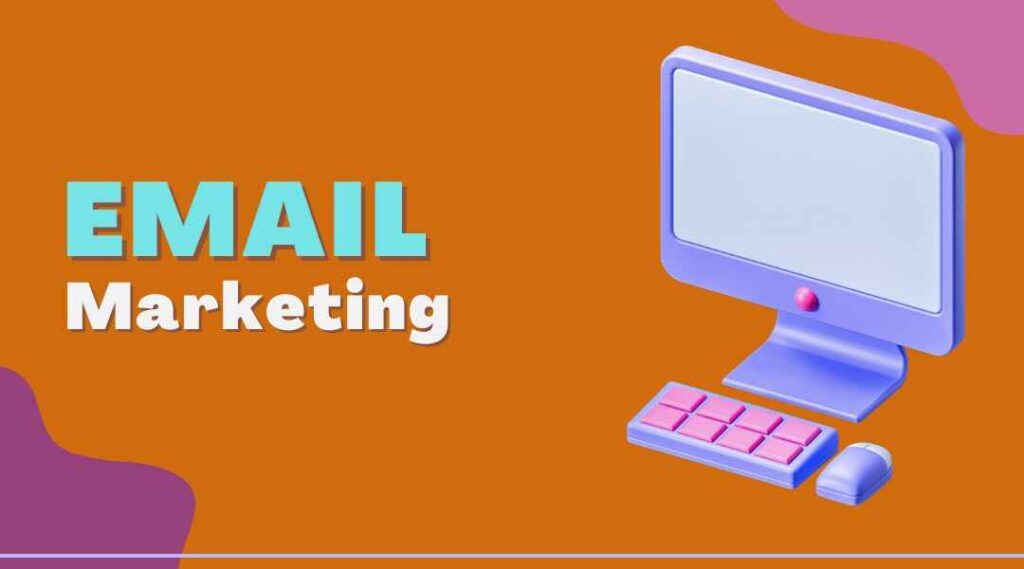
4. A/B Testing to Optimize Your Campaigns
A/B testing is a crucial strategy for optimizing your email campaigns. It entails testing two variations of an email to determine which one performs better. Here’s how to use A/B testing effectively:
- Test subject lines: A simple change in your subject line can have a significant impact on open rates. Try testing different styles, lengths, or types of subject lines (e.g., direct vs. curiosity-driven).
- Test email copy: Test different versions of the body content in your emails. You can test a short, direct message against a longer, more detailed one. This will help you see which one resonates better with your audience.
- Test CTAs: Experiment with different call-to-action buttons or phrases to see which ones lead to more clicks. For instance, “Shop Now” vs. “See Our New Collection” might have different results.
Test and adjust your emails regularly. This helps improve their performance over time. It ensures your messages are as effective as possible.
5. Incorporating User-Generated Content (UGC)
.User-generated content (UGC) is created by your customers. This includes reviews, photos, or videos. UGC helps build trust with your audience. It can also increase engagement in your email campaigns. Here’s how you can incorporate UGC:
- Showcase customer reviews or testimonials: Including positive customer feedback in your emails builds trust. It also helps improve your credibility. It can also encourage others to make a purchase.
- Feature customer photos or videos: If customers share images of your products, ask if you can feature them. This can be a great addition to your emails. It’s a great way to make your emails feel more authentic.
- Run contests or challenges: Encourage customers to create and share content related to your brand. You can then feature this content in future campaigns.
UGC helps build social proof for your brand. It also encourages customer interaction and creates a sense of community.
6. Drip Campaigns for Lead Nurturing
Drip campaigns are a series of automated emails that nurture leads over time. They are typically used to guide leads through the sales funnel. Here’s how you can set up a drip campaign:
- Welcome series: Start by introducing new subscribers to your brand and what you offer. Gradually build their trust by providing valuable information and helpful resources.
- Educational content: Provide useful content like blog posts or guides. This helps your leads understand your product or service better.
- Conversion emails: After nurturing your leads, send them targeted offers. These offers can encourage them to make a sale.
Drip campaigns are great for building relationships with leads. They help keep leads engaged and guide them toward becoming customers.
Keeping Up with Email Marketing Trends
The email marketing world is always evolving. New trends and technologies are shaping how campaigns are run. To stay ahead of the competition, it’s important to stay updated on the latest email marketing trends. Here are a few trends to keep an eye on:
1. Interactive Emails
Interactive emails allow recipients to engage with content directly within the email itself. This could include polls, surveys, image carousels, or even product carousels. Interactive elements in emails can increase engagement. They help keep your audience interested and involved.
2. AI and Automation
Artificial intelligence (AI) is becoming more prevalent in email marketing. AI can improve your campaigns by analyzing customer data. It helps predict the best times to send emails. AI can also personalize content for each recipient. This ensures they receive the most relevant offers. It makes your email marketing more effective. Using AI can lead to better engagement and results.
3. Video Content in Emails
Videos are very engaging and can boost click-through rates. Adding videos to your emails can capture more attention. You could include product demos in your emails. Behind-the-scenes footage is another great option. Customer success stories also make great video content. These types of videos can increase engagement and interest. Video helps build a stronger connection with your audience and can increase conversions.
4. Privacy and Data Protection
As privacy regulations tighten globally, it’s important to stay compliant. Make sure your email marketing follows laws like GDPR. Make sure you’re transparent about how you collect and use subscriber data. Providing clear opt-ins and easy ways for users to unsubscribe is a key part of building trust.
Monitoring and Measuring Success: Email Campaign Analytics
Track the performance of your email marketing campaigns. The right metrics show how well your emails are doing. They help you understand what’s working and what’s not. Use these insights to make improvements. Here’s a closer look at the key metrics to watch:
1. Open Rate
The open rate is one of the most important email marketing metrics The open rate indicates the number of recipients who opened your email.
.It helps you understand how effective your subject line is. A low open rate could mean your subject lines need improvement. It might also state that your emails are going to the spam folder. A high open rate means your subject line is interesting. It also suggests that your email list is well-targeted.
How to Improve Open Rate:
- Write catchy subject lines that spark curiosity.
- Use personalization in the subject line (e.g., “John, here’s a special offer for you”).
- Steer clear of using words that could activate spam filters.
- Ensure your emails are mobile-friendly. Many people check their emails on mobile devices.
2. Click-Through Rate (CTR)
The click-through rate (CTR) shows the percentage of recipients who clicked on a link in your email. It helps measure how engaging and valuable your content is. A high CTR means your content was interesting to your audience. It shows they found your call to action (CTA) appealing enough to click.
When the CTR is low, it might state a problem. It could mean that your content isn’t compelling. The design of your email might not be user-friendly. It might also suggest that your CTA isn’t clear or enticing. A low CTR can also mean your email didn’t catch the recipient’s attention.
To improve your CTR, consider updating your content. Make sure your email design is easy to navigate. Ensure your CTA is clear and easy to find. Analyzing and adjusting these factors can help increase your CTR.
How to Improve Click-Through Rate:
- Make your CTAs clear and easy to find.
- Use attractive, relevant images or buttons.
- Keep your content concise and to the point.
- Test different CTAs to find what works best for your audience.
3. Conversion Rate
The conversion rate tracks the percentage of recipients who take the desired action. This action could be making a buy, signing up for an event, or downloading a resource. It measures how many people complete the action after clicking your email link. A high conversion rate means your email campaign is working well. It shows your campaign is guiding users to complete your goal.
A low conversion rate can be a sign of trouble. It suggests that people are interested in your offer. But, something might be stopping them from completing the action. Maybe the process is confusing or there’s a barrier to completing the task. This could be a technical issue or a problem with your offer. Analyzing this rate helps identify areas to improve. By improving the conversion rate, you can make your campaigns more successful.
How to Improve Conversion Rate:
- Optimize your landing pages to match the email content.
- Ensure that your offers are clear and appealing.
- Simplify the sign-up or purchase process.
- Consider offering time-limited promotions to create urgency.
4. Bounce Rate
The bounce rate refers to the percentage of emails that were not delivered to recipients. There are two types of bounces: hard bounces and soft bounces.
- Hard bounces: These occur when the recipient’s email address is invalid or doesn’t exist.
- Soft bounces: These issues occur when the recipient’s inbox is full. They can also happen due to temporary problems with the email server.
A high bounce rate can harm your sender reputation. It can also affect your future email deliverability. Regularly clean your email list to avoid this problem. Remove invalid or unengaged subscribers to improve your results.
How to Reduce Bounce Rate:
- Regularly clean your email list and remove invalid or inactive addresses.
- Use double opt-in methods to ensure that users are entering valid email addresses.
- Follow best practices for email sending. This will help you avoid being marked as spam.
5. Unsubscribe Rate
The unsubscribe rate shows the percentage of people who opt out of future emails. It tracks how many subscribers leave after receiving your campaign. A small number of unsubscribes is normal. But, a high unsubscribe rate can be a concern. It may mean your content is not meeting expectations. It could also suggest you are sending too many emails. Monitoring this rate helps you improve your email strategy.
It’s essential to watch your unsubscribe rate closely. If the rate spikes, analyze your emails, frequency, and content. This will help you understand why your audience is leaving.
How to Reduce Unsubscribe Rate:
- Send relevant and personalized content to your subscribers.
- Be mindful of email frequency and avoid bombarding subscribers with too many emails.
- Ask for feedback when someone unsubscribes. This will help you understand their reasons and improve your strategy.
6. Spam Complaint Rate
Spam complaints happen when recipients mark your email as spam. This can hurt your sender reputation. It can also affect your email deliverability. It’s important to watch this rate to ensure your campaigns aren’t being flagged as spam.
If you notice an increase in spam complaints, it’s essential to review your email practices. You may need to improve how you ask for opt-ins. You could also adjust your email content and frequency.
How to Reduce Spam Complaints:
- Always get explicit consent from users before sending them emails.
- Make it easy for subscribers to unsubscribe if they no longer wish to receive emails.
- Avoid using spam words or tactics in your subject lines or content.
7. Forwarding/Sharing Rate
The forwarding rate shows how often people forward your emails to others. It helps measure how your email spreads through personal sharing. The sharing rate tracks how often your email is shared on social media. This gives insight into how engaging your content is. Both rates help you understand the reach of your email campaigns. Both are excellent indicators of how valuable your email content is to your audience.
A high forwarding or sharing rate shows that your emails are engaging. It means they are worth sharing. This is especially important for growing your subscriber list and expanding your reach.
How to Increase Forwarding/Sharing Rate:
- Include social sharing buttons in your emails to make it easy for readers to share your content.
- Provide valuable content that your subscribers are excited to share with others.
- Use referral programs or incentives for subscribers who forward or share your emails.

Best Practices for Email Campaign Success
Tracking metrics and monitoring analytics is important for your campaigns. Using email marketing best practices will also help improve your results. This combination will make your campaigns more effective. Here are some key best practices to follow:
1. Regularly Clean Your Email List
Keeping a clean email list is crucial for successful email marketing. Remove inactive subscribers or invalid email addresses to improve deliverability and maintain engagement. Use email verification tools to identify and clean up invalid emails.
2. Test Your Emails Before Sending
Before launching your email campaigns, test them to ensure everything works as expected. Check for broken links, typos, and formatting issues. Most email marketing platforms have preview and test features. These tools let you see how your email will appear on different devices. You can also check how it looks in various email clients.
3. Maintain a Consistent Brand Voice
Your email campaigns should reflect your brand’s tone and voice consistently. Make sure your emails reflect your brand. Whether it’s friendly, professional, or fun, communicate this clearly. This helps build recognition and trust with your audience.
4. Ensure Clear and Simple Unsubscribe Process
You don’t want people to unsubscribe. But, it’s important to have a simple and transparent process for them to do so. If the unsubscribe process is too complicated, people may get frustrated. They might mark your emails as spam if it’s hard to unsubscribe. This can harm your reputation and affect your deliverability.
5. Use Responsive Design
Many people open emails on mobile devices. That’s why using a responsive design is essential. A responsive email design adapts to different screen sizes. It ensures your email looks good on both desktop and mobile devices. This helps improve the user experience on all devices.
6. Focus on Customer Value
Above all, focus on delivering value to your customers through your email campaigns. Your emails should provide useful information to your subscribers. You can offer exclusive discounts or product recommendations. Always aim to deliver value and benefit to your audience.
Conclusion: Fine-Tune Your Email Campaign Strategy for Maximum Results
The power of email marketing lies in its ability to engage your audience directly. The success of your email campaigns depends on managing your email lists well. You also need to track analytics carefully. Refining your strategy over time is key to success.
Regularly check important metrics to measure your campaigns. Make sure to optimize your content for better engagement. Follow best practices to improve your results.
Focus on giving value to your audience. Personalize your emails to make them more relevant. Keep your message clear and consistent.
Test your strategy regularly to see what works best. Learn from your data and feedback. Adjust your approach as needed to improve your campaigns.
By focusing on these areas, you will see better open rates. Click-through rates will also improve. Your conversions should increase as well.
Keep evolving your strategy over time. As you test and refine, your campaigns will get stronger. Your email marketing will generate better results for your business.
FAQ for Best Email Campaign Management Software
- What is email campaign management software?
Email campaign management software helps businesses create, send, and track email campaigns. It makes the customer outreach process more efficient. Such tools frequently come equipped with automation and analytics capabilities.
- Why should I use email campaign management software?
Using this software improves efficiency by automating tasks. It allows for targeted campaigns, better organization, and performance tracking. This can increase engagement and drive conversions.
- How do I choose the best email campaign management software?
Consider your needs, such as email volume, integration capabilities, and ease of use. Seek tools that offer automation, customization options, and comprehensive analytics. Opt for software that aligns with your budget and business needs.
- Can I automate my email campaigns with this software?
Yes, most email campaign management tools offer automation features. You can create welcome messages, automated drip series, and follow-up workflows. Automation helps save time and ensures consistency.
- Is it easy to design emails with email campaign software?
Yes, many tools offer drag-and-drop email builders. These tools provide customizable templates, making design simple. You can easily create professional-looking emails without technical skills.
- Can email campaign software help with segmentation?
Yes, segmentation is a key feature of most email campaign tools. You can segment your audience based on demographics, behavior, or past interactions. This results in more precise and impactful campaigns.
- How does email campaign software track performance?
Most software includes tracking features like open rates, click-through rates, and conversions. Analytics help you test campaign success and make data-driven decisions. This improves future email strategies.
- Is mobile optimization important for email campaigns?
Yes, mobile optimization is essential since many users check emails on mobile devices. Most email campaign software offers responsive templates that adjust to different screen sizes. This ensures your emails look great on any device.
- Can I integrate email campaign software with other tools?
Many email campaign management tools offer integrations with CRMs and e-commerce platforms. These integrations help streamline your business processes.. This improves workflow and helps centralize data. Check for integration options before choosing your software.
- How secure is my data with email campaign software?
Most email campaign tools focus on data security with encryption. They also follow privacy regulations to protect your data. Be sure to review each tool’s security features. This ensures the protection of your subscriber data.



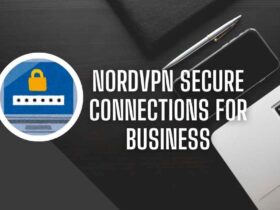

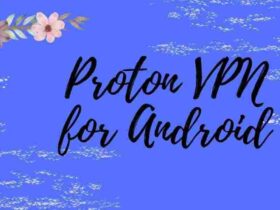






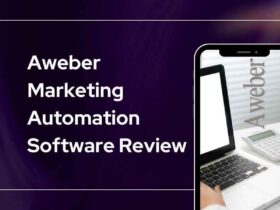

Leave a Reply