Introduction to Benchmark Email Marketing Automation
Email marketing is essential for businesses. Benchmark Email Marketing Automation Software is one of the best tools for automating email marketing. It helps businesses connect with customers, send targeted messages, and grow sales. This article explains how Benchmark Email Marketing Automation Software works. We will discuss its benefits. You’ll learn how it can improve marketing strategies.
What is Benchmark Email Marketing?
Benchmark Email is an online tool for creating, sending, and tracking email campaigns. It automates your email marketing, saving you time. This allows you to focus on other important parts of your business. It makes email marketing easier and more efficient.
With Benchmark Email, you can:
• Send bulk emails to your subscribers
• Create beautiful email templates with ease
• Automate your email marketing for efficiency
• Track and analyze the performance of your campaigns

Why is Email Marketing Important?
Email marketing is important because it is one of the best ways to reach your customers. People check their emails daily, and it’s a direct form of communication. Email marketing is great for promoting products and services. It’s effective for announcing sales or special offers. You can also use it to send newsletters and keep customers informed.
Here are some reasons why email marketing is so effective:
- High ROI: Email marketing offers a high return on investment. It outperforms many other marketing methods.
- Direct communication: You reach customers directly in their inbox. This makes your message more personal.
- Cost-effective: Compared to traditional marketing, email marketing is very affordable.
- Measurable: You can track open rates and click rates. These metrics help measure your campaign’s success.
But handling all these tasks manually can be overwhelming, especially as your business grows. That’s why email marketing automation tools like Benchmark Email are so valuable.
Key Features of Benchmark Email
Benchmark Email provides powerful features for email marketing. These features make management simple and efficient. Let’s look at some of the key features that can help your business succeed.
1. Easy-to-Use Email Builder
Benchmark Email has an easy-to-use, drag-and-drop email builder. It lets you create beautiful emails without needing design skills. You don’t need to be a graphic designer to create professional-looking emails. The tool offers customizable templates for your emails. You can add your content, images, and branding easily.
2. Email Automation
One of the best things about Benchmark Email is its automation features. Email automation lets you schedule emails in advance. Emails are sent automatically based on triggers or timelines.
For example, you can send:
• Welcome emails when someone subscribes to your list
• Follow-up emails after a customer makes a purchase
• Birthday emails to wish your subscribers a happy birthday
These automations save you time and ensure that your emails reach the right people at the right time.
3. A/B Testing
A/B testing is a way to test different versions of an email to see which one performs better. Benchmark Email Marketing Automation Software makes it easy to run A/B tests on your email campaigns. You can test different subject lines, images, and buttons. This helps you find what works best for your audience.
A/B testing helps improve your email campaign performance. It leads to better results over time.
4. Analytics and Reporting
Tracking the success of your email campaigns is essential for improvement. Benchmark Email Marketing Automation Software provides detailed reports and analytics on your email campaigns. You can track metrics such as:
- Open rate: How many people opened your email
- Click rate: How many people clicked on links in your email
- Bounce rate: How many emails didn’t get delivered
These insights help you understand your audience’s behavior and improve future campaigns.
5. List Management
Benchmark Email allows you to manage your email list efficiently. You can organize subscribers into different groups for better targeting. It’s easy to create signup forms to grow your email list. You can track unsubscribes and bounces to maintain list health. This helps you target the right audience with the right message.
Benefits of Using Benchmark Email Marketing Software
1. Save Time and Effort
Automating your email campaigns saves you a lot of time. You no longer have to send emails manually to each person. Benchmark Email’s automation features let you schedule emails effortlessly. Emails are sent at the perfect time, automatically, with no effort required.
2. Improved Personalization
Personalized emails are more likely to get opened and read. Benchmark Email lets you personalize emails with names and locations. You can also use other data to make emails more personal. This helps make your emails more engaging and relevant to your audience.
3. Grow Your Subscriber List
Benchmark Email helps grow your email list with sign-up forms and landing pages. You can add these forms to your website or social media. This makes it easy for new people to subscribe. It’s a simple way to expand your email audience.
4. Increased Engagement
By sending targeted and automated emails, you can increase engagement with your audience. Benchmark Email helps you send the right message to the right people at the right time. This leads to better open rates, higher click-through rates, and more conversions.
Getting Started with Benchmark Email
Getting started with Benchmark Email is easy. Here’s a quick guide on how to set up your first email campaign:
Step 1: Sign Up for an Account
To start using Benchmark Email, go to their website and sign up for an account. You can choose a plan based on your needs and budget. Benchmark Email provides a free plan with basic features. Paid plans offer more advanced features for enhanced email marketing.
Step 2: Build Your Email List
Once you sign up, you’ll need to add subscribers to your email list. You can upload your list of contacts or use one of Benchmark Email’s tools to create a signup form for your website.
Step 3: Create Your First Campaign
Next, use the drag-and-drop email builder to create your first email campaign. Choose a template, add your content, and customize it with your branding. Once you’re happy with your email, you can send it to your subscribers.
Step 4: Automate Your Campaigns
Set up automated emails to send based on triggers like signups, purchases, or specific dates. This will help you save time and ensure your emails are sent at the right moment.
Why Choose Benchmark Email Over Other Tools?
There are many email marketing tools available today. So, why should you choose Benchmark Email? Let’s explore what makes Benchmark Email stand out from the competition.
1. Affordable Pricing Plans
Benchmark Email offers pricing plans that suit businesses of all sizes. Whether you’re just starting or already have a large email list, Benchmark Email has a plan that fits your needs. They offer a free plan with basic features, which is perfect for small businesses and startups.
Benchmark Email’s paid plans offer advanced features at an affordable price. These plans come with a variety of tools to support business growth. It’s a cost-effective choice for small businesses. This makes it ideal for those on a budget.
2. User-Friendly Interface
One of the best things about Benchmark Email is its easy-to-use interface. Even beginners can easily use the platform. You’ll quickly get the hang of email marketing with it. The drag-and-drop builder is simple, and the dashboard is easy to navigate.
Benchmark Email is easy to use, even for beginners. It allows you to create professional emails without much effort. The user-friendly design saves businesses time and energy. It’s perfect for those new to email marketing.
3. Excellent Customer Support
Customer support is one of the most important aspects of any software. Benchmark Email has a great support team that is always ready to help you. If you have questions about setting up automation, their support team is ready to help. They can assist with any technical issues you might face. You can reach them easily by phone or email for support.
In addition to their support team, Benchmark Email also has a knowledge base with helpful articles, guides, and tutorials. This means you can find answers to your questions at any time.
4. Reliable Deliverability
A key concern in email marketing is getting emails to subscribers’ inboxes. It’s important to ensure your emails are delivered successfully. Benchmark Email has a strong reputation for its email deliverability. This means your emails are less likely to end up in the spam folder.
Benchmark Email’s infrastructure ensures reliable email delivery. This helps you connect with your audience effectively. It also boosts your engagement by reaching your recipients consistently.
5. Compliance with Email Marketing Laws
Benchmark Email takes compliance with email marketing laws seriously. They follow rules to make sure your email campaigns are legal. They ensure compliance with GDPR and CAN-SPAM regulations. This helps avoid legal problems for your business. They make sure your emails are sent responsibly and ethically.

How to Optimize Your Email Campaigns with Benchmark Email
Benchmark Email offers powerful tools to optimize your campaigns. These tools help you achieve better results. Let’s go over some tips and best practices for using Benchmark Email effectively.
1. Segment Your Audience
Not all of your subscribers are the same. Some might be new to your business, while others might be loyal customers. Segmenting your email list helps you send targeted messages to specific groups. You can create segments based on various criteria, such as:
- Location
- Purchase history
- Engagement level
By sending personalized emails to each segment, you can increase engagement and improve your results.
2. Use A/B Testing
A/B testing lets you compare two email versions to find the better one. It helps you improve your email campaign results. This method boosts your open rates and click-through rates. A/B testing is a great way to optimize your emails.
Benchmark Email lets you run A/B tests on subject lines, content, images, and buttons. You can test different parts of your emails for better results. This helps you improve your campaigns over time. A/B testing with Benchmark Email leads to better email performance.
3. Focus on a Strong Subject Line
Your subject line is the first thing your subscribers see in their inbox. A strong subject line can grab their attention and encourage them to open your email. Benchmark Email gives tips to help you write better subject lines. It offers suggestions to improve your subject line effectiveness.
4. Personalize Your Emails
Personalized emails are more likely to be opened and read. Benchmark Email makes it easy to add personalized elements, such as the recipient’s name or recent purchase history, to your emails. Personalization helps make your emails feel more relevant and engaging.
5. Optimize for Mobile
More and more people are checking their emails on mobile devices. It’s essential to optimize your emails for mobile to ensure a great user experience. Benchmark Email’s templates are responsive and adapt to any device. They automatically adjust to fit different screen sizes for better readability.
Always test your emails on both desktop and mobile before sending them out. This ensures that your emails look great no matter how they’re viewed.
Benchmark Email vs. Other Email Marketing Tools
When choosing an email marketing tool, it’s important to compare different options. Let’s take a look at how Benchmark Email compares to some of its competitors.
Benchmark Email vs. Mailchimp
Mailchimp is one of the most popular email marketing tools available. However, Benchmark Email has several advantages over Mailchimp:
- Simpler Pricing: Benchmark Email offers simpler, more affordable pricing plans. These plans are especially suitable for small businesses.
- Better User Interface: Benchmark Email’s interface is easier to use, with a more intuitive drag-and-drop builder.
- Higher Deliverability: Benchmark Email is known for its excellent email deliverability. It ensures your emails reach your audience’s inbox.
Mailchimp has advanced features, but Benchmark Email is simpler and more affordable. Benchmark Email is a great choice for businesses seeking an easy, cost-effective option.
Benchmark Email vs. Constant Contact
Constant Contact is another popular email marketing tool. Here’s how Benchmark Email stacks up:
- More Affordable: Benchmark Email offers more affordable pricing plans for smaller businesses.
- Better Automation: Benchmark Email offers advanced and flexible automation features. These features let you create more personalized email campaigns.
- Easier to Use: Benchmark Email’s user interface is simpler, making it easier for beginners to get started with email marketing.
Constant Contact is a good option for many businesses. Benchmark Email stands out for its simplicity and automation features. It’s a great choice for those seeking an easy-to-use tool. Benchmark Email is also affordable, making it a smart option.

How Benchmark Email Improves Customer Retention
Keeping customers engaged and loyal is just as important as attracting new ones. Benchmark Email’s automation features help improve customer retention. It makes staying in touch with customers easy. This helps keep customers coming back to your business.
1. Send Personalized Follow-Ups
Automated follow-up emails help keep customers engaged after a purchase. Benchmark Email lets you create personalized email sequences. These emails are sent based on customer actions. If a customer abandons their cart, you can send a reminder. You can also include a special discount or offer. This encourages customers to complete their purchase.
Personalized follow-up emails build a connection with customers. They make customers feel valued and appreciated. This encourages customers to return and make more purchases.
2. Loyalty and Reward Programs
You can also use Benchmark Email to set up loyalty programs for your customers. Sending rewards, discounts, or special offers encourages repeat visits. Tailoring offers based on past purchases keeps customers coming back.
For example, if a customer buys a certain product, you can automatically send them a thank-you email with a coupon for their next purchase. This not only shows appreciation but also encourages repeat business.
3. Birthday and Anniversary Emails
Sending birthday or anniversary emails is a simple way to show your customers you care. Benchmark Email lets you set up automated birthday and anniversary emails. These emails help celebrate special moments with your customers. You can even include a special offer, such as a discount code, to make the email more attractive.
Personalized emails make customers feel special and appreciated. This helps build loyalty and improve customer retention over time.
Integrating Benchmark Email with Other Tools
Benchmark Email integrates with many other tools easily. It works with e-commerce platforms, CRM software, and social media tools. This makes managing your marketing more efficient. You can connect it with the apps you already use.
1. Integration with E-commerce Platforms
- Benchmark Email works with popular platforms like Shopify, Woo Commerce, and Big Commerce. It makes managing your online store and email marketing simple. This integration allows you to:
- Sync customer data between your store and Benchmark Email
- Send automated order confirmations, shipping notifications, and special offers to customers
- Track customer behavior to create targeted email campaigns based on their past purchases
Connecting Benchmark Email with your e-commerce platform simplifies your email marketing. It allows you to create more personalized campaigns for your customers. This integration helps enhance your marketing efforts and customer engagement.
2. Integration with CRMs
Benchmark Email integrates with popular CRM tools like Salesforce and Hub Spot. This integration helps you manage customer data easily. You can handle both your customer information and email campaigns in one place. It streamlines your marketing efforts and improves efficiency.
With a CRM integration, you can:
- Segment your audience more effectively based on customer data
- Automate personalized email campaigns based on the actions your customers take
- Track your email campaign performance alongside other customer engagement metrics
- Integrating Benchmark Email with your CRM gives you a full view of customer interactions.
This helps you improve the effectiveness of your email campaigns. A complete customer view leads to more targeted and successful marketing.
3. Integration with Social Media Platforms
Benchmark Email also integrates with social media platforms, such as Facebook and Twitter. Share your email campaigns on social media to reach more people. This increases visibility and engagement. Use social media to drive traffic to your sign-up forms. This helps grow your email list quickly.
Connecting Benchmark Email to your social media expands your campaign reach. It allows you to engage with your audience across different platforms. This helps increase visibility and interaction with your campaigns.
Benchmark Email Pricing Plans
Benchmark Email offers a variety of pricing plans to suit businesses of different sizes and needs. Let’s take a look at the different plans available.
1. Free Plan
Benchmark Email has a free plan ideal for small businesses or startups. It’s a great option for those just beginning their email marketing journey. With the free plan, you get:
- Up to 500 subscribers
- 3,500 emails per month
- Basic email templates
- Email automation
- Basic analytics
The free plan is a great way to test out Benchmark Email’s features and see if it’s the right tool for your business.
2. Pro Plan
The Pro plan is a paid plan that offers more advanced features, such as:
- Unlimited emails
- Advanced email automation
- A/B testing
- Priority support
- Increased subscriber limit
This plan is ideal for businesses that need more flexibility and are ready to grow their email marketing efforts.
3. Enterprise Plan
The Enterprise plan is designed for large businesses with complex email marketing needs. It includes:
- All features of the Pro plan
- Customizable solutions
- Dedicated account manager
- Advanced analytics
- Enhanced deliverability support
This plan is ideal for businesses seeking a tailored email marketing solution. It offers a more personalized and hands-on approach to campaigns.
Getting the Most Out of Benchmark Email
To get the most out of Benchmark Email, it’s important to continuously optimize your email marketing efforts. Here are a few tips to help you maximize the effectiveness of your campaigns.
1. Regularly Update Your Email List
Your email list is one of your most valuable assets, so it’s important to keep it up to date. Remove inactive and unsubscribed users from your email list regularly. Benchmark Email helps you manage your contacts efficiently. It ensures your emails reach active and interested subscribers. This improves email engagement and deliverability.
2. Experiment with New Campaign Ideas
Email marketing is not a one-size-fits-all approach. To keep your audience engaged, experiment with different types of campaigns, such as:
- Newsletters
- Product launches
- Exclusive offers
By trying new campaign ideas and formats, you can keep your emails fresh and exciting for your subscribers.
3. Track Your Results and Adjust
Benchmark Email offers detailed reports and analytics. These help you track and evaluate the performance of your campaigns. Regularly review these reports to see what’s working and what’s not. Use this data to make adjustments and improve your future campaigns.
Common Questions About Benchmark Email Marketing Automation Software
You may have questions about how Benchmark Email Marketing Automation Software works before getting started. It’s helpful to understand the platform’s features before diving in. Let’s address some of the most commonly asked questions.
1. Is Benchmark Email Free?
Yes, Benchmark Email offers a free plan that allows you to send up to 3,500 emails per month to 500 subscribers. This plan is perfect for small businesses or startups that are just starting with email marketing. If you need more features or higher email limits, you can upgrade to a paid plan.
2. How Easy Is It to Set Up Email Automation?
Setting up email automation with Benchmark Email is simple and user-friendly. The platform has a drag-and-drop interface for easy workflow creation. You can set up automated workflows without needing coding skills. You can set up triggers like:
- Welcome emails for new subscribers
- Birthday emails to celebrate customer milestones
- Follow-up emails after a purchase
Benchmark Email makes it easy to set up and manage your email automations, saving you time and effort.
3. Can I Use Benchmark Email for E-commerce?
Yes! Benchmark Email integrates with several e-commerce platforms, including Shopify, WooCommerce, and BigCommerce. This integration automates customer emails like order confirmations and shipping updates. You can also send personalized offers easily. Syncing your store with Benchmark Email keeps your marketing and sales connected. This helps improve customer communication and engagement.
4. Does Benchmark Email Offer A/B Testing?
Benchmark Email includes A/B testing features for your emails. It lets you test different versions to find the best-performing one. You can test elements like:
- Subject lines
- Call-to-action buttons
- Email copy
A/B testing helps you optimize your email campaigns. It improves your open rates, click-through rates, and overall performance.
5. How Can I Grow My Email List with Benchmark Email?
Benchmark Email provides several tools to help you grow your email list, including:
- Customizable sign-up forms that you can embed on your website
- Landing pages to capture new subscribers
- Social media integrations to promote your sign-up forms on Facebook and Twitter
By using these tools, you can expand your email list and grow your audience.
Final Thoughts: Why Benchmark Email Is Worth It
Benchmark Email Marketing Automation Software is an affordable email marketing tool for businesses. It helps both beginners and experienced marketers. The software offers useful features to improve campaigns. Benchmark Email also provides great support for users.
Here are the key takeaways:
- Easy-to-use interface with a drag-and-drop email builder
- Powerful email automation features to save time and effort
- Affordable pricing plans that fit businesses of all sizes
- Advanced analytics to track and improve your campaigns
- Integration with popular tools like e-commerce platforms and CRMs
Benchmark Email Marketing Automation Software helps automate your email marketing for better efficiency. It allows you to reach a wider audience and boost customer engagement. It’s a great choice for businesses looking to grow and succeed in today’s digital world.
Start using Benchmark Email today, and see how easy it is to take your email marketing to the next level!



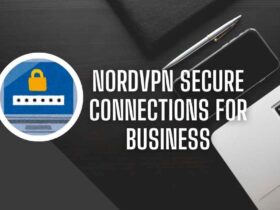

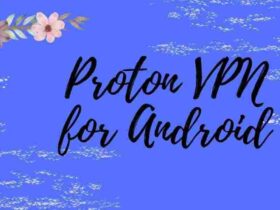






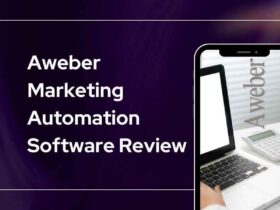

Leave a Reply