Email marketing is a popular market.In today’s world, people get tons of emails every day. Some of these emails catch their attention, while others go straight to the trash. If you want your emails to stand out, AWeber Personalization for Better Engagement is key. AWeber is one of the top tools that helps you create personalized emails. But what does that really mean? How can it help your business?
In this post, we will explain how to use AWeber Personalization for Better Engagement to make your emails more personal. Personalizing your emails can help you get better results. Whether you own a small business or work in marketing, this guide is for you. You will learn how to engage your audience with easy tips. We’ll show you simple ways to improve your email marketing. Let’s dive into how AWeber can help you create better emails.
What Is Personalization in Emails?
Personalization means making your emails feel special for each person. Instead of a generic message, the email feels made just for them. You can use the person’s name to make it feel personal. You can also recommend products they might like. Personalization can include offering them deals on things they’ve bought before. This makes the email more relevant to them.
For example, imagine you run an online store that sells books. If a customer buys a book, you can recommend other books they might like. This makes the email feel more relevant to them. When the email is relevant, they are more likely to open it. It also increases the chances they will act on the offer.
AWeber makes it easy to personalize your emails using data about your subscribers. But how does it work, and why should you use it?
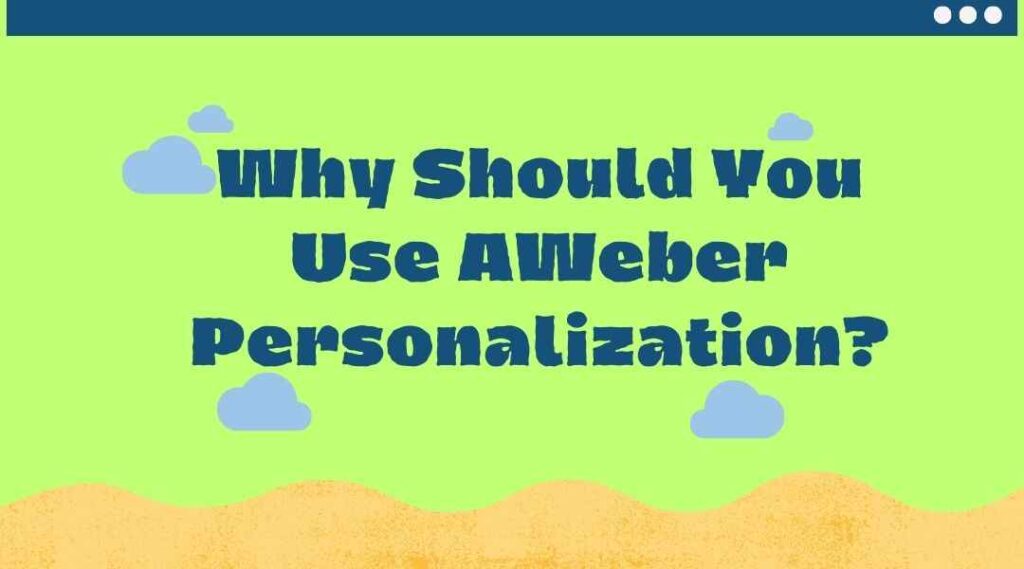
Why Should You Use AWeber Personalization?
- Better Engagement People are more likely to engage with emails that are personal. Tailored emails are more likely to be opened, clicked, and lead to purchases. Personalization increases engagement and drives sales.
- Increased Trust Personalization helps build trust. Seeing their name or getting personalized suggestions makes customers feel understood. It creates a stronger connection and trust with your brand. This can lead to stronger customer relationships.
- Improved Customer Experience Sending personalized content enhances the subscriber experience. It keeps them engaged and more likely to interact with your emails. They will appreciate getting emails that matter to them.
- Better ROI Personalized emails tend to lead to more sales and better engagement. This means you’ll see a higher return on investment for your email marketing efforts.
AWeber helps you send personalized emails easily by using tags and segmentation. Let’s dive into how these work.
How AWeber Personalization Works
AWeber Personalization for Better Engagement allows you to send customized emails using tags and segments. These two key tools help you create emails that feel personal and relevant to your audience.
Tags
Tags are labels you can assign to your subscribers. For example, you can tag someone as a “new subscriber” or “past customer.” These tags give you information about your subscribers, which helps you send them the right emails.
Let’s say you have an online clothing store. You can tag customers based on what they’ve bought. If someone buys a shirt, you can tag them as a “shirt buyer.” Later, you can send them personalized emails that show them new shirts in stock. This is a simple but effective way to keep your emails relevant.
AWeber makes it easy to add tags to your subscribers. You can do this manually or automatically based on specific actions, like making a purchase or signing up for your email list.
Segmentation
Segmentation is about grouping your subscribers into different lists based on certain criteria. For example, you can create a segment of customers who have bought a specific product. Or you could segment your list based on location, interests, or how often someone opens your emails.
Segmentation allows you to send targeted emails that speak to each group’s unique needs. Instead of sending the same email to everyone on your list, you can send different emails to different segments. This helps increase engagement because the emails feel more tailored to each group.
Personalizing Your AWeber Emails: Key Features to Use
AWeber Personalization for Better Engagement offers a variety of features that allow you to customize your emails. Let’s go over some of the most effective tools to help you increase engagement.
1. Dynamic Content
Dynamic content lets you change parts of your email based on what the subscriber likes. For example, you can show different images or text depending on their past actions. You can also suggest products they may like. This makes the email feel more personal to them.
This feature is useful if you have a diverse audience. Let’s say you sell both tech gadgets and home goods. You can send one email with tech gadget recommendations for tech lovers. For customers who bought home items, you can show them home goods. Dynamic content helps you show the right content to the right person. This makes the email more relevant to each subscriber. When the content is relevant, they’re more likely to engage. This leads to better results for your email campaigns.
2. Custom Fields
Custom fields let you collect more specific information about your subscribers. These fields could be anything from a person’s birthday to the location where they live. AWeber lets you add custom fields to your signup forms, so you can gather valuable details from the start.
Once you have this information, you can use it to personalize your emails even further. For example, you can send a birthday offer to a customer or tell them about a sale in their city. The more personal the email, the more likely they will feel valued. When they feel valued, they are more likely to take action. This helps improve engagement with your emails.
3. Behavioral Automation
AWeber’s automation tools let you send emails based on subscriber behavior. This helps you engage customers at the right moment. This means you can send emails at the right time, which is critical for engagement.
For example, if someone visits your website but doesn’t make a purchase, you can set up an automated email that reminds them of the items they looked at. You can even offer a discount to encourage them to buy. This kind of automation ensures that your emails are timely and relevant.
4. Personalized Subject Lines
The subject line is the first thing your subscribers see when they receive your email. It’s also the most important part of getting them to open your email. AWeber lets you personalize subject lines with details like the subscriber’s name or location. This makes your emails feel more personal and engaging.
For example, instead of sending a generic subject like “New Deals for You,” you could personalize it to say “John, Your Exclusive Deal on Tech Gadgets Is Here!” This small change can make a big difference in whether someone opens the email or not.
Personalized subject lines stand out in crowded inboxes. When someone sees their name or a message that speaks directly to their interests, they’re more likely to click.
5. Email Follow-Up Sequences
With AWeber, you can create automated follow-up sequences. This means you can send a series of emails over time to nurture your subscribers and keep them engaged. Each email in the sequence can be personalized based on the recipient’s actions.
For example, after someone makes their first purchase, you can set up a series of follow-up emails thanking them, offering product suggestions, or asking for feedback. By continuing to engage them after their purchase, you can turn a one-time buyer into a loyal customer.
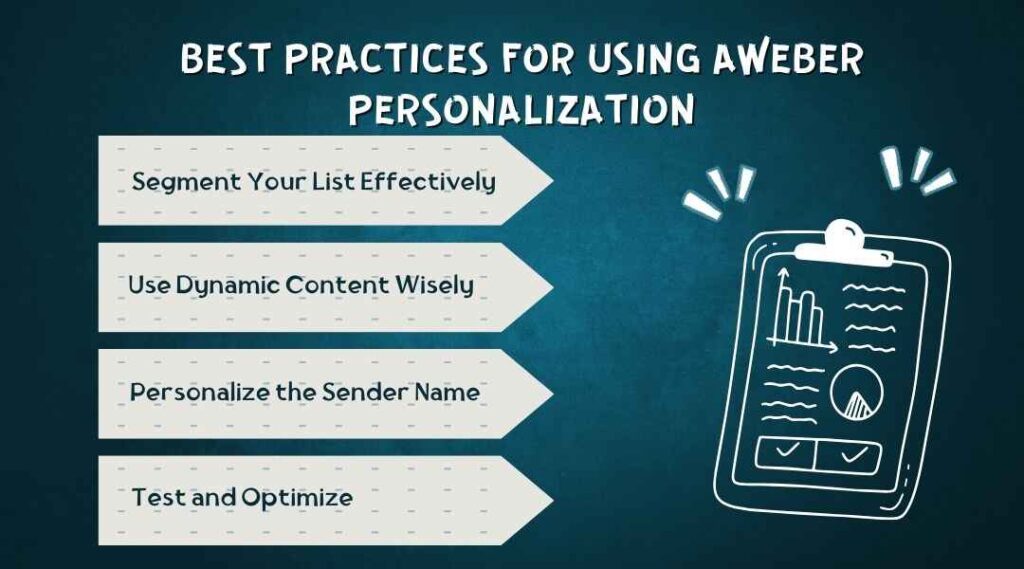
Best Practices for Using AWeber Personalization
To get the most out of AWeber personalization, there are some best practices you should follow. Here are a few tips to help you create emails that engage and convert.
1. Segment Your List Effectively
The more you know about your subscribers, the better you can segment your email list. Make sure to collect relevant data like purchase history, browsing behavior, or location. The more detailed your segments, the better you can personalize your emails. This helps make your emails more relevant to each subscriber. Well-targeted emails lead to higher engagement and better results.
AWeber makes segmentation easy with its tag and segment options. You can quickly organize your subscribers into different groups based on shared characteristics.
2. Use Dynamic Content Wisely
Dynamic content is powerful, but it should be used thoughtfully. Don’t overwhelm your subscribers with too many changes in the same email. Focus on providing content that is most relevant to them based on their behavior and preferences.
For example, if you know a subscriber is interested in fashion, showing them different product recommendations based on their past purchases will feel more natural. But if you show them content that doesn’t match their interests, it could make the email feel disjointed.
3. Personalize the Sender Name
In addition to personalizing the subject line, make sure the sender name feels familiar to the recipient. Instead of using a generic email address like “sales@yourstore.com,” use a personal name, such as “Sarah from [Your Store].” This can help build trust and make the email feel more human.
4. Test and Optimize
Finally, always test your emails to see what works best for your audience. AWeber provides A/B testing tools so you can experiment with different subject lines, content, and personalization tactics. Try testing different versions of your emails to find out which ones get the best results.
It’s important to understand what resonates with your subscribers. By continually optimizing your emails, you can improve engagement and drive better results.
How to Improve Your Email Engagement with AWeber Personalization
Now that you’re familiar with the tools and best practices, let’s look at how to use them to increase email engagement. Personalizing your emails with AWeber helps strengthen customer relationships. This results in more email opens and higher click rates. With more relevant content, you can drive more conversions. Using these tactics effectively can significantly improve your email performance. By connecting better with your audience, you’ll see better results.
1. Make Your Emails Relevant
The most important thing about personalization is relevance. If the email is not relevant to your subscribers, they won’t engage with it, no matter how personalized the content is. That’s why gathering accurate and up-to-date information about your subscribers is essential.
For example, if someone has bought a product from your store, you can personalize your emails by suggesting similar products they may be interested in. Alternatively, if they haven’t made a purchase in a while, you can offer a special discount or reminder.
AWeber’s segmentation feature allows you to filter subscribers based on their behavior, interests, or other factors. Use this feature to send emails that are tailored to each person’s unique needs. By sending the right content to the right person at the right time, you significantly increase the chances of engagement.
2. Time Your Emails Right
Timing is everything when it comes to email marketing. You can’t expect your subscribers to engage with your emails if you’re sending them at the wrong time. AWeber’s automation features let you send emails at the right time based on subscriber actions. This helps improve engagement and response rates.
For example, you could set up an automation to send a follow-up email a few days after someone abandons their cart. Or, you can send personalized birthday emails with a special discount or offer. The more relevant and timely your email, the higher the chance of engagement.
By tracking when subscribers open emails or make purchases, you can improve your timing. AWeber’s analytics tools allow you to monitor these actions. This helps you adjust your email schedule for better results. It ensures you reach customers at the most effective time.
3. Use Personalization for Special Occasions
Another great way to personalize your emails is by using special occasions. These can include birthdays, anniversaries, or holidays. AWeber makes it easy to send automated emails based on important dates.
For example, imagine it’s a subscriber’s birthday. You could send them a special birthday offer or a thank-you email with a discount code. Not only will this make your subscriber feel appreciated, but it also strengthens the connection between them and your brand.
Special occasion emails stand out, and they can make your subscribers feel valued. They are more likely to engage with an email that recognizes a milestone in their life.
4. Incorporate Social Proof in Personalized Emails
Social proof is a powerful tool that can increase trust and engagement. When people see that others like your products, they are more likely to engage. In your emails, include reviews or testimonials from other customers. This shows that others are enjoying your products. It helps build trust and encourages people to take action.
For example, if someone likes a product, you can show a review from another customer who bought it. This builds trust and encourages them to take action. They may decide to buy the product or click on a link. It helps increase engagement and conversions.
AWeber makes it easy to add social proof to your emails using dynamic content. You can show personalized testimonials based on what the subscriber likes or has done before.
5. Leverage AWeber’s Analytics to Improve Personalization
AWeber’s powerful analytics tools give you deep insights into how your subscribers are engaging with your emails. You can track opens, clicks, conversions, and more. This data helps you understand what’s working and what’s not.
For instance, if you notice that certain segments of your audience are not engaging with your emails, you can adjust your personalization strategy. Maybe you need to improve your subject lines or experiment with different content. By continuously testing and optimizing, you can improve engagement over time.
The more you know about your subscribers, the better you can tailor your emails. AWeber offers detailed reports to help you understand subscriber behavior. This lets you adjust your email strategy for better results. Fine-tuning your approach leads to more effective email marketing.
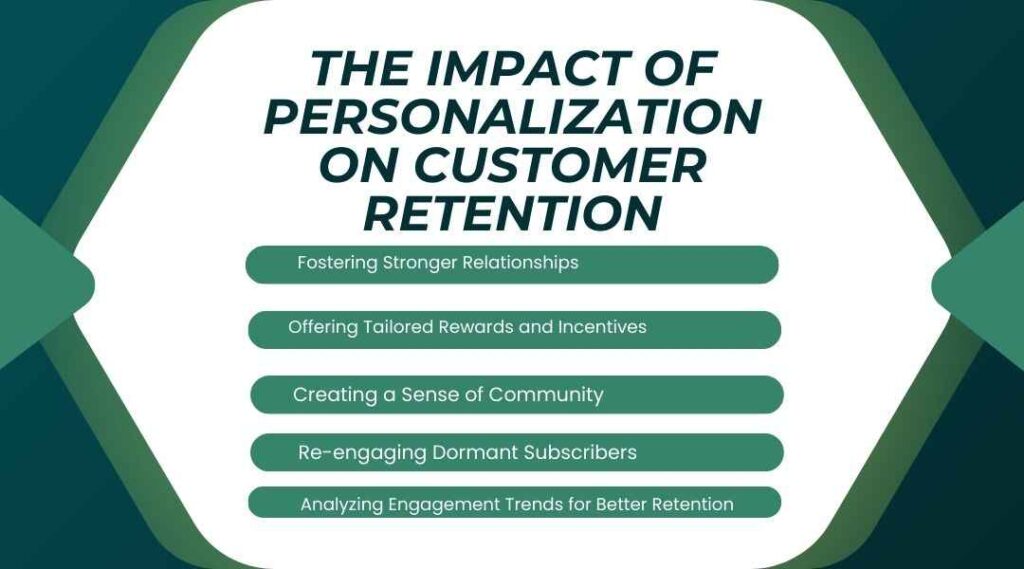
The Impact of Personalization on Customer Retention
Personalizing your emails helps with more than just short-term engagement. It’s also important for keeping customers loyal. Engaging emails build a stronger relationship with your audience. This can lead to long-term customer loyalty. Let’s take a look at how personalization can keep your customers coming back.
1. Fostering Stronger Relationships
When you send personalized emails, you show your customers that you value them as individuals. This builds trust, and trust is a critical factor in customer retention. If a brand understands and addresses a customer’s needs, they’re more likely to return. This increases the chances of repeat purchases.
For example, if you know what a customer likes from their past purchases, you can send them updates on similar products. This shows the customer that you care about their interests. When customers feel special and valued, they are more likely to stay loyal. Personalized communication helps build trust. It also encourages repeat purchases. This strengthens your brand’s relationship with the customer.
2. Offering Tailored Rewards and Incentives
One of the best ways to keep customers engaged is by offering rewards or incentives. AWeber lets you send personalized discount codes and rewards based on customer behavior. This helps make offers more relevant to each individual.
For example, you could send a special discount to a customer who hasn’t made a purchase in a while. Or, you could offer them a special deal for their birthday. Personalized offers show subscribers they are valued. This encourages them to return to your website and make another purchase.
3. Creating a Sense of Community
Personalized emails can also help you create a sense of community around your brand. For example, you can send emails inviting subscribers to special events or a VIP club. Personalized invitations make them feel special. This encourages subscribers to engage with your brand more. It helps strengthen their connection with your business.
AWeber’s custom fields help you collect customer data. You can use this information to send personalized invitations. This includes invites to events, sales, or exclusive offers. Over time, these personalized touches help to build a strong and loyal customer base.
4. Re-engaging Dormant Subscribers
Not every subscriber will stay engaged with your emails all the time. But with personalization, you can re-engage those who have become inactive. AWeber lets you send automated emails to re-engage inactive subscribers. These emails are personalized based on their previous interactions. This helps bring them back to your business.
For example, if a subscriber hasn’t opened your emails in a while, you can send a re-engagement email. Offer them a special discount or ask why they haven’t been active. Making the email personal shows you care about them. When the email is relevant, they are more likely to respond. This can help bring them back to your brand. It increases the chance they will start engaging again.
5. Analyzing Engagement Trends for Better Retention
AWeber’s analytics tools help you track customer behavior. You can see which subscribers are most engaged. It also shows which ones may be at risk of unsubscribing. This information is crucial for developing a personalized retention strategy.
For example, if some customers always open your emails and buy products, send them exclusive offers to make them feel special. If other subscribers aren’t engaging, send them targeted emails to bring them back. Re-engagement offers can help them reconnect with your brand. Personalized offers make them feel valued. You can also reward loyal customers for their continued interest. This helps keep your audience engaged and loyal.
By tracking and analyzing behaviors, you can adjust your email strategy to keep more customers. This helps improve retention and drive long-term loyalty.
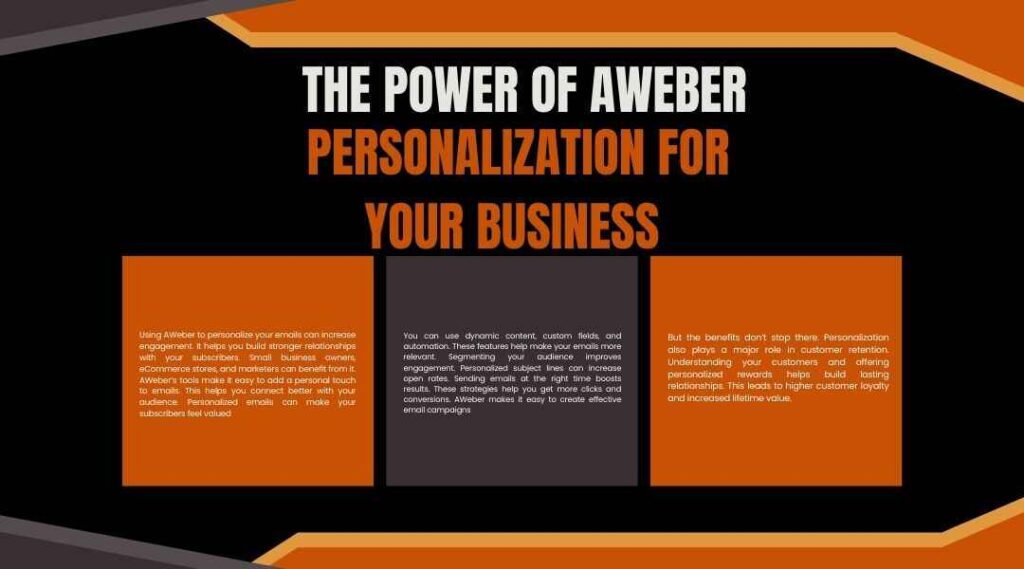
Conclusion: The Power of AWeber Personalization for Your Business
AWeber Personalization for Better Engagement can significantly increase interaction with your emails. Using AWeber to personalize your emails helps build stronger relationships with your subscribers. Small business owners, eCommerce stores, and marketers can benefit from it. AWeber’s tools make it easy to add a personal touch to emails, allowing you to connect better with your audience. Personalized emails can make your subscribers feel valued.
You can use dynamic content, custom fields, and automation. These features help make your emails more relevant. Segmenting your audience improves engagement. Personalized subject lines can increase open rates. Sending emails at the right time boosts results. These strategies help you get more clicks and conversions. AWeber makes it easy to create effective email campaigns.
But the benefits don’t stop there. Personalization also plays a major role in customer retention. Understanding your customers and offering personalized rewards helps build lasting relationships. This leads to higher customer loyalty and increased lifetime value.
In today’s crowded email inboxes, personalization is no longer just a nice-to-have feature. It’s essential for staying competitive and driving long-term business growth. If you’re ready to improve your email marketing, try AWeber’s personalization features today. They’ll help you create more engaging and effective emails.
FAQ: AWeber Personalization for Better Engagement
1. What is email personalization in AWeber?
Email personalization in AWeber means customizing content for each subscriber. You can include their name in the email. It helps make emails more relevant and engaging. You can send product recommendations based on past behavior. Emails can also be tailored to location and preferences. Personalization improves the overall email experience
2. How does personalization help improve email engagement?
Personalized emails get more engagement from subscribers. They feel more relevant and tailored to each person. People are more likely to open these emails. They also click on links more often. Relevant content encourages subscribers to take action. This can lead to more sales and conversions.
3. What are AWeber’s personalization features?
AWeber offers several personalization features, including:
- Tags: Labels you assign to subscribers based on their behavior or preferences.
- Segmentation: Grouping your audience based on shared characteristics for targeted email campaigns.
- Dynamic Content: Adjusting the content of your email based on subscriber behavior, such as showing product recommendations based on past purchases.
- Custom Fields: Collecting specific information about subscribers, such as birthdays, location, or interests.
- Behavioral Automation: Set up automatic emails for actions like abandoned carts or clicks. These emails will be triggered based on specific customer behaviors.
4. How can I personalize email subject lines in AWeber?
AWeber lets you add personalized details, like a subscriber’s first name, to the subject line. For example, instead of a generic subject like “New Deals for You,” you can make it more personal with “John, Your Exclusive Offer Awaits!” This grabs attention and feels more engaging. Personalizing the subject line increases the likelihood of the email being opened. Personalized subject lines help grab attention and increase open rates.
5. Can I set up automated follow-up emails with AWeber?
AWeber offers automated follow-up email sequences. These emails are sent based on a subscriber’s actions. You can send a thank-you email after a purchase. It also allows you to recommend related products. You can ask subscribers for feedback automatically. This helps improve engagement and customer experience. This keeps your audience engaged over time.
6. How do I segment my email list for better personalization?
Segmenting your list in AWeber is easy. You can group subscribers based on various criteria such as:
- Past purchases or products they’ve shown interest in.
- Location or language preferences.
- Engagement level (e.g., active or inactive subscribers). This allows you to send targeted emails to each segment, making the content more relevant. As a result, engagement increases.
7. Can I send personalized offers or discounts to my subscribers?
Yes, AWeber makes it easy to send personalized offers and discounts. You can use subscriber data such as past purchases and browsing behavior. Special occasions like birthdays can also be used to personalize offers. Offering discounts or exclusive promotions makes emails more appealing. This type of personalization increases the chances of engagement and conversions.
8. What if I don’t have a lot of data on my subscribers?
AWeber lets you personalize emails with basic information. You can use a subscriber’s first name in your emails. This makes your messages feel more personal. More data can be collected through forms and surveys. Past interactions also help improve personalization. Over time, you can use advanced personalization tactics.. The more data you collect, the better your emails can become.
9. How do I track the effectiveness of my personalized emails in AWeber?
AWeber provides detailed analytics that show you how your personalized emails are performing. You can track open rates, click-through rates, conversions, and other key metrics. Use this data to adjust your strategies and optimize future campaigns for even better results.
10. Is email personalization worth the effort?
Yes, email personalization is definitely worth the effort. Research shows that personalized emails significantly outperform generic ones in terms of engagement. By personalizing your emails, subscribers are more likely to open them. They will engage more with the content. This increases the chances of them taking action. They may make a purchase after reading your email. Subscribers might also share your email with others. Relevant emails help build stronger connections with your audience.



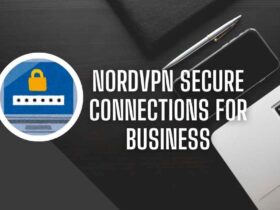

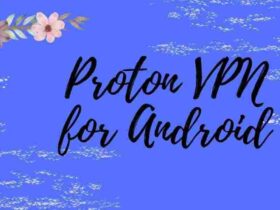






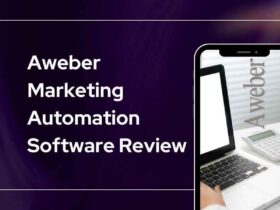

Leave a Reply