If you want to grow your business, marketing automation is important. Aweber is a tool that helps you automate your marketing tasks. It is easy to use and can help businesses of all sizes. In this Aweber Marketing Automation Software Review, we will look at what Aweber is, how it works, and why it is a good choice for many businesses.
What is Aweber?
Aweber is a tool that helps businesses connect with their audience. It mainly focuses on email marketing. With Aweber, you can create email campaigns, manage subscribers, and track results. It also offers marketing automation features. This helps you save time and send the right messages to the right people at the right time.
Key Features of Aweber
Aweber offers many features to help businesses with their email marketing. Here are some of the key features:
- Email Campaigns
Aweber lets you create professional email campaigns. You can design your emails using drag-and-drop tools, with no need to know coding! It also has pre-made email templates, making it easy for beginners. - Subscriber Management
With Aweber, you can organize your subscribers. You can group them based on interests, behavior, or other data. This helps you send targeted messages. For example, if you sell products for both kids and adults, you can send separate emails to each group. - Automation
Automation is a big feature in Aweber. You can set up automated emails based on triggers. For example, when a person joins your email list, they can receive a welcome email. You can also create follow-up sequences, helping you stay connected with your subscribers without doing everything manually. - Analytics and Reporting
Aweber helps you track your email campaigns. It provides data on open rates, click rates, and more. You can use this information to improve your campaigns and make them more effective. - Landing Pages
Aweber also allows you to create landing pages. These pages help you collect email addresses. The tool has easy-to-use templates for landing pages that are mobile-friendly, meaning more people can sign up from their phones. - Split Testing
Split testing helps you compare two versions of an email, letting you see which one performs better. Aweber’s split testing tool is easy to use. You can test subject lines, email content, and even the time of sending.
In this Aweber Marketing Automation Software Review, we’ve covered the core features that make Aweber a valuable tool for email marketing automation, helping businesses streamline their campaigns and improve engagement with their audience.
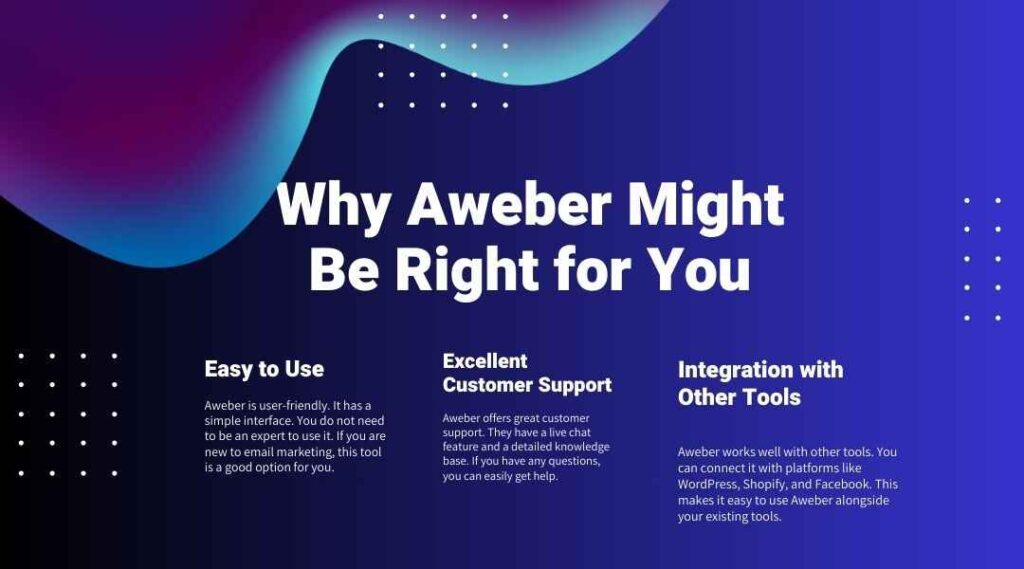
Why Aweber Might Be Right for You
Aweber is a good choice for many businesses. It is especially helpful if you are looking for an easy-to-use tool. Here are some reasons why you might want to use Aweber.
1. Easy to Use
Aweber is user-friendly. It has a simple interface. You do not need to be an expert to use it. If you are new to email marketing, this tool is a good option for you.
2. Excellent Customer Support
Aweber offers great customer support. They have a live chat feature and a detailed knowledge base. If you have any questions, you can easily get help.
3. Integration with Other Tools
Aweber works well with other tools. You can connect it with platforms like WordPress, Shopify, and Facebook. This makes it easy to use Aweber alongside your existing tools.
Pros of Using Aweber
Aweber has many benefits for businesses. Here are some of the top pros that make it a popular choice:
1. Affordable Pricing Plans
Aweber offers several pricing plans. These plans are affordable for most small businesses. You pay based on how many subscribers you have. There are no hidden fees. This makes it easy to predict your costs. Whether you have 500 subscribers or 50,000, Aweber offers flexible pricing.
2. Powerful Automation Features
Automation is one of Aweber’s strongest points. With automation, you can set up workflows to send messages based on specific actions. For example, if someone buys a product, they could receive a thank-you email. If someone abandons their cart, you can send a reminder. Automation saves you time and helps your business stay efficient.
3. Mobile-Friendly Design
Many people check their emails on their phones. Aweber understands this and makes sure all emails and landing pages look great on mobile devices. This is important because it helps you reach more customers, no matter where they are.
4. Reliable Deliverability
Aweber has a high email deliverability rate. This means that most of your emails will end up in your subscribers’ inboxes, not in the spam folder. Good deliverability is crucial for email marketing success. Aweber works hard to ensure your emails get delivered.
5. 24/7 Customer Support
If you ever run into issues, Aweber has excellent customer support. They offer 24/7 support through live chat and email. You can also find helpful tutorials on their website. This support is especially helpful for new users who need a little extra guidance.
6. Free Trial
Aweber offers a 30-day free trial. This gives you the chance to test out the tool before committing to a paid plan. You can try all the features and see if Aweber works for you. If you’re not happy with it, you can cancel before the trial ends.
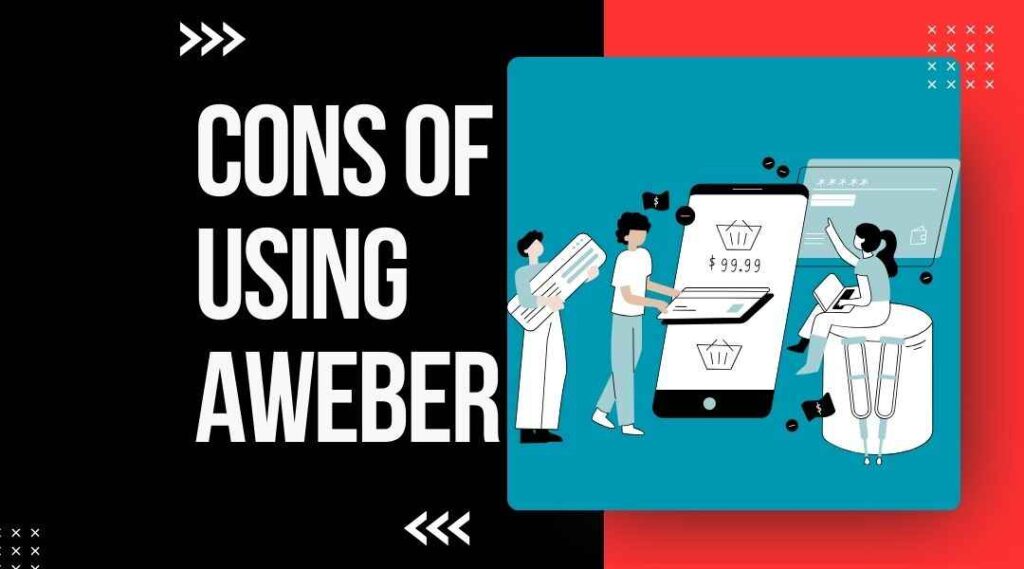
Cons of Using Aweber
No software is perfect, and Aweber has a few drawbacks. Here are some of the cons:
1. Limited Email Templates
While Aweber offers email templates, the number of choices is somewhat limited compared to other tools. Some users might find the templates too simple. However, you can customize them to fit your needs, though it may take a little more time.
2. Learning Curve for Advanced Features
While the basics of Aweber are easy to learn, some of the advanced features can be tricky for beginners. Features like automation and split testing may require a little more time to understand. However, once you get the hang of it, these features are very powerful.
3. Price Can Be High for Large Lists
If you have a large email list, Aweber’s pricing may become expensive. As your list grows, your monthly costs will rise. For small businesses with big email lists, this can be a concern. However, the pricing is still reasonable compared to other similar tools.
4. Limited A/B Testing Features
Aweber offers A/B testing, but it’s not as advanced as some other tools. You can only test one element at a time (such as the subject line). If you need to test advanced features like multiple content variations, this may be limiting. It might not offer the flexibility you need for complex testing.
Is Aweber the Right Marketing Tool for You?
Aweber is a strong option for businesses that want to focus on email marketing. It is especially good for small businesses and beginners. The tool is easy to use and provides useful features like email automation, reporting, and subscriber management.
If you are just starting out or have a small email list, Aweber could be a perfect fit. The pricing is affordable, and the free trial gives you a chance to test the tool before committing. However, if you have a large email list or need very advanced features, you may want to look into other options.
When to Choose Aweber
- If you are new to email marketing.
- If you have a small to medium-sized email list.
- If you want to automate your emails and save time.
- If you need reliable customer support and easy-to-use tools.
- If you want a mobile-friendly design for your emails.
Aweber vs Other Marketing Automation Tools
There are many marketing automation tools available. It’s important to compare them before choosing the right one. Let’s take a look at how Aweber stacks up against some of its competitors.
Aweber vs Mailchimp
Mailchimp is another popular email marketing tool. It has a free plan for users with small lists, which is an attractive feature. But, Aweber offers more advanced features for automation. Aweber’s pricing plans are more affordable than Mailchimp’s as your list grows. It offers better value for larger email lists.
Aweber offers 24/7 customer support, while Mailchimp’s support is more limited. You can only access Mailchimp’s full support with a higher-tier plan. Aweber’s round-the-clock help ensures help is always available. It also offers advanced automation features. For users who need reliable support and automation, Aweber may be the better option.
Aweber vs ActiveCampaign
ActiveCampaign is known for its robust marketing automation features. It is a great tool if you need complex workflows and in-depth automation. But, ActiveCampaign can be more expensive than Aweber, especially for small businesses. Aweber has an easy-to-use interface and affordable pricing for small and medium businesses. It’s a great option for those looking for simplicity and value.
If you need advanced automation and are ready to invest more, ActiveCampaign might be a good fit. It offers more complex features for a higher price. But for those looking for a simpler and cost-effective tool, Aweber offers great value.
Aweber vs GetResponse
GetResponse is another competitor to Aweber. Both tools have similar features like email marketing, automation, and landing page creation. Yet, GetResponse offers extra features like webinar hosting and more advanced split testing.
Aweber, but, is often preferred for its easier-to-navigate interface. GetResponse offers more advanced features, but Aweber is easier to use, especially for beginners. It’s a great option for those starting with email marketing. If you don’t need webinar features and want an easy tool to use, Aweber could be the better option.
Aweber vs ConvertKit
ConvertKit is specifically designed for content creators, bloggers, and influencers. It focuses on email automation and allows you to create visual workflows. Aweber has similar features but offers a wider range of tools for businesses of all types.
If you’re a content creator or blogger, ConvertKit may be a better fit. It offers features specifically designed for creators. It’s designed to help you grow and manage your audience. However, if you’re a business owner, Aweber could be a better fit. Aweber offers a more comprehensive solution for email marketing. It has tools for automation, list-building, and campaigns. It’s great for businesses looking for an all-in-one platform.
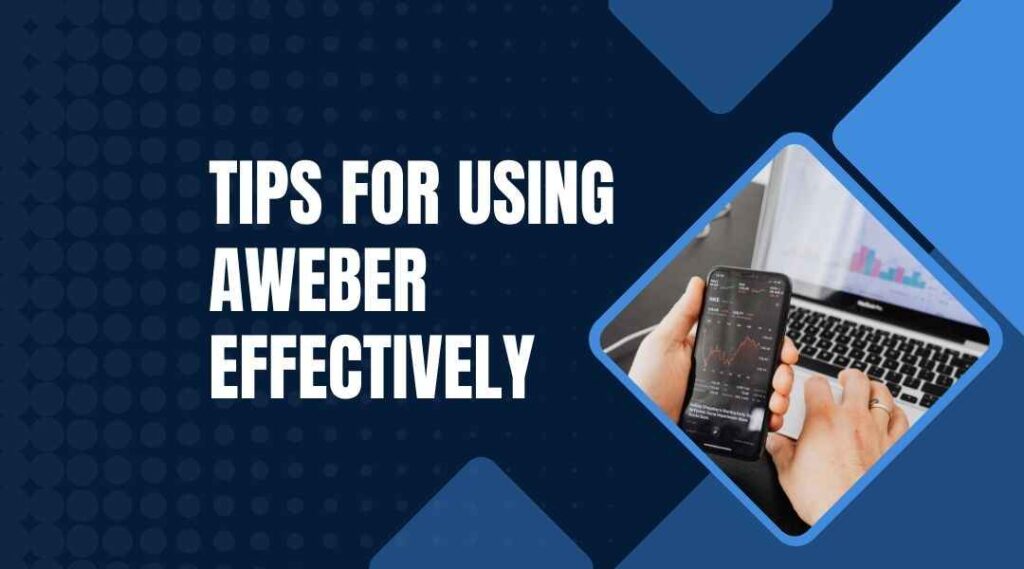
Tips for Using Aweber Effectively
To get the most out of Aweber, here are some tips that can help you make the most of the tool:
1. Use Automation for New Subscribers
One of the best features of Aweber is its automation. Set up a welcome email for new subscribers. This email should introduce your business and offer something valuable, like a discount or a free resource. Automation allows you to stay in touch with subscribers without sending individual emails.
2. Segment Your Email List
Aweber allows you to segment your email list. This means you can group subscribers based on their interests or behavior. For example, you could create one segment for people who have purchased from you and another segment for those who have not. By sending targeted emails, you can increase engagement and conversions.
3. Test Your Emails
Use Aweber’s split testing feature to test different versions of your emails. Try different subject lines, designs, or content to see what works best with your audience. Even small changes can make a big difference in open rates and click rates.
4. Use Analytics to Track Performance
Aweber provides detailed reports that show how your emails are performing. Use these reports to understand what’s working and what isn’t. Look at the open rates, click rates, and conversion rates to improve your future campaigns.
5. Optimize for Mobile
Many people read emails on their phones, so it’s essential to make sure your emails look good on mobile devices. Aweber ensures your emails are mobile-friendly automatically. However, it’s still a good idea to check how they look before sending. This helps ensure they appear well on all devices.
Advanced Features of Aweber
Aweber is known for its easy-to-use design. It also offers powerful advanced features for more complex needs. These features are helpful as your business grows. They support more sophisticated email marketing strategies.
1. Advanced Email Automation
Aweber Marketing Automation Software goes beyond just sending a welcome email. It lets you create multi-step workflows for different actions, allowing you to send specific messages based on a subscriber’s behavior. This helps you engage with subscribers more effectively.
For example, if a subscriber clicks on a link within your email, you can trigger a series of follow-up emails that are personalized to their interests. This kind of targeted communication helps to build stronger relationships with your audience.
You can also use automation to send time-sensitive messages, like promotional emails or holiday offers. The ability to automate and schedule emails through Aweber Marketing Automation Software Review helps you save time and ensures you don’t miss an opportunity.
2. Integrations with Other Tools
Aweber Marketing Automation Software integrates well with other tools that businesses often use. This makes it easy to connect your email marketing campaigns with your website, social media, and sales platforms. Aweber integrates with popular tools like:
- WordPress: Aweber has a plugin that simplifies managing email campaigns on your WordPress site, making integration quick and easy.
- Shopify: If you have a Shopify store, you can connect it to Aweber. This allows you to send automated cart abandonment emails and promotional offers, increasing sales and engagement.
- Facebook: Aweber lets you connect your Facebook account to gather leads directly from the platform.
- Zapier: Zapier is a tool that connects different apps together. Aweber integrates with Zapier to connect with other apps, helping you create automated workflows and simplify your tasks.
These integrations make Aweber Marketing Automation Software more flexible and adaptable, working seamlessly with the platforms you already use to streamline business processes.
3. Visual Workflow Builder
Aweber Marketing Automation Software offers a visual drag-and-drop workflow builder, making it easy to create custom automation workflows. You can plan your entire customer journey, from sign-up to follow-up emails and special offers. The visual builder helps you map out each step clearly and also allows you to set up re-engagement campaigns. By visualizing the process, managing your email flow becomes simpler, enhancing the efficiency of your campaigns.
4. Email Templates and Personalization
Aweber Marketing Automation Software provides a large library of email templates designed for various industries and purposes, including welcome emails, thank-you emails, newsletters, and promotions. These templates make it easier to create professional and engaging emails while allowing full customization to match your brand.
Moreover, Aweber Marketing Automation Software enables email personalization based on subscriber data. You can insert their names or other details into the email content, significantly improving engagement rates. Personalized emails create a stronger connection with your audience, leading to better results.
5. Landing Pages and Forms
Another strong feature of Aweber Marketing Automation Software is its ability to create landing pages and sign-up forms. These are essential for growing your email list. Aweber’s drag-and-drop builder makes it easy to design landing pages without technical knowledge. You can use landing pages to collect leads or promote a specific offer.
Additionally, Aweber allows you to create pop-up forms that appear when visitors land on your website. These forms encourage visitors to subscribe to your email list, helping capture potential customers’ attention and grow your audience.
6. Abandoned Cart Emails
If you run an online store, Aweber Marketing Automation Software Review offers an abandoned cart email feature that automatically sends reminder emails to customers who leave items in their cart. These emails often include incentives like discounts or free shipping to motivate customers to complete their purchase. This feature is highly effective in boosting conversions and recovering lost sales.
With these powerful features, Aweber Marketing Automation Software provides businesses with an all-in-one email marketing solution that enhances engagement, automates communication, and drives sales.
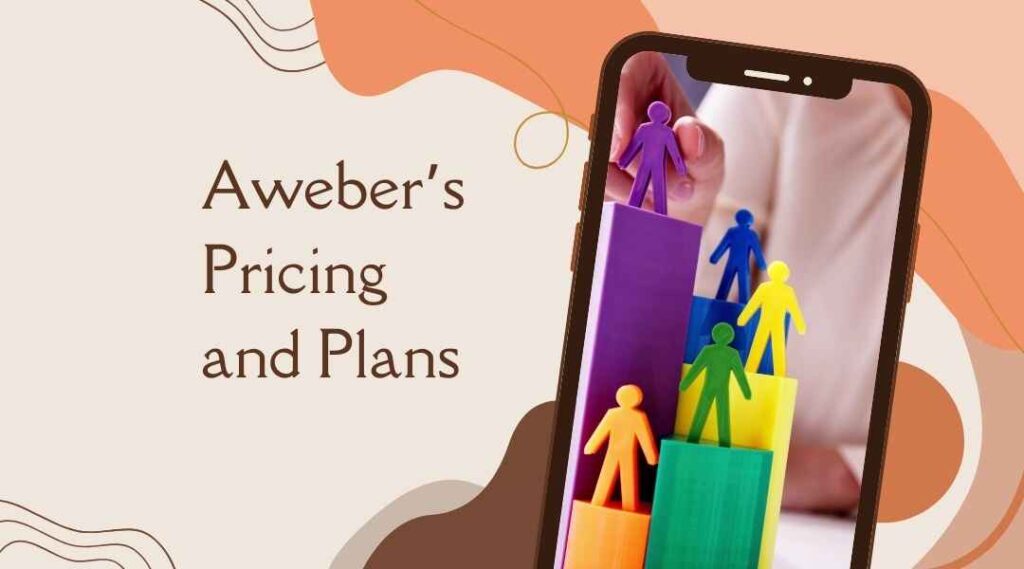
Aweber’s Pricing and Plans
Aweber’s pricing structure is simple and based on the number of subscribers you have. Here’s an overview of their plans:
1. Free Plan (Up to 500 Subscribers)
Aweber offers a free plan for those with fewer than 500 subscribers . The free plan offers basic email marketing features, including templates, automation, and sign-up forms. It’s a great starting point for beginners. However, you can only send up to 3,000 emails per month on this plan.
2. Pro Plans (Starts at $19/month)
For those with more than 500 subscribers, the Pro plans start at $19 per month. The Pro plans offer more advanced features such as:
- Unlimited email sends
- Automation tools
- Split testing
- Analytics and reporting
- 24/7 customer support
- Landing page builder
The Pro plan’s price increases as your list size grows. For example, if you have 2,500 subscribers, the cost will be around $29/month. For larger lists, you can expect higher monthly fees.
3. Additional Plans
Aweber offers custom pricing for very large email lists (50,000+ subscribers). The pricing for these plans is tailored to the specific needs of each business. You can contact Aweber’s sales team for more details on custom plans.
Is Aweber Worth the Investment?
Aweber is a great choice for small to medium-sized businesses. It provides an easy and affordable way to automate email marketing. The platform has many features to help businesses save time. It also helps increase engagement with email subscribers. Aweber can support businesses in growing their subscriber lists. Overall, it’s a useful tool for simplifying email marketing.
The pricing is reasonable, especially considering the number of features offered. If you have a smaller email list, you can start with the free plan and upgrade as your business grows.
If you have a large list or need more advanced automation, consider tools like ActiveCampaign or GetResponse. These platforms offer more complex features. They may be better suited for your needs as your business grows. These tools offer more in-depth automation features but may be more expensive.
Overall, Aweber is a great choice for businesses seeking a simple, reliable, and user-friendly marketing tool. It offers solid automation features for easy marketing management.
Final Thoughts
Aweber is a useful tool for email marketing. It helps businesses connect with their audience and grow their email list easily. With Aweber Marketing Automation Software Review, you can automate your emails effortlessly. It has a simple and user-friendly interface, making it accessible for all users. The software includes strong automation features, which streamline your email marketing efforts. Aweber also offers great customer support, making it a good choice for both beginners and experts.
You can create custom workflows with Aweber, helping you segment your email list easily and track performance over time. These features enhance your marketing strategy and boost engagement. Aweber integrates with many popular tools and offers a flexible pricing model, so the software can grow with your business. Aweber Marketing Automation Software Review helps you achieve better results and ensures your marketing efforts are effective. Overall, Aweber is a reliable and easy-to-use email marketing tool that provides great value.

Frequently Asked Questions (FAQ) About Aweber
1. What is Aweber used for?
Aweber is an email marketing tool for businesses. It helps send emails to customers easily. You can manage your email subscribers with it. Aweber allows you to automate email workflows. It helps track the results of email campaigns. Businesses use it to grow their email list.
2. Is Aweber free?
Aweber offers a free plan for businesses with fewer than 500 subscribers. The free plan lets you send 3,000 emails per month. You can use basic features like email templates. It also includes automation and sign-up forms. For more advanced features and a larger subscriber base, you’ll need to upgrade to one of their paid plans.
3. How much does Aweber cost?
Aweber’s pricing starts at $19 per month for up to 500 subscribers. The price increases as your subscriber list grows. For example, if you have 2,500 subscribers, the cost is around $29/month. Custom pricing is available for users with lists of 50,000 subscribers or more. They also offer a 30-day free trial so you can test out all the features before committing to a paid plan.
4. What features does Aweber offer?
Aweber offers a range of features including:
- Email campaign creation and automation
- Subscriber management and segmentation
- Email templates and personalization
- Landing page and sign-up form creation
- Split testing (A/B testing)
- Detailed analytics and reporting
- 24/7 customer support
- Integration with popular tools like WordPress, Shopify, and Facebook
5. Can I use Aweber for eCommerce?
Yes, Aweber works well for eCommerce businesses.Aweber integrates with platforms like Shopify. It helps automate email workflows. You can send abandoned cart reminders easily. It allows you to promote special offers. Email automation keeps you connected with customers. These features help increase sales.
6. Does Aweber have a mobile app?
Yes, Aweber has a mobile app for both iOS and Android devices. The app helps you manage email campaigns. You can track performance and view reports anytime.
7. Can Aweber send automated emails?
Aweber lets you send automated emails. Emails are triggered when someone subscribes or buys. You can create follow-up email series. It allows you to send time-sensitive messages. Automation saves you time and effort. It helps keep your audience engaged.
8. Can I track the performance of my emails with Aweber?
Yes, Aweber provides detailed analytics that shows how your emails are performing. You can track open rates, click-through rates, and bounce rates. It also tracks conversions to measure success. This data helps improve your email campaigns. It allows you to enhance audience engagement.
9. How easy is it to use Aweber?
Aweber is designed to be user-friendly, even for beginners. It has an easy drag-and-drop email builder and ready-made templates. You can also create automated workflows with a simple visual builder. There’s also a detailed knowledge base and 24/7 customer support to assist you if you need help.
10. How does Aweber compare to Mailchimp?
Aweber and Mailchimp are both well-known email marketing tools. Mailchimp offers a free plan for smaller email lists. Aweber does not have a free plan but offers more advanced features. Aweber is known for its strong automation tools. It also has better customer support than Mailchimp. Many users find Aweber’s interface easy to use. Aweber is a good choice for those who need powerful automation. It is also more affordable for users who need a simple tool.
11. Can I create landing pages with Aweber?
Yes, Aweber includes a landing page builder that allows you to create custom landing pages to capture leads and grow your email list. The landing pages are mobile-friendly and come with a variety of customizable templates. You can also integrate these landing pages with your email campaigns.
12. Can I use Aweber for email marketing if I don’t have a website?
Yes, you can still use Aweber even if you don’t have a website. Aweber helps you collect leads and build your email list. You can use sign-up forms and landing pages to gather emails. These forms can be shared on social media, blogs, or other platforms. This helps you grow your audience and run email campaigns.
13. Does Aweber offer customer support?
Aweber provides 24/7 customer support through live chat, email, and a detailed knowledge base. If you have technical problems or need help with a feature, their team is ready to assist you.



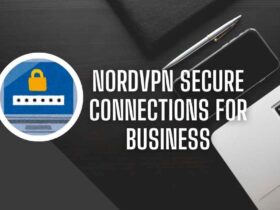

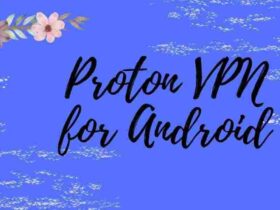


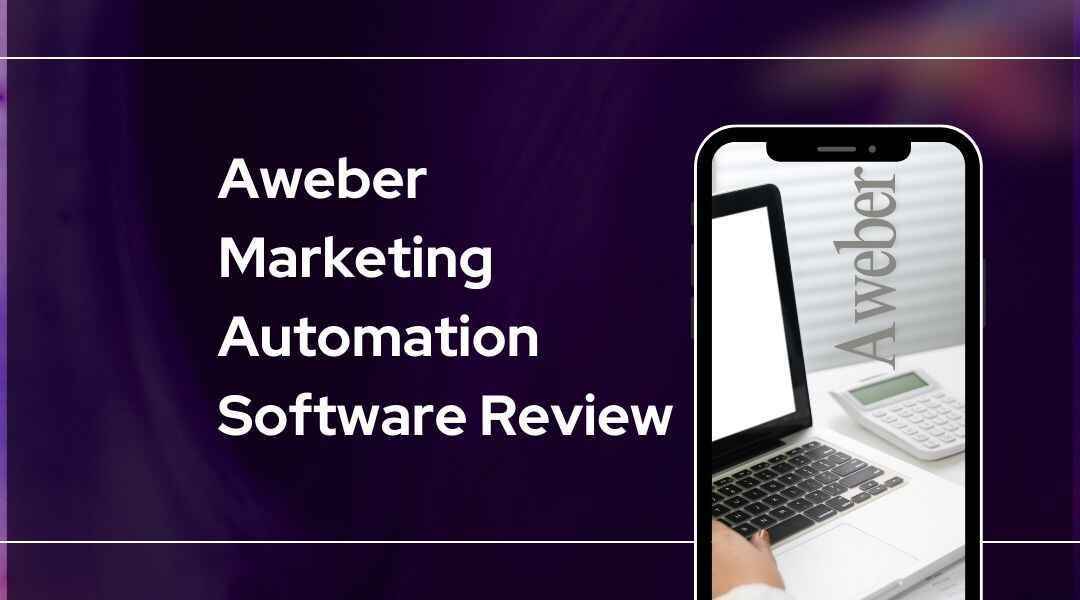





Leave a Reply