Improving website performance is very important. A fast and well-optimized website helps you rank higher in search engines. It also keeps your visitors happy. Ahrefs is a powerful tool that can help you improve your website’s performance. In this blog, we will discuss how to use Ahrefs to make your website better.
Why Website Performance Matters
Website performance matters for many reasons. A slow website can lose visitors. Most people leave a website if it takes too long to load. Good performance also helps with search engine optimization (SEO). Search engines like Google rank faster websites higher. Better performance can lead to more traffic and higher sales.
Understanding Ahrefs
Ahrefs is a popular SEO tool. It helps you analyze your website. You can check your backlinks, keywords, and much more. Ahrefs also has features that help you improve your website’s performance. It is easy to use and trusted by many businesses.
Using Ahrefs for Website Performance
Site Audit Tool
The Site Audit tool in Ahrefs is very useful. It checks your website for issues. These issues can affect your website’s performance. The tool gives you a detailed report. It shows you what needs to be fixed. Some common issues it finds are:
- Slow loading pages.
- Broken links.
- Missing meta tags.
- Duplicate content.
Backlink Analysis
Backlinks are links from other websites to your website. They are important for SEO. Ahrefs has a powerful backlink analysis tool. It shows you all the backlinks to your website. You can see which backlinks are good and which are bad. Removing bad backlinks can help improve your website’s performance.
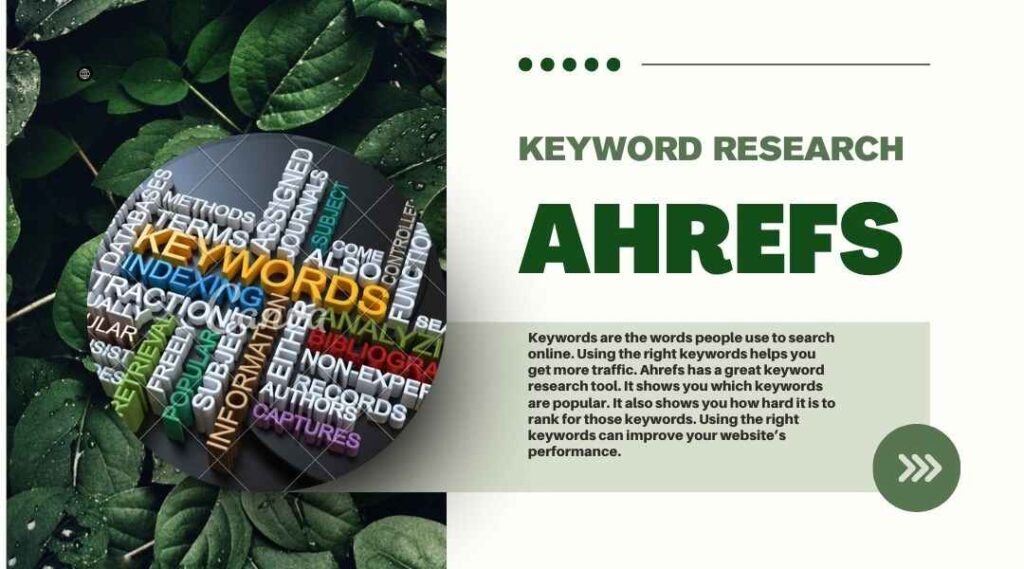
Keyword Research
Keywords are the words people use to search online. Using the right keywords helps you get more traffic. Ahrefs has a great keyword research tool. It shows you which keywords are popular. It also shows you how hard it is to rank for those keywords. Using the right keywords can improve your website’s performance.
Content Explorer
Content is very important for a website. Good content helps you rank higher in search engines. Ahrefs’ Content Explorer helps you find popular content. You can see what kind of content people like. This helps you create better content for your website. Better content can lead to better performance.
Tips for Using Ahrefs
Regular Audits
Use the Site Audit tool regularly. This helps you find and fix issues quickly. A well-maintained website performs better.
Check Backlinks
Keep an eye on your backlinks. Use Ahrefs to check for new backlinks. Make sure they are from good websites. Remove any bad backlinks.
Update Content
Use the Content Explorer to find popular content. Update your website with fresh and useful content. This helps keep your visitors engaged.
Track Keywords
Keep track of your keywords. Use Ahrefs to see which keywords are working. Adjust your strategy as needed. This helps you stay ahead of the competition.
Advanced Features of Ahrefs
Rank Tracker
Ahrefs’ Rank Tracker helps you check your keyword rankings. You can see how well your website is performing in search results. The tool provides regular updates. You can track your progress over time. This helps you understand what is working and what needs improvement.
Site Explorer
The Site Explorer tool gives you detailed insights into your website. You can see which pages are performing well. It also shows you which pages need improvement. This tool helps you focus on the areas that can boost your website’s performance the most.
Ahrefs Alerts
Ahrefs Alerts keep you informed about important changes. You can set up alerts for new backlinks, keyword rankings, and more. This helps you stay on top of your SEO efforts. You can quickly respond to any issues or opportunities.
Content Gap
The Content Gap tool shows you the keywords your competitors rank for, but you do not. This helps you find new content opportunities. By filling these gaps, you can improve your website’s performance. It also helps you attract more visitors.
Link Intersect
The Link Intersect tool helps you find websites that link to your competitors but not to you. This is a great way to find new backlink opportunities. Building more backlinks can improve your website’s authority and performance.
Best Practices for Website Performance
Optimize Images
Large images can slow down your website. Use tools to compress images without losing quality. This helps your website load faster. Faster loading times improve user experience and SEO.
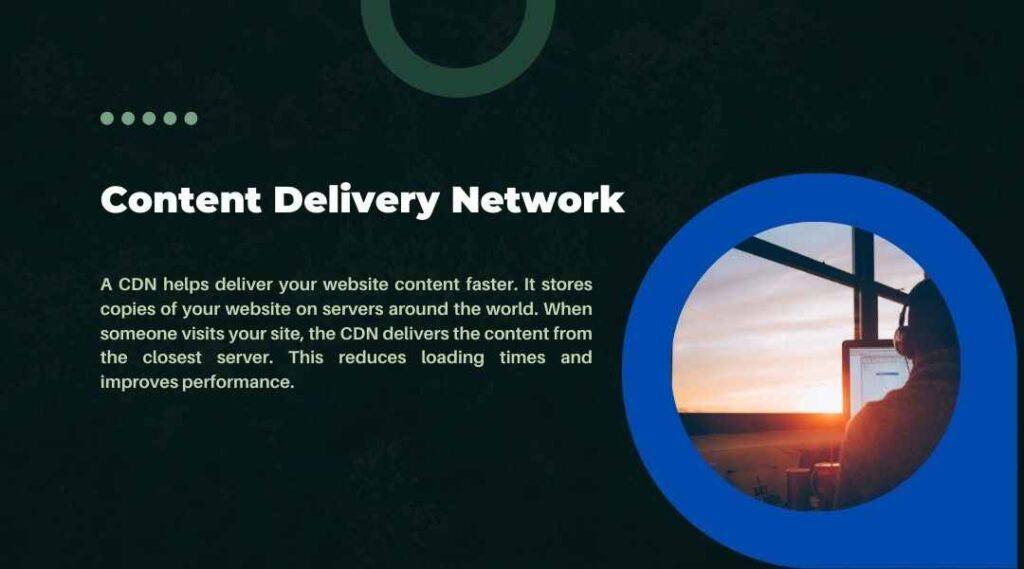
Use a Content Delivery Network (CDN)
A CDN helps deliver your website content faster. It stores copies of your website on servers around the world. When someone visits your site, the CDN delivers the content from the closest server. This reduces loading times and improves performance.
Cut HTTP Requests
Each element on a webpage, like images or scripts, requires an HTTP request. Too many requests can slow down your website. Cut the number of elements on your pages. Combine files where possible. This helps reduce loading times.
Enable Browser Caching
Browser caching stores parts of your website on visitors’ browsers. When they return, the browser can load the site faster. This improves user experience and reduces server load.
Use a Fast Hosting Provider
Your hosting provider affects your website’s speed. Choose a reliable and fast hosting provider. Look for one that offers good support and uptime guarantees. A fast server helps improve your website’s performance.
More Ahrefs Tools for Performance
Ahrefs SEO Toolbar
Ahrefs offers a free SEO Toolbar for your browser. This toolbar provides instant SEO metrics for any webpage. It shows you important details like:
- Domain rating.
- Number of backlinks.
- Organic traffic.
Using this toolbar helps you quickly analyze your website’s performance. You can also check your competitors’ websites to find areas for improvement.
Batch Analysis
The Batch Analysis tool in Ahrefs allows you to analyze up to 200 URLs at once. This is useful if you have a large website with many pages. You can see which pages are performing well and which ones need optimization. This tool saves you time and helps you focus on the pages that matter most.
Link Building Tool
Link building is a crucial part of SEO. Ahrefs’ Link Building tool helps you find opportunities to get more backlinks. You can see which websites are linking to your competitors. Reach out to these websites and ask for a link. More backlinks can improve your website’s authority and performance.
Ahrefs API
If you have a large website or many websites, the Ahrefs API can be very helpful. It allows you to integrate Ahrefs data into your own tools or reports. This helps you monitor your website’s performance more efficiently. You can automate many tasks, saving you time and effort.
Improving User Experience
Improving your website’s performance also improves user experience. A fast and responsive website keeps visitors happy. Here are some tips to improve user experience:
Mobile Optimization
More people are using mobile devices to browse the internet. Make sure your website is mobile-friendly. Use responsive design to ensure your website looks good on all devices. Ahrefs can help you check how well your website performs on mobile.
Clear Navigation
A well-structured website is easy to navigate. Use clear menus and links to help visitors find what they are looking for. A good user experience can lead to more engagement and conversions.
Fast Loading Times
As mentioned earlier, fast loading times are crucial. Use the tips provided to improve your website’s speed. A fast website keeps visitors from leaving and helps you rank higher in search engines.
Quality Content
Provide valuable and engaging content. Use Ahrefs to find popular topics and keywords. Create content that answers your visitors’ questions. High-quality content keeps visitors on your website longer and encourages them to return.
Tracking Your Progress
Using Ahrefs to improve your website’s performance is an ongoing process. Regularly track your progress to see how well your efforts are working. Here are some ways to track your progress:
Check Traffic
Use Ahrefs to check your website’s traffic. Look for trends and changes in your organic traffic. This helps you understand what is working and what needs improvement.
Check Rankings
Regularly check your keyword rankings using Ahrefs’ Rank Tracker. See which keywords are moving up and which ones need more work. Adjust your strategy as needed to improve your rankings.
Analyze Backlinks
Keep an eye on your backlinks. Use Ahrefs to see new backlinks and track their quality. Remove any harmful backlinks and focus on building more high-quality ones.
Review Content Performance
Use Ahrefs’ Content Explorer to see how your content is performing. Find out which pages are popular and which ones need improvement. Update your content regularly to keep it fresh and relevant.
Leveraging Ahrefs for Competitive Analysis
Ahrefs helps you analyze your own website effectively. It’s also a great tool for understanding your competitors. Knowing what your competitors are doing can give you a significant edge. Here’s how you can use Ahrefs for competitive analysis:
Identify Competitors
The first step in competitive analysis is identifying your competitors. Ahrefs makes this easy. Simply enter your domain into the Site Explorer, and Ahrefs will show you a list of your top competitors. These are websites that rank for similar keywords or have a similar backlink profile.
Analyze Competitor Backlinks
Backlinks are crucial for SEO. By analyzing your competitors’ backlinks, you can discover new opportunities for your website. Ahrefs’ Backlink tool shows where your competitors are getting their links from. This allows you to identify potential link sources. You can then use this information to improve your own backlink strategy. Reach out to these websites and try to secure backlinks for your own site.
Study Competitor Keywords
Keywords drive traffic. Use Ahrefs’ Keywords Explorer to see which keywords your competitors are ranking for. This can help you identify gaps in your own keyword strategy. Targeting these keywords can help you attract more traffic to your website.
Check Content Performance
Ahrefs’ Content Explorer reveals which content is performing well for your competitors. You can study their top-performing pages to see what works. This helps you understand what type of content appeals to your audience. By doing so, you can create similar content that drives engagement. Use this information to create similar or better content for your website.
Track Competitor Movements
Ahrefs’ Rank Tracker allows you to watch your competitors’ keyword rankings over time. This helps you see how their SEO strategies are evolving. By keeping an eye on their movements, you can adjust your own strategy to stay competitive.
Creating a Winning SEO Strategy with Ahrefs
Ahrefs provides all the tools you need to create a winning SEO strategy. Here are some tips to help you get started:
Set Clear Goals
Before you begin, set clear SEO goals. Do you want to increase organic traffic, improve keyword rankings, or boost conversions? Knowing your goals will help you use Ahrefs more effectively.
Conduct a Comprehensive Audit
Use Ahrefs’ Site Audit tool to conduct a comprehensive audit of your website. Identify and fix any issues that may be affecting your performance. Regular audits help keep your website in top shape.
Develop a Keyword Strategy
Use Ahrefs’ Keywords Explorer to find the best keywords for your website. Look for keywords with high search volume and low competition. Develop a strategy for targeting these keywords through your content.
Create High-Quality Content
Content is king in SEO. Use Ahrefs’ Content Explorer to find popular topics in your niche. Create high-quality content that provides value to your audience. Focus on your target keywords to boost your content’s visibility. Optimize your content to rank higher in search engines.
Build Strong Backlinks
Backlinks are a key factor in SEO. Focus on your target keywords to boost your content’s visibility. Optimize your content to rank higher in search engines. Focus on getting links from reputable websites in your industry.
Check and Adjust
SEO is an ongoing process. Use Ahrefs to check your website’s performance and make adjustments as needed. Keep an eye on your keyword rankings, backlinks, and content performance. Stay proactive to maintain and improve your rankings.
Conclusion
Ahrefs is a powerful tool for improving website performance. It offers a range of features to help you analyze and optimize your website. Use Ahrefs to identify and fix issues on your site. It also helps check backlinks, track keywords, and improve content. Follow best practices for website performance and user experience. Regularly track your progress to ensure your website continues to improve. With Ahrefs, you can boost your website’s performance and achieve your SEO goals.

Frequently asked questions(FAQ)
What is Ahrefs?
Ahrefs is a widely used SEO tool for website analysis. It helps website owners and marketers evaluate performance. It offers various features like site audits, backlink analysis, keyword research, and more.
How does Ahrefs help with website performance?
Ahrefs improves website performance in several ways. It identifies site issues using the Site Audit tool. It analyzes backlinks to enhance SEO. It helps with keyword research and gives insights on content performance. These features help optimize your site for better speed and user experience.
Can Ahrefs improve my website’s SEO?
Yes, Ahrefs can significantly improve your website’s SEO. Ahrefs provides detailed insights into backlinks, keywords, and content. This helps you create a strong SEO strategy. As a result, you can increase organic traffic and improve your rankings.
How often should I use Ahrefs for site audits?
It’s recommended to use Ahrefs for site audits regularly, such as once a month. This helps you spot and resolve issues quickly. It keeps your website optimized and performing well.
Is Ahrefs suitable for beginners?
Yes, Ahrefs is suitable for beginners. It has a user-friendly interface and clear, detailed reports. The reports are easy to understand and highly informative. There are also plenty of tutorials and resources available to help new users get started.
Can I track my competitors with Ahrefs?
Yes, Ahrefs allows you to track your competitors. You can analyze their backlinks, keywords, and content performance. This helps you gain insights and develop strategies to outperform them.
What are some best practices for using Ahrefs?
Some best practices for using Ahrefs include conducting regular site audits. You should check backlinks and update content frequently. Tracking keyword performance is also essential. Use advanced features like Content Gap and Link Intersect to find new opportunities.
Does Ahrefs offer a free trial?
Ahrefs offers a limited free trial for new users. But, most of its advanced features are available through paid subscriptions. Check their website for the latest pricing and trial offers.
How can I improve my website’s speed with Ahrefs?
Ahrefs highlights issues like large images or excessive HTTP requests. It helps you identify factors that may slow down your website. By fixing these issues, you can improve your website’s speed and performance.
What is the Ahrefs SEO Toolbar?
The Ahrefs SEO Toolbar is a free browser extension. It gives instant SEO metrics for any webpage. It shows details like domain rating, backlinks, and organic traffic. This helps you quickly analyze website performance.



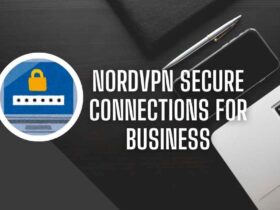

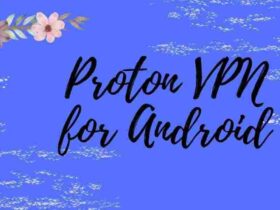








Leave a Reply