In today’s world it is very important to keep your Constant Contact customer engagement in your business. Businesses must connect with their customers regularly. Constant Contact is one of its most important tools. It is a service that makes communication with customers easy and enjoyable. Let’s explore how you can use Constant Contact to improve customer engagement.
What do we mean by Constant Contact?
Constant Contact is a platform that helps businesses with email marketing. It helps you send emails to customers to keep them updated. With this tool, you can create beautiful emails which attracts the attention of the audience. You can also manage your contacts easily and track how your emails are doing. It is a simple way to keep your customers interested in your business.
Why is Customer Engagement so Important in email marketing?
Customer engagement is how you build a relationship with your customers. When customers are engaged, they are more likely to stay loyal to your business. They will also tell others about your services or products. This can lead to more customers and more sales. Engaged customers are happy customers, and they are the key to a successful business.
Features of Constant Contact
1. Email Templates
Constant Contact offers many email templates. These templates are designed to look good and be easy to read. You can choose a template that fits your business and customize it. This makes your emails look professional and saves you time.
2. Contact Management
Managing your business contacts is simple with Constant Contact. You can organize your contacts into different lists or through. This helps you send the right message to the right people. For example, you can have a list for new customers and another for regular customers. This makes your emails more personal and effective.
3. Tracking and Reporting
Constant Contact allows you to track how your emails are performing. You can see how many people opened your email and clicked on links. This information helps you understand what your customers like. You can use this data to improve email marketing for the future.
4. Surveys and Feedback
With Constant Contact, you can send surveys to your customers. This will helps you get feedback about your services or products. Knowing what your customers think about your business will help you make better decisions. It also shows your customers that you care about their opinions.
5. Social Media Integration
Constant Contact also helps you connect with your customers on social media. You can share your emails on platforms like Facebook and Twitter. This increases your reach and helps you engage with more people.

How to Use Constant Contact for Better Engagement
1. Create a Regular Email Schedule
Sending emails regularly keeps your business fresh in your customers’ minds. You can send newsletters, updates, or special offers. It is important to be consistent, but not too frequent. A good schedule might be once a week or once a month.
2. Personalize Your Emails
Personalized emails are more engaging. Use your customer’s name and send content that is relevant to them. Constant Contact makes it easy to personalize your emails. Personalized emails make customers feel special and appreciated. They also increase the likelihood of customer engagement and interest in your business.
3. Offer Value in Your Emails
Your emails should offer something valuable to your customers. This could be information, tips, or special discounts. When customers find value in your emails, they are more likely to open and read them. This increases engagement and builds a stronger relationship.
4. Use Attractive Designs
An attractive email design catches the reader’s eye. Use images, colors, and fonts that reflect your brand. Constant Contact’s templates make it easy to create beautiful emails. A good design makes your email more interesting and enjoyable to read.
5. Encourage Interaction
Encourage your customers to interact with your emails. You can include links to your website, ask questions, or invite them to follow you on social media. Interaction makes your emails more interesting and engaging. It helps create a stronger connection with your customers.
Benefits of Using Constant Contact
Using Constant Contact for customer engagement has many benefits. It saves you time and makes it easier to connect with your customers. It also helps you understand your customers better. When you know what your customers want, you can provide better services and products. This leads to more satisfied customers and a successful business.
How to Get Started with Constant Contact
1. Sign Up for an Account
The first step is to sign up for a Constant Contact account. You can start with a free trial to see if it’s right for your business. The sign-up process is simple and only takes a few minutes.
2. Import Your Contacts
Once you have an account, you need to import your contacts. You can upload a list of emails or add contacts manually. Constant Contact makes it easy to organize your contacts into lists.
3. Choose a Template
Next, choose a template for your email. Constant Contact offers many templates for different occasions. Pick one that fits your message and customize it to match your brand.
4. Write Your Email
Now it’s time to write your email. Keep your message clear and concise. Use simple language and make sure your email is easy to read. Include a call to action, such as a link to your website or a special offer.
5. Preview and Send
Before you send your email, preview it to make sure everything looks good. Check for any errors and make sure your links work. Once you’re happy with your email, hit send. Constant Contact will take care of the rest.

Tips for Successful Email Campaigns
1. Know Your Audience
Understanding your audience is key to a successful email campaign. Know what your customers are interested in and tailor your emails to their needs. This makes your emails more relevant and increases engagement.
2. Keep Your Emails Short and Sweet
Long emails can be overwhelming and may not get read. Keep your emails short and to the point. Focus on one main message and include a clear call to action.
3. Use Clear Subject Lines
Your subject line is the first thing your customers see. Make it clear and interesting to encourage them to open your email. Avoid using all caps or too many exclamation points, as this can look spammy.
4. Test Your Emails
Before you send your email to everyone, send a test email to yourself. This helps you see how your email will look in different email clients. You can also test different subject lines or calls to action to see what works best.
5. Analyze Your Results
After you send your email, use Constant Contact’s tracking tools to see how it performed. Look at metrics like open rates and click-through rates. Use this information to improve your future emails.
Common Mistakes to Avoid
1. Sending Too Many Emails
Sending too many emails can annoy your customers and lead to unsubscribes. Stick to a regular schedule and only send emails when you have something valuable to share.
2. Ignoring Mobile Users
Many people read emails on their phones. Make sure your emails are mobile-friendly. Use a responsive design that looks good on any device.
3. Not Segmenting Your Audience
Sending the same email to everyone can be ineffective. Use Constant Contact’s segmentation tools to send targeted emails. This makes your emails more relevant and increases engagement.
4. Using Too Many Images
While images can make your email more attractive, using too many can slow down loading times. Use a balanced mix of text and images to keep your email interesting and easy to load.
5. Forgetting a Call to Action
Every email should have a clear call to action. Visit our website to learn more, or sign up for our webinar today. Take the next step and make your purchase now. Clear calls to action help guide them toward the next step.
Advanced Strategies for Engagement
1. Segment Your Audience Further
Advanced segmentation involves breaking down your audience into even more specific groups. For example, you can segment based on purchase history, location, or interests. This helps you send highly targeted emails that resonate with each group.
2. A/B Testing
A/B testing means sending two different emails to a small group of your audience. This helps you see which email works better. You can test different subject lines, email content, or call-to-action buttons. Once you know which version works best, you can send it to the rest of your audience.
3. Automated Email Sequences
Automation lets you send a series of emails based on specific triggers, like a new sign-up or recent purchase. These email sequences help nurture leads and maintain customer engagement. You don’t need to send each email manually, saving you time. It allows for timely and relevant communication with your audience. This keeps your customers engaged and encourages them to take further action.
4. Re-engagement Campaigns
If you have customers who haven’t interacted with your emails for a while, a re-engagement campaign can help bring them back. Send a special offer or ask for their feedback to rekindle their interest in your business.
5. Interactive Content
Adding interactive elements like polls, quizzes, or videos to your emails can boost engagement. These features make your emails more enjoyable and interesting. Interactive content grabs your customers’ attention and keeps them engaged longer. It encourages them to actively participate in your emails. This creates a more memorable experience and increases the chances of customer action.

Measuring Success
1. Open Rates
The open rate is the percentage of recipients who open your email. A high open rate shows that your subject line was effective and grabbed attention. It means your audience is interested in what you’re sharing.
2. Click-Through Rates
Click-through rate (CTR) measures how many people clicked on a link in your email. A high CTR shows that your content was engaging and your call to action was effective.
3. Conversion Rates
Conversion rate is the percentage of people who do what you want, like making a purchase or signing up. It shows how well your email encouraged people to take action. This is a key metric for measuring the success of your email campaigns.
4. Unsubscribe Rates
Keep an eye on how many people unsubscribe from your emails. This shows if your emails are helpful to your audience. If a lot of people are unsubscribing, it might mean they’re not interested. You may need to change how often you send emails. You could also adjust the content to make it more relevant. Listening to feedback from un subscribers helps improve your email strategy.
5. Customer Feedback
Getting feedback from your customers helps you know what they like and what could be better. This information is valuable for making improvements. It gives you valuable insights to refine your approach. Ask customers to share their thoughts by filling out surveys or replying to your emails. Their feedback will help you improve. This makes them feel heard and helps strengthen your relationship with them.
1. Act on Customer Feedback
Customer feedback is a valuable resource for improving your email marketing strategy. Analyze feedback to identify common suggestions or issues. This allows you to make informed changes that align with your customers’ preferences.
2. Regularly Update Your Strategy
Customer needs and preferences can change over time. Regularly review your email marketing strategy to ensure it remains effective. Use insights from your tracking metrics and feedback to make necessary adjustments.
3. Test New Ideas
Don’t be afraid to experiment with new content, designs, or engagement tactics. Use A/B testing to evaluate these changes. Testing new ideas keeps your strategy exciting and relevant. It helps you find what works best for your audience.
4. Enhance Personalization
As you gather more data on your customers, use it to enhance personalization. Tailor your emails to reflect their past interactions and preferences. Personalized emails show customers that you value their unique interests, increasing engagement.
5. Foster a Two-Way Relationship
Engagement is a two-way street. Encourage customers to respond to your emails, participate in surveys, or provide reviews. This interaction increases engagement and gives you valuable data. You can use this information to improve your strategy.
Future Trends in Customer Engagement
1. Integration with AI
Artificial intelligence (AI) is becoming increasingly important in email marketing. AI can help with personalizing emails, predicting customer behavior, and automating responses. Constant Contact may introduce new AI features to improve engagement. These tools will make it easier and more effective to connect with customers.
2. Enhanced Mobile Optimization
As more people use their phones to check emails, optimizing for mobile devices is crucial. Future trends will focus on making emails more interactive. They will also be optimized to work better on mobile devices.
3. Focus on Privacy
As privacy concerns grow, it’s important to be clear about how you use customer data. Being transparent will help build trust with your audience. Constant Contact is expected to add features to help businesses follow privacy rules. These updates will ensure businesses stay compliant while fostering customer trust.
4. Interactive Content
Interactive content, such as videos, quizzes, and polls, will become more popular. These elements make emails more engaging and can lead to higher click-through rates. Constant Contact may soon offer more tools for interactive content in emails. These features will make emails more engaging for customers.
5. Increased Automation
Automation will keep improving, allowing businesses to send timely and relevant emails automatically. This will reduce manual work and enhance customer engagement. Look for more advanced automation options that allow for greater customization and targeting.
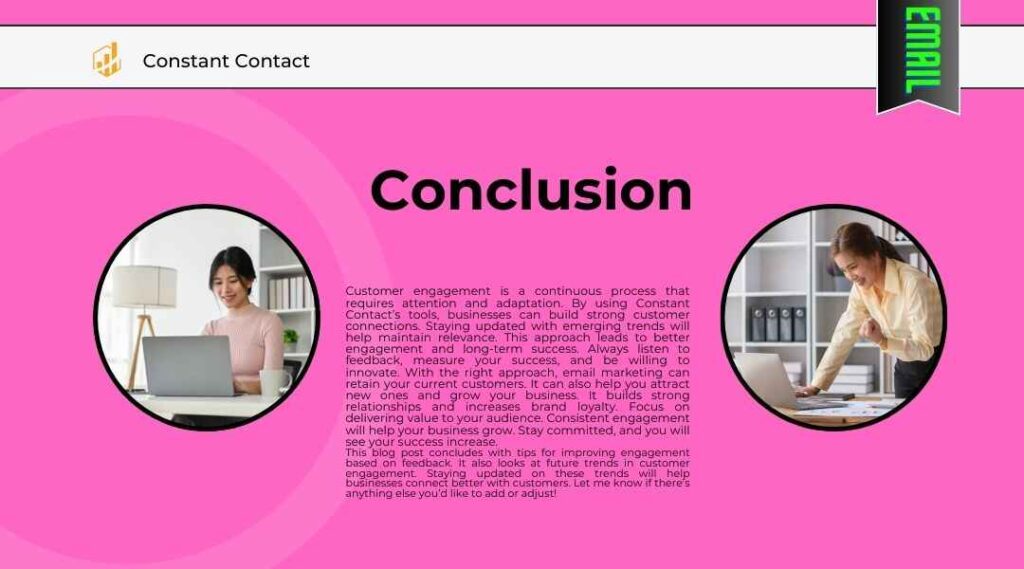
Conclusion
Customer engagement is a continuous process that requires attention and adaptation. By using Constant Contact’s tools, businesses can build strong customer connections. Staying updated with emerging trends will help maintain relevance. This approach leads to better engagement and long-term success. Always listen to feedback, measure your success, and be willing to innovate. With the right approach, email marketing can retain your current customers. It can also help you attract new ones and grow your business. It builds strong relationships and increases brand loyalty. Focus on delivering value to your audience. Consistent engagement will help your business grow. Stay committed, and you will see your success increase.
This blog post concludes with tips for improving engagement based on feedback. It also looks at future trends in customer engagement. Staying updated on these trends will help businesses connect better with customers. Let me know if there’s anything else you’d like to add or adjust!
Frequently Asked Questions (FAQ)
1. What is Constant Contact?
Constant Contact is an email marketing tool for businesses. It helps create, send, and manage email marketing campaigns. This platform makes it easier to connect with customers and keep them engaged.
2. How does Constant Contact improve customer engagement?
Constant Contact offers many helpful features. You can easily customize email templates to match your brand. It also provides tools for managing contacts and organizing your email lists. The platform lets you track email performance and generate reports. Additionally, you can create surveys and connect your email campaigns to social media to boost engagement.
3. Can I personalize my emails with Constant Contact?
Yes, Easily Constant Contact lets you personalize your emails. You can add customer names and customize the content for different groups. This makes your emails more relevant and interesting.
4. What types of businesses can benefit from using Constant Contact?
Any business that wants to stay in touch with its customers can he use Constant Contact. These include small businesses, non-profits, retail stores, and service providers.
5. Is Constant Contact easy to use for beginners?
Yes, Constant Contact is easy to use for begginners. It has many simple tools and templates. This makes it easy for beginners to create emails. You don’t need any technical skills to send professional-looking emails.
6. Does Constant Contact offer any analytics or reporting features?
Yes, Constant Contact gives you detailed analytics. You can track metrics like open rates and click-through rates. It also helps you see how your campaigns are performing. This data helps you improve your future emails.
7. Can I integrate Constant Contact with social media?
Yes, Constant Contact lets you connect with social media. You can share your email campaigns on platforms like Facebook, Twitter, Instagram and LinkedIn. This helps you reach many people. It also allows you to engage with a larger audience.
8. What is the cost of using Constant Contact?
Constant Contact has different pricing plans. The price depends on how many contacts you have and the features you need. They also provide a free trial, so you can explore the platform before committing to a paid plan.
9. Does Constant Contact support mobile-friendly email design?
Constant Contact’s email templates are mobile-friendly. They adjust to look great on any device. Your emails will shine on smartphones, tablets, and more.
10. How can I start using Constant Contact?
Sign up for a Constant Contact account online. Import your contacts into the platform. Select a template and start designing your email campaigns. They offer support and resources to help you get started smoothly.



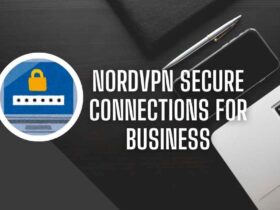

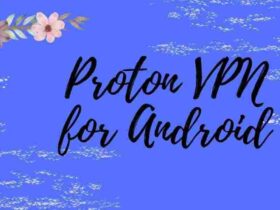






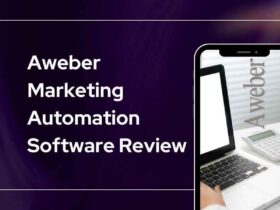

Leave a Reply