Email Marketing with Cleaned Mailchimp is one of the best ways to reach your customers. Many businesses use this tool to reach potential customers. It helps them connect with people interested in their products or services. It helps them communicate effectively with potential customers. One of the best platforms for email marketing is Mailchimp. But how can you make sure your email list is clean? A clean email list is important for good email marketing results. This guide will show you how to clean your email list in Mailchimp. It will also help you improve your email marketing.
What Is Email Marketing?
Email marketing is the process of sending emails to a list of contacts. These emails can include special offers, news, updates, or useful information. When you send emails, you want to make sure they reach the right people. Sending emails to the wrong people can hurt your reputation and lower your results. That’s why keeping your email list clean is important.
Why Is It Important to Clean Your Email List?
A clean email list means that only people who want to receive your emails are on it. This will help improve your email marketing results in several ways:
- Better Open Rates: If you send emails to people who are interested, they are more likely to open them.
- Lower Bounce Rates: Some email addresses are no longer valid. Sending to invalid addresses can cause your emails to bounce. A clean list reduces bounces.
- Improved Deliverability: Regularly opened emails help build your reputation. This improves your standing with email servers. This helps your emails get to inboxes, not the spam folder.
- Cost Efficiency: Some email marketing platforms charge based on the number of contacts. Mailchimp is one example of such a platform. A smaller, clean list will help you save money.
What Is Mailchimp?
Mailchimp is an email marketing platform. It helps you create and send emails to your customers or audience. You can design emails, schedule them, and track how well they perform. Many businesses choose Mailchimp because it is easy to use. It also offers many useful features. One of the key features of Mailchimp is the ability to clean and manage your email list.
Credit: Spring Ahead Media Solutions
Steps to Clean Your Mailchimp Email List
Mailchimp provides built-in tools to help you clean your email list. Many businesses prefer Mailchimp because it is easy to use. It also offers many useful features. Let’s look at some of the main steps to clean your list.
1. Remove Invalid Email Addresses
People often change their email addresses or leave a company. As a result, their old email addresses may become invalid. Sending emails to invalid addresses can harm your email marketing results. In Mailchimp, you can check for invalid email addresses and remove them.
To do this, go to your list of contacts in Mailchimp. From there, you can filter for invalid email addresses. Invalid emails often have a “hard bounce” status. A hard bounce means the email cannot be delivered to that address.
Once you find these invalid emails, remove them from your list. This will reduce the chances of your emails bouncing.
2. Unsubscribe People Who Don’t Want to Receive Emails
Sometimes people decide they no longer want to receive emails from you. It is important to respect their decision. Mailchimp automatically manages unsubscribes. However, you should regularly check your list for unsubscribed contacts. This will help keep your list clean and focused on those who want to hear from you.
You can also use Mailchimp’s “Cleaned” status. This status is given to email addresses that have unsubscribed or marked your emails as spam. These addresses should not receive any future emails. Mailchimp automatically removes cleaned email addresses from your campaigns. This helps prevent you from sending emails to people who no longer want them. It ensures your email list stays up to date.
3. Remove Inactive Subscribers
Inactive subscribers are people who haven’t opened your emails in a long time. They also haven’t interacted with your emails for an extended period. These people are not engaging with your content, so it is a good idea to remove them. By doing so, you improve your open rate and ensure your emails are reaching people who are interested.
In Mailchimp, you can filter your contacts by activity. Look for subscribers who have not opened your emails in the last 3 to 6 months.. You can remove inactive subscribers from your list. Alternatively, you can place them in a re-engagement campaign. A re-engagement campaign is an email that asks people if they still want to receive your emails. This can help you keep only the most interested subscribers on your list.
4. Use Tags to Organize Your List
Tags are helpful when you want to organize your email list in Mailchimp. Tags are labels you can apply to your contacts. For example, you can create tags like “New Subscribers,” “Active,” or “Unsubscribed.” These tags help you target specific groups of people with different messages.
Cleaning your list also involves organizing it. Use tags to keep track of who is engaging with your emails and who isn’t. You can then send targeted campaigns to specific groups based on their activity.
5. Check for Duplicates
Duplicate email addresses are another common issue in email marketing. If you accidentally add the same person to your list more than once, it can cause problems. Sending multiple emails to the same person can annoy them and hurt your reputation.
Mailchimp has a built-in tool to help you identify and remove duplicate contacts. Cleaning up duplicates ensures each contact gets only one email. This helps avoid sending multiple emails to the same person in a campaign. This is another way to improve your email marketing results.
6. Regularly Clean Your List
Cleaning your email list isn’t something you should do once and forget about. Regularly cleaning your list is important to keep your email marketing effective. Check for invalid emails, unsubscribes, inactive contacts, and duplicates regularly. It’s a good habit to do this at least once a month.
7. Use Mailchimp’s Tools for Automation
Mailchimp also offers automation tools to help keep your list clean. For example, you can set up automated emails that welcome new subscribers, confirm subscriptions, and remove inactive contacts. These tools help keep your email list fresh and clean. They don’t require much effort from you.

The Benefits of a Clean Email List in Mailchimp
Cleaning your email list in Mailchimp takes time, but it’s worth it. It sets you up for long-term success. Here are some important benefits that come with having a clean email list:
1. Better Engagement with Subscribers
A clean email list means sending emails to people who care about your content. It ensures your messages reach the right audience who will engage with them. Targeting the right people helps improve your email open rates. When people like your emails, they are more likely to click on links. Sending emails to interested people leads to more actions and responses. You can build better connections with subscribers who value your content. Higher engagement shows that your audience trusts and enjoys your emails. Focusing on the right audience makes your email campaigns more successful. A clean list helps you grow a loyal and interactive subscriber base.
2. Improved Sender Reputation
Your sender reputation is very important in email marketing. It determines whether your emails land in your recipients’ inbox or their spam folder. Mailchimp uses this reputation to decide if your emails should be delivered. If you send emails to invalid or inactive addresses, your reputation will suffer. On the other hand, cleaning your list and sending emails to people who engage with your content helps improve your sender reputation. This increases the chances of your emails reaching the inbox.
3. Lower Spam Complaints
If people receive emails they don’t want, they may mark them as spam.
4. More Accurate Analytics
Mailchimp provides useful analytics that show how well your email campaigns are performing. If your list contains invalid or inactive contacts, your analytics may be inaccurate. This can affect how well you understand your actual performance. . By cleaning your list regularly, you ensure that your analytics are more accurate. This allows you to make better decisions about your future email campaigns.
5. Cost-Effective Email Marketing
As mentioned earlier, Mailchimp charges based on the number of contacts you have in your list. A clean list helps you save money because you are not paying for inactive or invalid email addresses. Remove contacts who don’t interact with your emails. This allows you to focus your budget on active subscribers. You can target people who are more likely to convert. It helps you engage with your content more effectively.
6. Fewer Bounces
Email bounces occur when your email cannot be delivered to a contact’s inbox. This can happen when an email address is invalid or outdated. Mailchimp tracks bounce rates, and a high bounce rate can hurt your sender reputation. To avoid this, regularly remove hard-bounced email addresses and keep your list clean. This will lower the chances of your emails bouncing. It helps keep your email campaigns successful.
Best Practices for Keeping Your Email List Clean in Mailchimp

It’s important to clean your list regularly. You should also follow best practices to maintain a healthy list over time. Here are some tips to help you maintain a clean email list:
1. Use Double Opt-In
Double opt-in is a process where subscribers confirm their subscription. They do this by responding to a follow-up email. This method ensures that the people on your list actually want to receive your emails. By using double opt-in, you can reduce the chances of adding invalid email addresses to your list.
Mailchimp offers an easy way to set up a double opt-in process.
2. Segment Your Email ListIt automatically sends a confirmation email to new subscribers. The email asks them to confirm their subscription. This step ensures that the people on your list are interested in receiving your emails. It helps maintain a high-quality, engaged subscriber list.
Segmenting your list means dividing it into smaller groups based on specific criteria. For example, you can create segments based on location, past purchase behavior, or email engagement. Segmentation allows you to send more relevant and targeted emails to your audience. Sending personalized content increases the chances of your emails being opened. It also encourages recipients to take action.
People are more likely to engage with content that speaks to their interests and needs. Update your segments regularly to keep your emails relevant. This helps ensure your content reaches the right audience.
3. Encourage Subscribers to Update Their Information
Sometimes, subscribers change their email addresses or other contact details. It’s a good idea to encourage your subscribers to update their information to stay on your list. You can do this by including an option to update contact information in your emails. This ensures that you don’t lose touch with valuable subscribers.
Mailchimp also allows you to add a link to an email preference page. On this page, subscribers can update their preferences, including the type of emails they want to receive. Encouraging updates helps keep your list accurate and up to date.
4. Monitor Engagement and Clean Regularly
Email Marketing with Cleaned Mailchim automatically clean your list by removing unsubscribes and bounced emails. However, you should still monitor your list’s engagement. Regularly checking engagement ensures your list remains healthy. Track how often people open your emails, click links, and take action. If you notice a significant drop in engagement, it may be time to clean your list again.
You can use Mailchimp’s reports and analytics to find subscribers who aren’t engaging. These tools help you identify inactive subscribers. Before removing them, consider reaching out with a re-engagement campaign. This gives them a chance to rejoin your active audience.
5. Don’t Buy Email Lists
Buying email lists may seem like an easy way to grow your audience, but it can lead to serious problems. People on purchased lists often didn’t opt in to receive your emails. Because of this, they are more likely to mark your emails as spam. They may also unsubscribe from your list more frequently. In addition, purchased lists often contain invalid or outdated email addresses.
To build a clean and effective list, focus on organic growth. Encourage people to sign up for your emails through your website, social media, or events. This way, you will attract subscribers who are genuinely interested in your content.
Troubleshooting Common Issues with Cleaning Email Lists
Cleaning your email list is generally simple. However, you might face a few challenges during the process. Here are some common issues and how to fix them:
1. Duplicate Emails Are Not Being Removed
Sometimes, Mailchimp’s duplicate remover may not catch all duplicates. If you notice duplicate emails in your list, you can manually search for them and remove them. You can also use Mailchimp’s “Import” function to upload a clean list and replace the old one.
2. Emails Are Not Being Delivered to Some Contacts
If your emails are not being delivered, it may be because your list is not clean. Make sure you remove hard bounces and keep your list up to date. Additionally, check your sender reputation to make sure you are not being marked as a spammer. If needed, reach out to Mailchimp support for assistance.
3. High Bounce Rate
A high bounce rate is a sign that your list may contain invalid email addresses. Regularly clean your list to remove these addresses. If you have a high bounce rate, try using a third-party tool. These tools can verify email addresses before adding them to your list. This can help reduce bounces and improve your email deliverability.

How to Automate List Cleaning in Mailchimp
One of the biggest challenges in email marketing is keeping your list clean. This task can take up a lot of time if done manually. Mailchimp offers several automation features to make it easier. These features help you clean your list automatically. Automation ensures your email marketing remains efficient. It works even if you have a large list of subscribers.
1. Automated Welcome Emails
When someone subscribes to your list, Mailchimp can send an automated welcome email. This email gives you the chance to confirm the subscriber’s interest. It’s an excellent way to verify that they want to receive your emails. Mailchimp’s automation tools work with the double opt-in process. The welcome email serves as a confirmation for new subscribers. This helps ensure that your list stays accurate. It also validates their interest in your content.
If a subscriber doesn’t click on the confirmation link in the welcome email, they won’t be added to your active list. This helps stop invalid email addresses from entering your system. It prevents issues before they happen
2. Automatic Removal of Bounced Emails
A common issue that can happen with email lists is the presence of bounced email addresses. A “hard bounce” occurs when the email cannot be delivered because the address is invalid. A “soft bounce” happens due to temporary issues, like a full inbox. These two types of bounces have different causes and solutions.
Mailchimp automatically detects hard bounces. It marks these email addresses as “cleaned.” This means they will be removed from your active list. Soft bounces are also tracked by Mailchimp. If an email address continues to bounce over several campaigns, it is monitored. After a certain threshold, Mailchimp will remove the address. This helps keep your list clean. Once you set up Mailchimp correctly, you don’t need to worry about bounced emails. Your list will stay organized and efficient.
3. Re-engagement Campaigns
Sometimes, subscribers may become inactive and stop engaging with your emails. Instead of deleting inactive subscribers, set up an automated re-engagement campaign. This campaign is designed to reconnect with subscribers. It targets people who haven’t opened or clicked your emails for a while. The email encourages them to re-engage with your content.
You can offer discounts, updates, or simply ask if they still want to receive emails. Subscribers who engage with the re-engagement email can remain on your list. Those who don’t engage can be removed. This approach helps keep your list clean and focused. It ensures your list contains only people interested in your content.
4. Automated Unsubscribe Process
In addition to manually removing unsubscribes, Mailchimp handles unsubscribe requests automatically. When a subscriber unsubscribes, Mailchimp removes them from your campaigns. They will not receive future emails unless they choose to resubscribe. This helps ensure your list stays compliant with regulations like the CAN-SPAM Act and GDPR. These laws require you to honor unsubscribe requests. It also helps you avoid sending unwanted emails. Mailchimp makes it easy to manage unsubscribes. The process is automatic and efficient. It saves you time and keeps your list clean.
You can set up an automated email preference center. This allows subscribers to choose the types of emails they want to receive. It helps with better segmentation of your audience. It also gives people more control over their email preferences.
5. List Segmentation and Automation
By segmenting your list, you can automate the process of sending targeted emails to specific groups of subscribers. For example, you can create different segments for:
- People who have recently signed up
- People who have opened your emails
- People who have clicked on links
- Inactive subscribers
Mailchimp allows you to create segments for your audience.
You can send automated emails to each group. These emails are tailored to the specific needs of each segment. This ensures that the content is relevant to the subscribers. When emails are relevant, subscribers are more likely to engage. A segmented list is also cleaner and more organized. It avoids sending unnecessary emails to people who may no longer be interested.
Automating list segmentation helps save time and resources. You can send relevant content to engaged subscribers. This avoids wasting efforts on people who aren’t interacting with your emails.
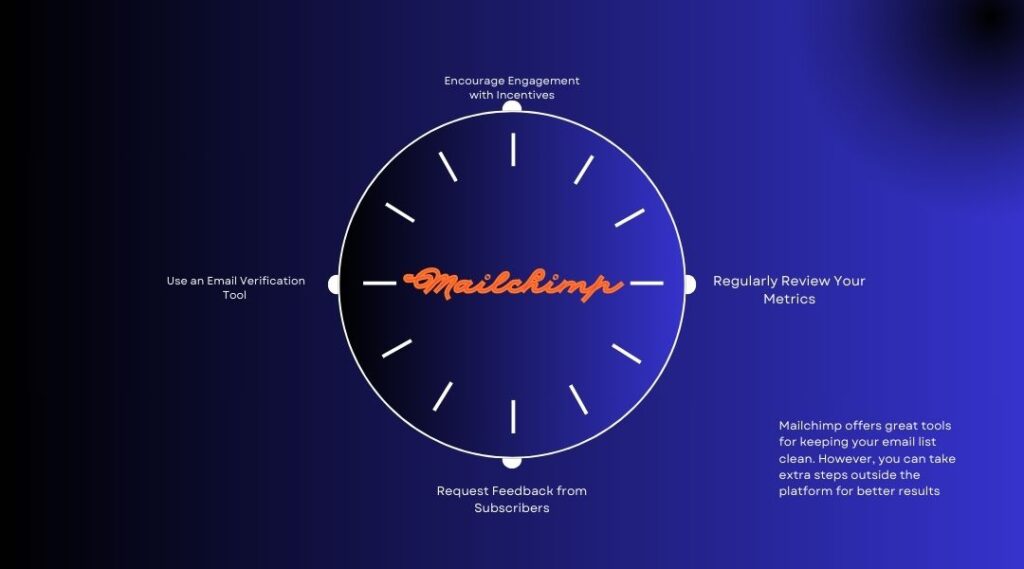
Keeping Your Email List Healthy Beyond Mailchimp
Mailchimp offers great tools for keeping your email list clean. However, you can take extra steps outside the platform for better results. Regularly remove inactive subscribers to improve engagement. Also, segment your list to send more relevant content to the right audience.
1. Use an Email Verification Tool
Sometimes, Mailchimp’s built-in features won’t catch all invalid emails. To ensure maximum accuracy, you can use third-party email verification tools. These tools detect and remove invalid email addresses. They ensure your list is clean before uploading to Mailchimp.
There are several email verification services available that integrate with Mailchimp. These tools verify email addresses in real-time. This helps prevent invalid or fake emails from being added to your list.
Mailchimp has built-in cleaning tools for your email list. Using an email verification service ensures your list is accurate and clean.
2. Encourage Engagement with Incentives
Engaging your subscribers is essential for a healthy email list. Active engagement keeps your audience connected and interested. People who engage with your emails are more likely to stay on your list and respond to future campaigns. Offer incentives like exclusive discounts or special offers to encourage engagement. You can also provide access to premium content as a reward.
This encourages subscribers to open and click on your emails. It helps you keep a list of engaged contacts. Engaged subscribers are less likely to mark your emails as spam. They are also less likely to unsubscribe.
3. Regularly Review Your Metrics
It’s important to check the performance of your email campaigns regularly. Automation doesn’t replace the need for monitoring. Mailchimp offers various metrics to track. These include open rates, click-through rates, bounce rates, and unsubscribe rates. Monitoring these metrics helps you spot potential problems. You can then take action to correct them.
A drop in open rates or click-through rates may indicate your list needs cleaning. It’s a sign that some emails may be outdated or invalid. It might also suggest that your content is no longer engaging. Regularly check your email performance to stay on top of any changes. Monitoring these metrics helps you identify problems early. Taking action quickly can prevent these issues from impacting your results. Consistent review of your emails ensures better marketing performance.
4. Request Feedback from Subscribers
Occasionally, it’s a good idea to ask your subscribers for feedback. This helps you understand what your subscribers want from your emails. You can find out if they value your content. A survey can show you their preferences. Feedback forms help you learn what they like and dislike.
Ask for feedback to improve your email content. This will help make your emails more engaging. It can also reduce the chances of people unsubscribing. Regular feedback ensures your emails stay relevant. It helps you deliver value to your audience. Keep improving based on what your readers share
Final Thoughts
Email marketing is a powerful way to connect with your audience. Keeping your email list clean is essential for success. A clean list improves engagement with your audience. It helps reduce bounce rates and delivery issues. Maintaining your list ensures your emails reach the right people. This practice keeps your campaigns effective and impactful.
Mailchimp provides many powerful tools to clean and manage your email list. Tools can help you remove bounced emails automatically. They also assist in setting up re-engagement campaigns. This saves time and boosts your email marketing performance. Segmenting your list ensures better targeting. Encouraging engagement keeps your audience active. Automation helps maintain a healthy email list over time.
Make list cleaning a regular part of your email marketing routine. This will lead to better results and fewer unsubscribes. It helps you build stronger relationships with your audience. Regular cleaning and optimization improve campaign effectiveness. You’ll achieve your goals more efficiently with a clean list. A healthy list supports business growth and success.
Frequently asked questions about email marketing with Cleaned Mailchimp (FAQs)
1.What does it mean to have a “cleaned” email list in Mailchimp?
A “cleaned” email list in Mailchimp refers to email addresses that are invalid or undeliverable. These could be due to typos, inactive accounts, or hard bounces. Mailchimp automatically removes such addresses to maintain list quality and improve email deliverability and campaign performance.
2. How often should I clean my email list in Mailchimp?
You should clean your email list at least once a month. If you send frequent campaigns, clean your list every few weeks. A larger email list benefits from more regular cleaning. This helps ensure you reach engaged and valid contacts. Regular cleaning improves your email deliverability. It ensures better results from your campaigns. A clean list keeps your email marketing effective.
3. How can I remove unsubscribed contacts from my Mailchimp list?
Mailchimp automatically handles unsubscribes for you. When someone unsubscribes, they are automatically removed from your list. You can also manually remove unsubscribed contacts in Mailchimp. Use the Mailchimp interface to filter and delete them
4. Why is it important to remove invalid email addresses?
Invalid email addresses cause bounces. Bounces can harm your sender reputation. A high bounce rate may result in your emails being sent to the spam folder instead of the inbox. Removing invalid email addresses ensures better email deliverability and a healthier list.
5. Can Mailchimp automatically clean my email list?
Mailchimp helps keep your email list clean by removing hard bounces. It automatically removes contacts who have unsubscribed. Emails flagged as invalid are also deleted by Mailchimp. Contacts marking your emails as spam are taken off the list. While Mailchimp handles much of this automatically, manual checks are useful. Regular reviews help ensure your list remains accurate and engaged.
6. What are “hard bounces” and “soft bounces”?
A hard bounce happens when an email cannot be delivered. This usually means the recipient’s email address is invalid. It could also mean the email address no longer exists. A soft bounce occurs when delivery fails temporarily. Common reasons include a full inbox or server issues. Mailchimp automatically removes hard bounces from your list. Soft bounces are treated differently by Mailchimp. It will try to resend emails to soft bounces a few times. If the issue continues, Mailchimp may take further action.
7. How do I segment my Mailchimp list for better targeting?
You can segment your list in Mailchimp to target specific groups. One way is by creating groups based on shared characteristics. These characteristics might include location, interests, or activity level. Another option is to use tags for easy organization. You can also track purchase behavior to create segments. Engagement data like email opens and clicks is useful for segmentation. This helps you create dynamic segments that update automatically. Once segmented, you can send emails tailored to each group. Targeted emails are more likely to capture attention and drive engagement.
8. What should I do if I have duplicate email addresses in Mailchimp?
Mailchimp has a tool to find duplicate email addresses. You can identify duplicates using this feature. Mailchimp lets you merge duplicate entries manually. There’s also a “Remove Duplicates” feature for automatic cleanup. Removing duplicates keeps your list organized. It prevents sending multiple emails to the same person. This ensures a better experience for your subscribers. Avoiding duplicates can improve email campaign performance. A clean list helps you maintain a professional image.
9. How can I ask subscribers to update their information in Mailchimp?
Add a link to an email preferences page in your emails. This allows subscribers to update their contact information. They can also select the types of emails they want to receive. The preferences page helps you keep your list current. It ensures your subscribers’ information stays accurate. Subscribers can customize the content they get from you. This improves their overall email experience. Keeping preferences updated reduces unsubscribes. It helps you deliver content that matches their interests.
10. What is the best way to re-engage inactive subscribers?
You can re-engage inactive subscribers by sending them a targeted re-engagement campaign. Offer special discounts to re-engage inactive subscribers. Ask if they still want to receive your emails. Share new and valuable content to spark their interest. Monitor their response to these efforts. Remove them from your list if they remain unresponsive. Keeping only engaged subscribers helps maintain a clean list.



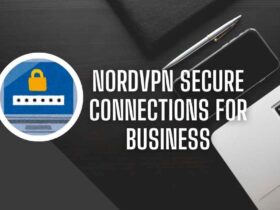

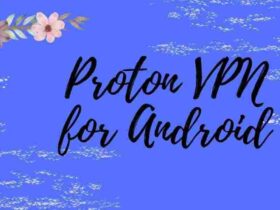






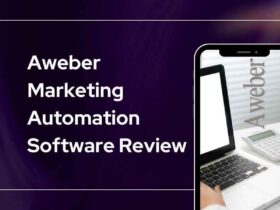

Leave a Reply