In this age of internet, privacy is very important. Many people feel that their online activities are being watched. Advertisers often track what we do on the internet. Data brokers collect information about us without our knowledge. Cybercriminals can also misuse our private data. Tracking on the internet puts our privacy at risk. It can also create serious security problems. Anti-tracking software VPN for web browsers is a great solution to this problem.
These tools work with web browsers to block tracking attempts. They help keep your browsing safe and private. With anti-tracking software, your online activities stay anonymous. It stops advertisers from following you across websites. Using these tools makes browsing the internet safer and more secure. If you care about privacy, anti-tracking software is a smart choice.
What Is Anti Tracking Software VPN for Web Browsers?
Anti-tracking software is a tool that protects your online privacy. It stops websites from tracking what you do on the internet. Advertisers cannot follow your online activities with this software. Third-party services are also blocked from monitoring you. Anti-tracking software works well with a VPN. A VPN is a Virtual Private Network that hides your internet connection. Together, they provide strong protection for your data.
The software blocks trackers, while the VPN encrypts your connection. This combination makes your internet use more private. It keeps your browsing habits safe from hackers. Your personal information stays hidden from others. Using both tools ensures a secure and private online experience.
How Tracking Works Online?
Before learning about anti-tracking software, it’s good to know how tracking works. Tracking happens almost everywhere online. Websites collect data about your activities. Understanding this process helps explain how anti-tracking tools protect you. Websites and advertisers use various tools such as:
• Cookies: Small text files stored on your browser to track your visits and preferences.
• Device Fingerprinting: Techniques that identify your device based on its unique characteristics.
• IP Address Tracking: Identifying your location and activities through your internet connection.
• Social Media Trackers: Pixels and scripts embedded in websites to check your interactions.
Advertisers use these methods to track your online behavior. They create detailed profiles based on your activities. This often happens without your consent.
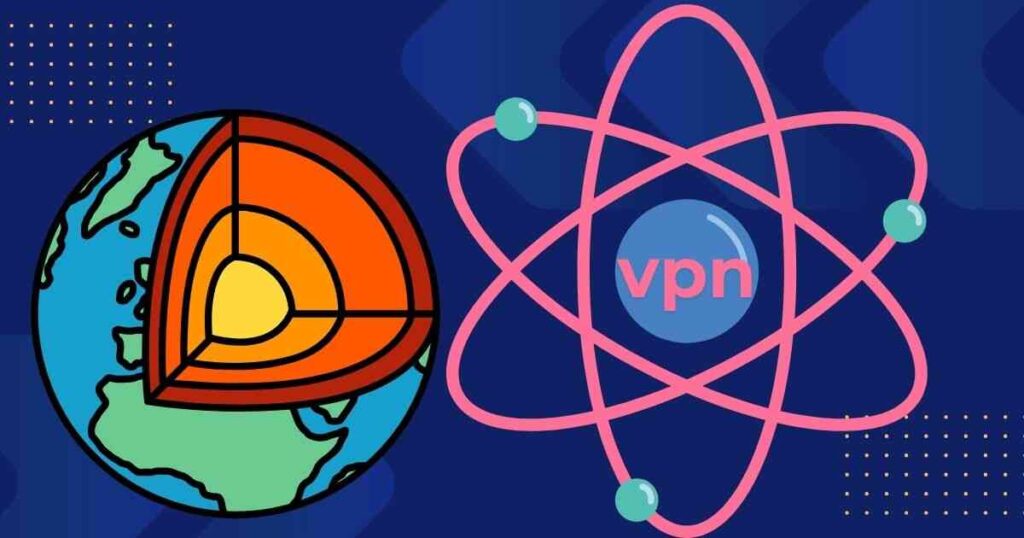
Benefits of Anti-Tracking Software VPN for Web Browsers:
Using an anti-tracking software VPN for your web browser offers many advantages. This is discussed below:-
1. Enhanced Privacy
Your browsing habits and search history are kept private. Third-party tracking systems cannot access your online preferences. Your online activities are protected from external tracking. Anti-tracking software ensures that your digital footprint remains invisible.
2. Improved Security
A VPN encrypts your internet traffic. This protects your data from being intercepted. Hackers find it nearly impossible to access your information. This is especially critical when using public Wi-Fi networks.
3. Ad-Free Browsing
Anti-tracking tools block intrusive ads. They also prevent pop-ups from appearing.
A VPN hides your IP address. This lets you browse the web anonymously. It also enables access to geo-restricted content.
5. Faster Page Loads
Blocking trackers and ads speeds up website loading. This makes your browsing experience faster. You can access websites more quickly. The online experience becomes smoother and more enjoyable.
Top Features to Look for in Anti-Tracking Software VPN
Choose an anti-tracking software VPN with essential features. Look for options that enhance your online privacy. Make sure it is compatible with your web browser.
1. Robust Encryption Protocols
Make sure the VPN employs robust encryption protocols like AES-256 to protect your data.
2. Zero-Log Policy
A strict no-logs policy ensures your browsing data is not stored. This means your VPN provider keeps no records of your online activity. It helps maintain your privacy and security.
3. Built-In Ad Blockers
Choose software that integrates ad and tracker blocking for seamless protection.
4. Cross-Platform Compatibility
Choose solutions that work on different browsers. Make sure they are compatible with various operating systems. This gives you more flexibility in using the software. It ensures you can protect your privacy no matter the platform.
5. User-Friendly Interface
A simple and intuitive design ensures you can set up and manage the software with ease.
How Anti-Tracking Software VPN Works?
The combination of anti-tracking software and VPN technology works in several steps:
1. Data Encryption: The VPN encrypts your internet traffic. This keeps your data secure and private. Third parties cannot read or access your information.
2. IP Masking: Your real IP address is replaced with one from the VPN server, ensuring anonymity.
3. Tracker Blocking: The anti-tracking software finds cookies on web pages. It also detects tracking scripts. The software blocks these trackers to protect your privacy. It prevents unwanted data collection while you browse.
4. Real-time protection: The software scans for tracking attempts while you browse. It looks for any trackers trying to collect your data. When it detects a tracker, it blocks it immediately. This prevents any information from being collected without your consent.
Popular Anti-Tracking Software VPN Options
Here are some highly recommended anti-tracking software VPN solutions:
• NordVPN: Known for its advanced privacy features, including tracker blocking and threat protection.
• ExpressVPN: Offers fast speeds and robust encryption with more privacy tools.
• ProtonVPN: Provides a secure and free option with anti-tracking capabilities.
• Surfshark: Offers Clean Web, a functionality designed to block ads and trackers.
• CyberGhost: Specializes in easy-to-use apps with comprehensive privacy features.
How to Set Up Anti-Tracking Software VPN for Your Browser
Setting up anti-tracking software VPN is simple:
1. Choose Your Software: Select a VPN with anti-tracking features compatible with your browser.
2. Download and Install: Follow the provider’s instructions for installation. Install the app or browser extension as directed. Make sure to complete all the necessary steps.
3. Enable Anti-Tracking Features: Turn on ad and tracker blocking in the app’s settings.
4. Connect to a Server: Choose a VPN server to mask your location.
5.Browse Securely: Start browsing with the assurance that your privacy is protected.
Why You Should Start Using Anti-Tracking Software VPN Today?
Online privacy is under constant threat in today’s digital world. Anti-tracking software has become an essential tool for internet users. Virtual Private Networks (VPNs) are essential for safeguarding online privacy. These services enable individuals to manage their digital security effectively. They ensure users can browse the web anonymously and securely.
Anti-tracking software ensures that personal data stays private. VPNs block trackers that check online activities. They encrypt user data to provide more security. This encryption shields users from cyber threats. These tools also prevent invasive monitoring by third parties. A VPN ensures a safe and seamless browsing experience. Using anti-tracking software is a smart way to stay secure online.
The Ultimate Guide to Anti Tracking Software VPN for Web Browsers:
Data brokers gather our information to sell it. Cybercriminals may try to steal our personal data. This tracking puts both our privacy and security at risk. Anti-tracking software can help protect us from these risks. A VPN is one type of tool that can block online tracking. VPNs hide your location and encrypt your data.
These tools make browsing safer and more private. They help you stay anonymous while surfing the web. Anti-tracking tools are easy to use on web browsers. They stop websites from tracking your every move. Using anti-tracking tools is a smart choice for online safety.

How Tracking Works Online
Let’s first look at how tracking happens online. It’s important to understand the process before we dive into anti-tracking software. Tracking occurs when websites check your actions. Knowing how tracking works helps explain how anti-tracking software can stop it. Websites and advertisers use various tools such as:
- Cookies: Small text files stored on your browser to track your visits and preferences.
- Device Fingerprinting: Techniques that identify your device based on its unique characteristics.
- IP Address Tracking: Identifying your location and activities through your internet connection.
- Social Media Trackers: Pixels and scripts embedded in websites to check your interactions. Advertisers use these methods to track your online behavior. They create detailed profiles based on your activities. This often happens without your permission.
Why Anti-Tracking Software VPNs for Web Browsers Are Essential for Digital Privacy
The internet has changed the way we live. It has made many tasks faster and easier. But, it also brings new privacy challenges. Online tracking has become very common. Companies track users to show targeted ads. Data theft is another serious problem online. Many people worry about their personal information. Protecting privacy online is more important than ever.
Anti-tracking software can help keep you safe. A VPN for web browsers is a great tool for this. It blocks trackers from following your online activity. It also encrypts your internet connection. Using these tools is not a choice anymore. It is now a necessity for online safety. This article will explain how these tools work and why they are important.
Understanding the Threat of Online Tracking
The Unseen Network of Trackers
When you browse the web, trackers operate in the background. They collect various types of data about your activity. This can include your search queries. Your browsing history is also tracked. The data collected helps build a profile of your online behavior.
It also tracks your geographical location. Your shopping preferences may be collected as well. These trackers come in various forms:
- Third-Party Cookies: Used by advertisers to check behavior across many sites.
- Invisible Pixels: Small graphic files embedded in emails or webpages to track engagement.
- Browser Fingerprinting: Advanced techniques collect unique device information. This includes details like installed plugins and screen resolution. It can also detect your device type. These tracking mechanisms build detailed profiles, often without your explicit consent.
Credit: Think Security
How Anti-Tracking Software VPN Combats These Threats
An anti-tracking software VPN offers the benefits of a VPN. It also includes features to prevent tracking. This combination enhances your online privacy. Together, they form a comprehensive defense against online surveillance. Here’s how:
- Encryption of Data: VPNs encrypt your internet traffic. This renders the data inaccessible to unauthorized individuals, ensuring your online activities remain confidential and protected.
- Blocking Tracking Scripts: Anti-tracking software identifies and disables tracking codes embedded in websites.
- IP Address Obfuscation: A VPN gives you a virtual IP address. This hides your real location. It also protects your identity.
- Enhanced HTTPS Use:
Many anti-tracking tools ensure websites load in their secure HTTPS versions. This adds an extra layer of security. It helps protect your data while browsing.
Why Standard Privacy Measures Are Not Enough
You might wonder: Why not just use your browser’s built-in private or incognito mode? Unfortunately, these modes offer only limited privacy. These tools stop your browsing history from being stored locally. But, they do not block trackers. They also do not hide your IP address. For better protection, you need more tools. An anti-tracking software VPN is a better option. It provides stronger privacy for web browsers.
Advanced Features of Anti-Tracking Software VPN
Choosing an anti-tracking VPN requires careful consideration. It’s important to learn about their advanced features. These features help differentiate one VPN from another:
1. Split Tunneling
This feature lets users route specific traffic through the VPN. Other traffic can access the internet directly. It gives users more control over their connections. This can help balance security and performance. It is ideal for balancing performance and privacy.
2. Threat Intelligence Integration
Some VPNs have real-time threat intelligence. This feature can detect malicious websites. It also helps block phishing attempts. Additionally, it can prevent spyware from affecting your device.
3. DNS Leak Protection
DNS leak protection is important for online privacy. Without it, your ISP could see your internet activity. This can compromise your anonymity. Top-tier VPNs seal this loophole.
4. Multi-Hop VPN Connections
Double VPN is a feature that routes your traffic through many servers. This adds an extra layer of security. It makes your online activity very difficult to trace. This feature helps protect your privacy effectively.
5. Tracker-Free Browsing Modes
Some anti-tracking software offers browser-specific modes. These modes can block ads and cookies. They also stop invasive scripts. No manual adjustments are needed.
Who Needs Anti-Tracking Software VPNs the Most?
Everyone can enjoy better online privacy. Certain groups should rank using anti-tracking VPN software:
- Remote Workers: Often deal with sensitive company data on unsecured networks.
- Frequent Travelers: Public Wi-Fi hotspots are notoriously insecure. You may need to access personal accounts from these networks. This can put your sensitive information at risk.
- Online Shoppers: Face risks from targeted phishing scams and credit card fraud.
- Activists and Journalists: Must anonymity to protect themselves in politically sensitive environments.
- Everyday Users: Simply want to avoid being pepper with targeted ads.
Common Myths About Anti-Tracking Software VPN
Myth 1: VPNs Slow Down Browsing
Some VPNs might slow down your internet speed. Many modern VPN providers optimize their servers. This ensures fast and reliable connections.
Myth 2: Anti-Tracking Features Aren’t Necessary
Trackers can collect a lot of personal information. This information can be used to steal identities or compromise accounts. They can also manipulate your online experiences. Anti-tracking tools are essential, not optional.
Myth 3: Only Tech-Savvy People Need VPNs
These tools now have user-friendly interfaces. Automated settings make them easy to use. They are accessible to everyone, even without technical expertise.
Real-Life Examples of Tracking Exploitation
Tracking is not just an abstract concept—it has real-world consequences. Here are two alarming examples:
- Cambridge Analytica Scandal: Social media platforms use trackers to collect user data. This data is then used to influence elections. It can also affect public opinion on a large scale. The use of this data raises concerns about privacy and manipulation.
- Retail Price Manipulation: E-commerce websites can change prices depending on your browsing history. They also adjust prices based on your location. This can result in different prices for different users. As a result, some users may face unfair pricing.
How to Maximize Privacy with Anti-Tracking Software VPN
Here’s a step-by-step guide to make the most out of your anti-tracking software VPN:
Step 1: Install a Trusted VPN
Choose a provider with proven anti-tracking capabilities, such as NordVPN, Surfshark, or ProtonVPN.
Step 2: Enable Browser Extensions
Many VPNs provide browser extensions. These extensions improve anti-tracking features. They block trackers straight in the browser. This adds an extra layer of privacy while browsing.
Step 3: Use Privacy-Focused Search Engines
Use a VPN to protect your online privacy. Pair it with private search engines like DuckDuckGo or Start Page. This reduces your exposure to tracking.
Step 4: Always Clear Cookies and Cache
Even with a VPN, trackers might leave residual data. Regular cleanup ensures a fresh start.
Step 5: Activate Kill Switches
This feature disconnects your internet if the VPN drops. It helps prevent any accidental exposure of your data. Your connection is cut off to protect your privacy. This ensures you are never online without VPN protection.
The Future of Anti-Tracking and VPN Technologies
As online tracking becomes more sophisticated, the technology to combat it is evolving. Soon, we can expect:
- AI-Powered Threat Detection: Advanced algorithms can predict tracking attempts. They block these attempts in real time to protect your privacy.
- Integrated Privacy Suites: Unified platforms combining VPN, anti-tracking, and antivirus software.
- Quantum-Resistant Encryption: New encryption standards to combat emerging threats posed by quantum computing.
Conclusion: Take Control of Your Privacy Today
Today, personal data is treated like a product to sell. Protecting your privacy is very important. Anti-tracking VPN software helps keep your data safe. It can stop websites from following your online activities. These tools protect your identity from being exposed. They also fight against harmful tracking practices.
You can use them while working from home. They are helpful when you shop online. These tools keep you safe even when you browse social media. They act as a shield for your online privacy. Anti-tracking VPNs are your first step to stay secure online.
FAQ Section: Anti-Tracking Software VPN for Web Browsers
1. What is an anti-tracking software VPN for web browsers?
An anti-tracking software VPN is a tool for online privacy. It combines the features of a Virtual Private Network (VPN) with anti-tracking capabilities. The VPN encrypts your internet traffic to keep it secure. It also hides your IP address from websites and trackers. The anti-tracking feature blocks trackers like cookies and ads. It also prevents browser fingerprinting to enhance your online privacy.
2. How does anti-tracking software VPN protect my online privacy?
It masks your real IP address to hide your location. It encrypts all the data you send and receive online. This makes your internet activity secure and private. The tool blocks tracking mechanisms embedded in websites. Advertisers and third-party entities cannot check your activities. Cybercriminals are also prevented from building a profile based on your browsing behavior.
3. Can an anti-tracking software VPN block ads?
Yes, many anti-tracking VPNs include built-in ad-blocking features. These tools block intrusive ads, pop-ups, and banners. This creates a cleaner browsing experience. It also makes browsing faster by reducing unnecessary content. Hidden trackers within advertisements are also blocked.
4. Is using an anti-tracking software VPN legal?
In most countries, using a VPN is entirely legal. But, it’s essential to use the tool for lawful purposes. Some countries may not allow the use of VPNs. Check the rules in your country before using a VPN. Make sure VPN usage is legal where you live.
5. Can anti-tracking software VPN improve browsing speed?
VPNs can sometimes slow down internet connections. This happens because of the encryption process. But, anti-tracking features can help improve speed. They block ads and trackers that make webpages load slower. As a result, webpage loading times can become significantly faster.
6. Do I need technical knowledge to use an anti-tracking software VPN?
Most anti-tracking VPNs are easy to use. They have simple and easy-to-use interfaces. You don’t need technical skills to operate them. They often feature one-click setup options, making them accessible even for beginners
7. Can I use anti-tracking software VPN on many devices?
Most anti-tracking VPN providers support many devices. They work on platforms like Windows and macOS. They are also compatible with iOS and Android. Many offer browser extensions for Chrome and Firefox. More platforms are often supported as well. Many providers offer plans that allow simultaneous connections on several devices.
8. Does incognito mode protect like a VPN?
No, incognito mode does not hide everything. It only stops your browsing history from Preserved on your device. It does not provide complete privacy online. It does not hide your IP address, encrypt your data, or block trackers. An anti-tracking VPN offers far more comprehensive protection.
9. Are free anti-tracking VPNs reliable?
Some free VPNs offer basic services. But, they often have limitations like slower speeds. They may also provide fewer features or have data caps. Some free VPN providers may log your data. They might also display ads to generate revenue. For better privacy, it is best to use a trusted paid service with anti-tracking features.
10. How do I choose the best anti-tracking software VPN for web browsers?
Look for a VPN with strong encryption to protect your data. Choose one that has a no-log policy to ensure your privacy. Tracker and ad-blocking capabilities are also important. Make sure it works on many devices for flexibility. High-speed servers



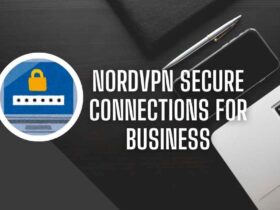

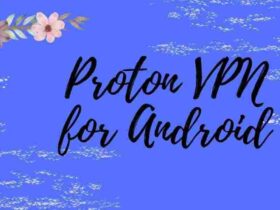



Leave a Reply